Basic: connecting the P1 dongle - plan-d-io/P1-dongle GitHub Wiki
Previous: Preparing the digital meter
Attaching the P1-dongle to the P1-port
The following assumes you have a Fluvius (Flemish) digital meter
Open the yellow cover in the lower left corner of the digital meter. Plug the other end of the cable into the P1 port on the right.
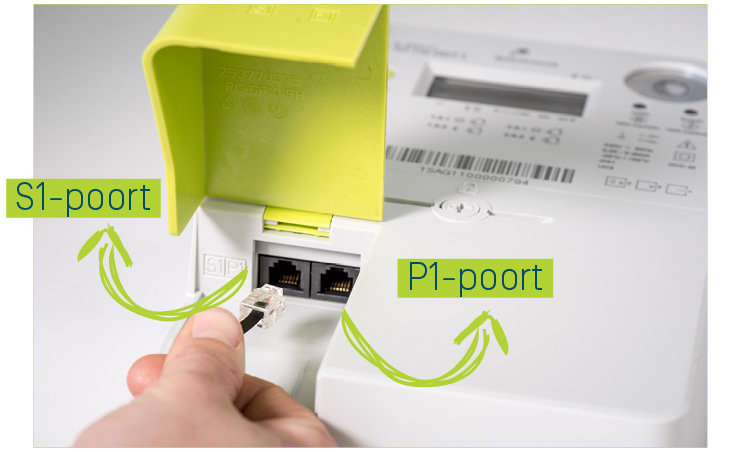
The left port is the S1 port and is not used by the dongle.
The dongle is now connected to the meter and is starting up. The LED should go from red to green.
DIY dongles using the recommended hardware
The following instructions are only for people who assembled the dongle themselves using the recommended hardware
Insert the black end of the RJ-12 to DuPont adapter cable into the dongle, ensuring the blue cable is at the right side of the dongle when viewed from above.
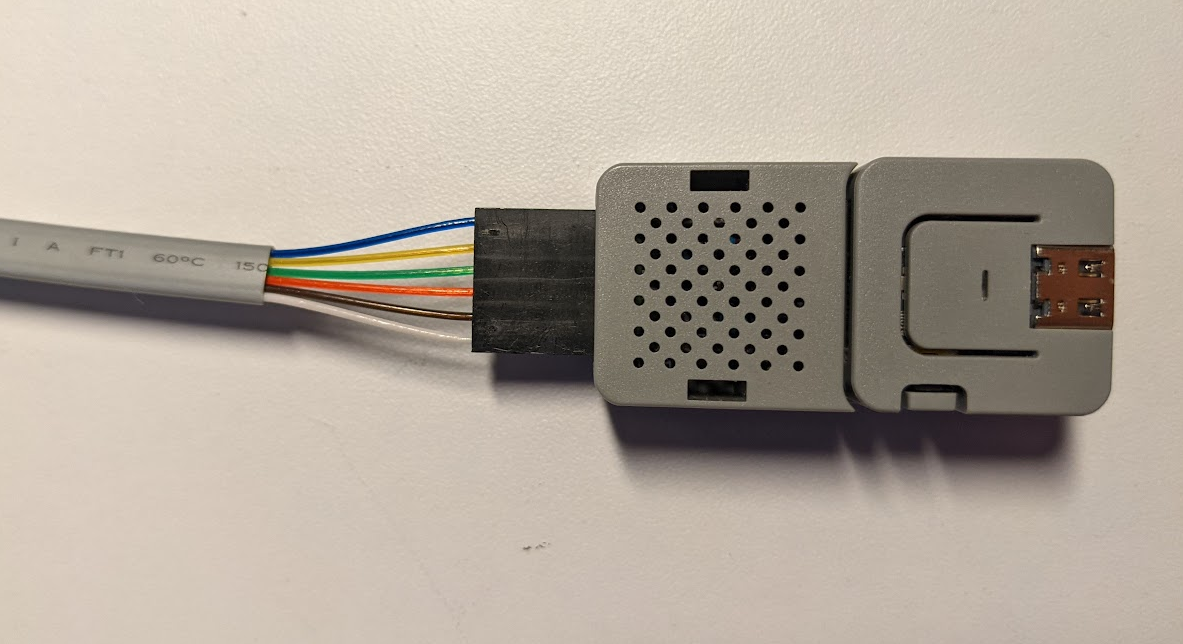 *Incorrectly connecting the cable does not damage the dongle, but prevents it from functioning correctly.
*Incorrectly connecting the cable does not damage the dongle, but prevents it from functioning correctly.
The USB-C port of the dongle is only used for debugging. Never plug in this USB port while the dongle is connected to the digital meter!*
DIY dongles using own hardware
The following instructions are only for users building the dongle from scratch
For the correct pinout of P1 compatible ports, please read the P1 companion standard
Next: Basic configuration