Find User Id - phuocle/Dataverse-Dialog-Builder GitHub Wiki
In this example, we demonstrate how easy it is to build a dialog similar to out-of-the-box (OOB) dialogs using Dataverse Dialog Builder.
The dialog we should build like this
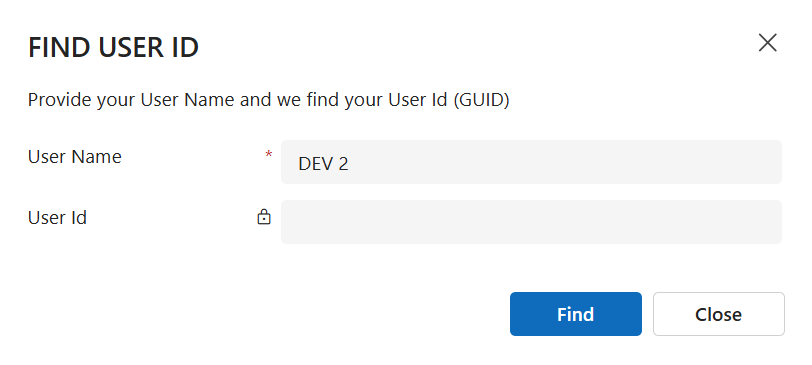
As depicted in the image, the dialog includes a header, subheader, a user name textbox (which can default to the current user's login), and a read-only textbox displaying the user id (of GUID type). When the user clicks the Find button, the dialog returns the user id, and the Close button closes the dialog.
Let's get started building a dialog using Dataverse Dialog Builder.
"use strict";
var FindUserId = (function () {
"use strict";
async function OnOpen(executionContext) {
}
async function OnLoad(executionContext) {
}
async function OnClickFind(executionContext) {
}
async function OnClickClose(executionContext) {
}
return {
OnOpen,
OnLoad,
OnClickFind,
OnClickClose
}
})();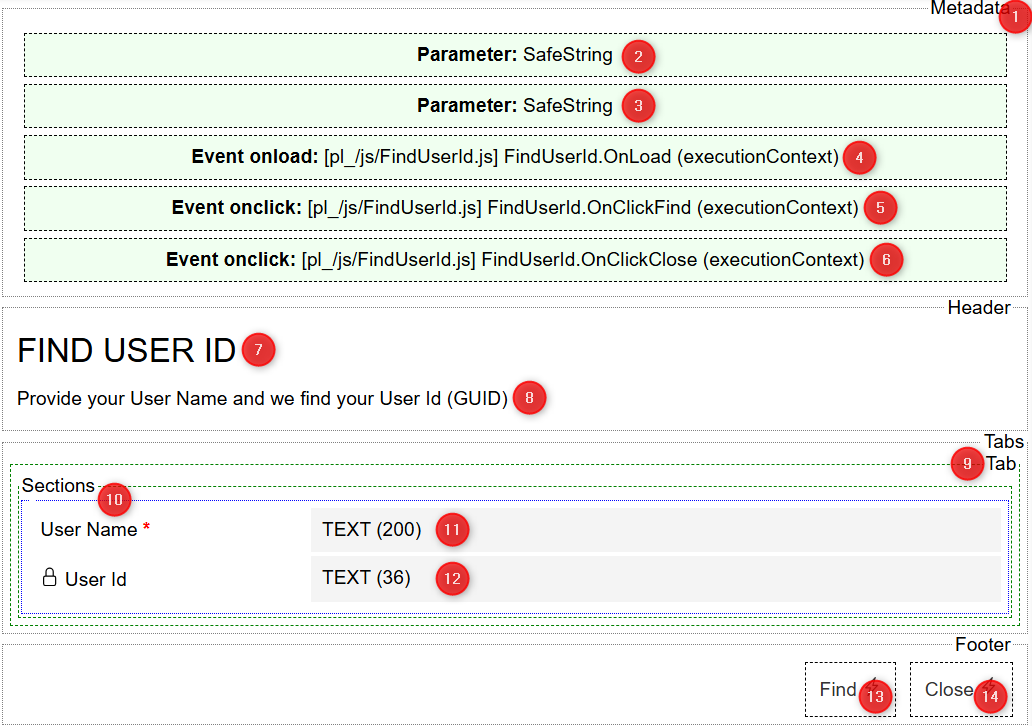
| # | Control | Properties |
|---|---|---|
1 |
Metadata | 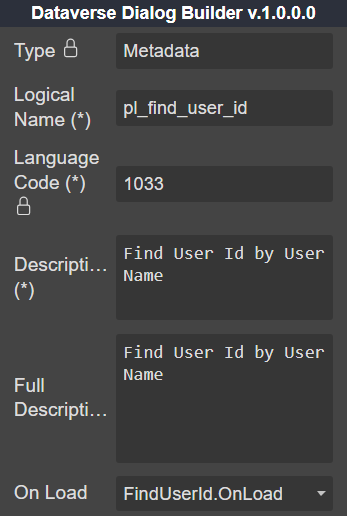 |
2 |
Parameter | 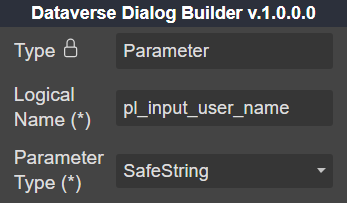 |
3 |
Parameter | 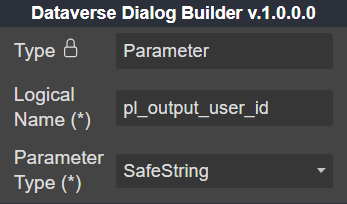 |
4 |
Event | 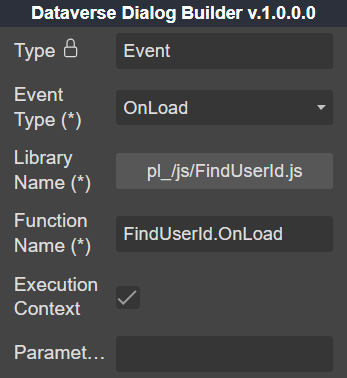 |
5 |
Event | 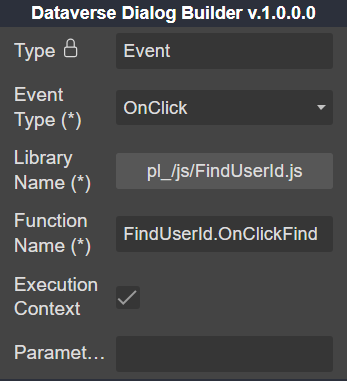 |
6 |
Event | 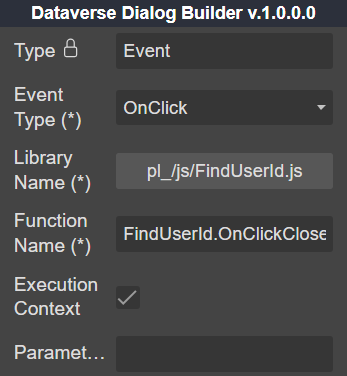 |
7 |
Label | 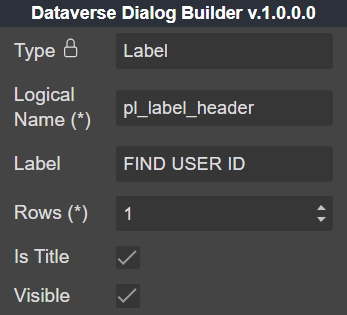 |
8 |
Label | 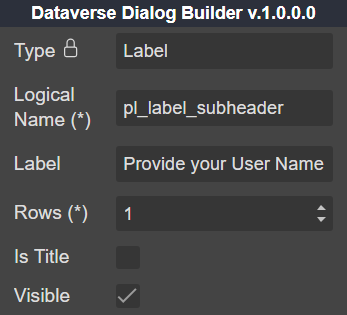 |
9 |
Tab | 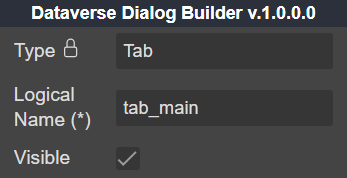 |
10 |
Section | 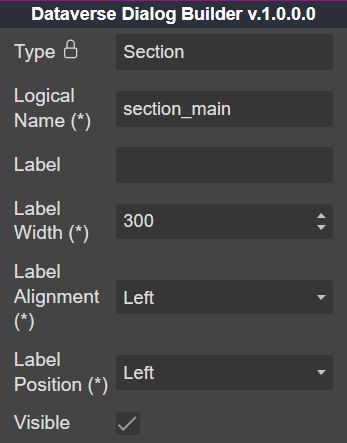 |
11 |
TextBox | 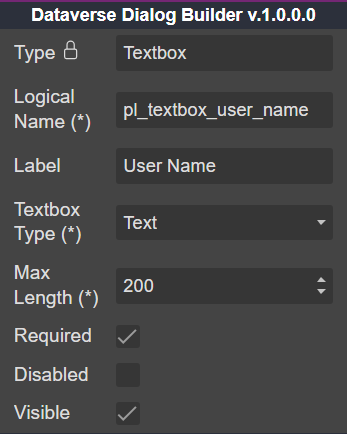 |
12 |
TextBox | 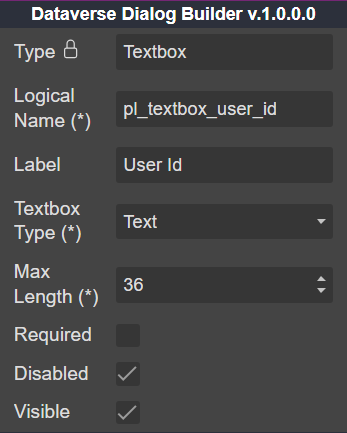 |
13 |
Button | 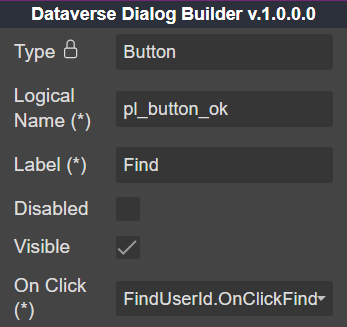 |
14 |
Button | 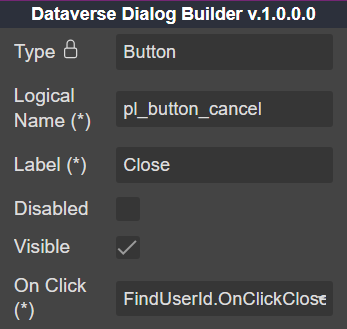 |
"use strict";
var FindUserId = (function () {
"use strict";
async function OnOpen(executionContext) {
const options = {
position: 1,
width: 600,
height: 270
};
const { userName } = Xrm.Utility.getGlobalContext().userSettings;
const params = {
pl_input_user_name: userName
};
const result = await Xrm.Navigation.openDialog("pl_find_user_id", options, params);
if (result?.parameters?.pl_output_user_id?.length > 0) {
//continue working with the user id you found ...
}
}
async function OnLoad(executionContext) {
const formContext = executionContext.getFormContext();
const pl_input_user_name = formContext.getAttribute("pl_input_user_name").getValue();
formContext.getAttribute("pl_textbox_user_name").setValue(pl_input_user_name);
}
async function OnClickFind(executionContext) {
const formContext = executionContext.getFormContext();
const userName = formContext.getAttribute("pl_textbox_user_name").getValue();
const fetchData = {
fullname: userName
};
let fetchXml = `
<fetch version='1.0' output-format='xml-platform' mapping='logical' distinct='false'>
<entity name='systemuser'>
<attribute name='systemuserid'/>
<filter type='and'>
<condition attribute='fullname' operator='eq' value='${fetchData.fullname}'/>
</filter>
</entity>
</fetch>
`;
fetchXml = "?fetchXml=" + encodeURIComponent(fetchXml);
Xrm.Utility.showProgressIndicator("Processing ...");
const response = await Xrm.WebApi.retrieveMultipleRecords("systemuser", fetchXml);
Xrm.Utility.closeProgressIndicator();
if (response.entities.length === 1) {
const entity = response.entities[0];
userId = entity.systemuserid;
formContext.getAttribute("pl_textbox_user_id").setValue(userId.toUpperCase());
formContext.getAttribute("pl_output_user_id").setValue(userId.toUpperCase());
}
else {
formContext.getAttribute("pl_textbox_user_id").setValue(null);
formContext.getAttribute("pl_output_user_id").setValue(null);
}
}
async function OnClickClose(executionContext) {
const formContext = executionContext.getFormContext();
formContext.ui.close();
}
return {
OnOpen,
OnLoad,
OnClickFind,
OnClickClose
}
})();- You used Xrm.Navigation.openDialog(...) to open
dialogwithlogical namepl_find_user_idthat you already declare in Metadata (number 1). - All your knowledge of
JavaScriptremains the same as what you're already familiar with developMain,Quick Createform.
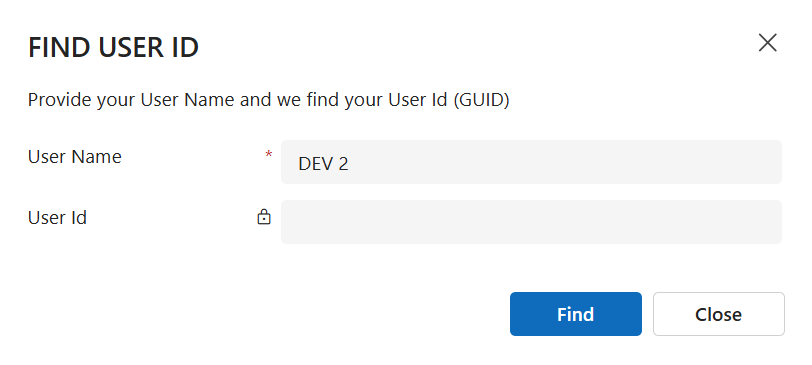
6. When user click the Find button. The code FindUserId.OnClickFind execute by your declare Event (number 5).
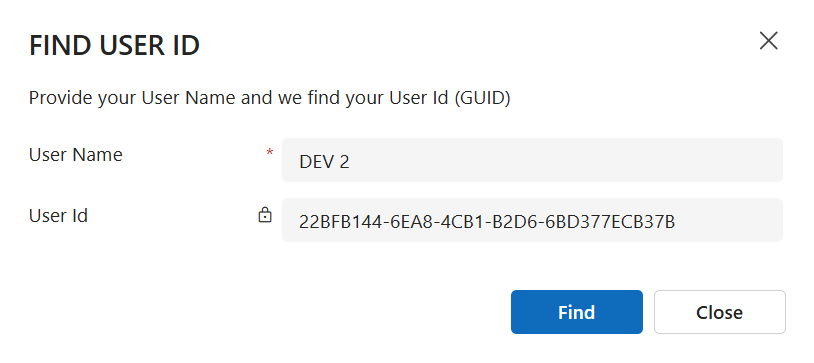
7. The result object return after user click the Close button. The code FindUserId.OnClickClose execute by your declare Event (number 6).
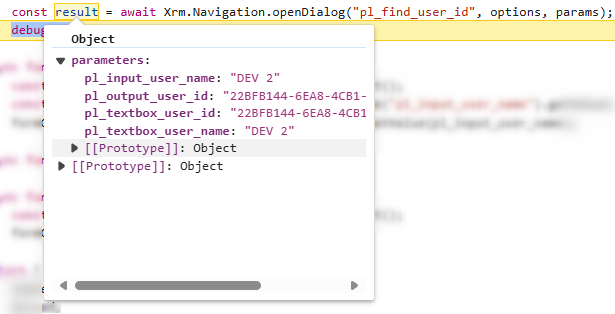
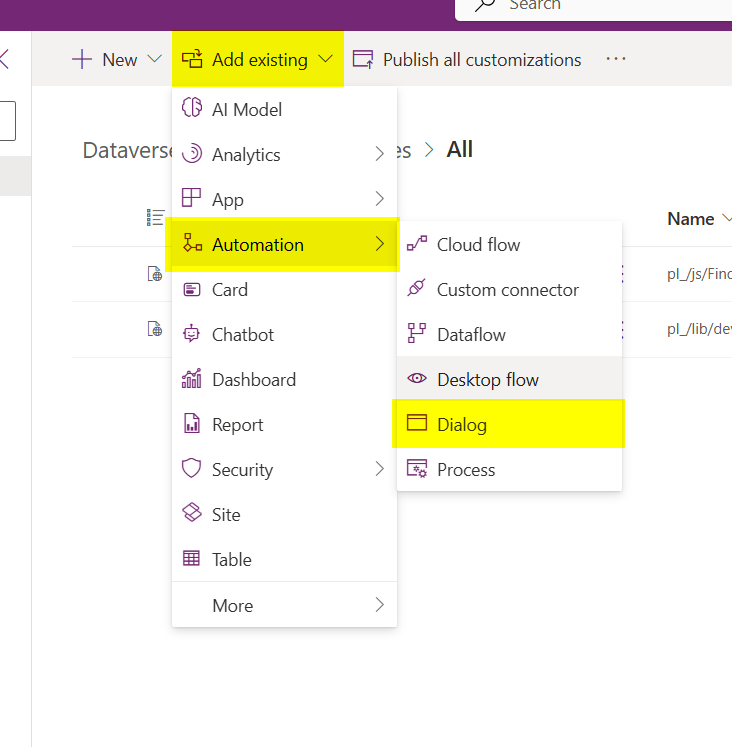
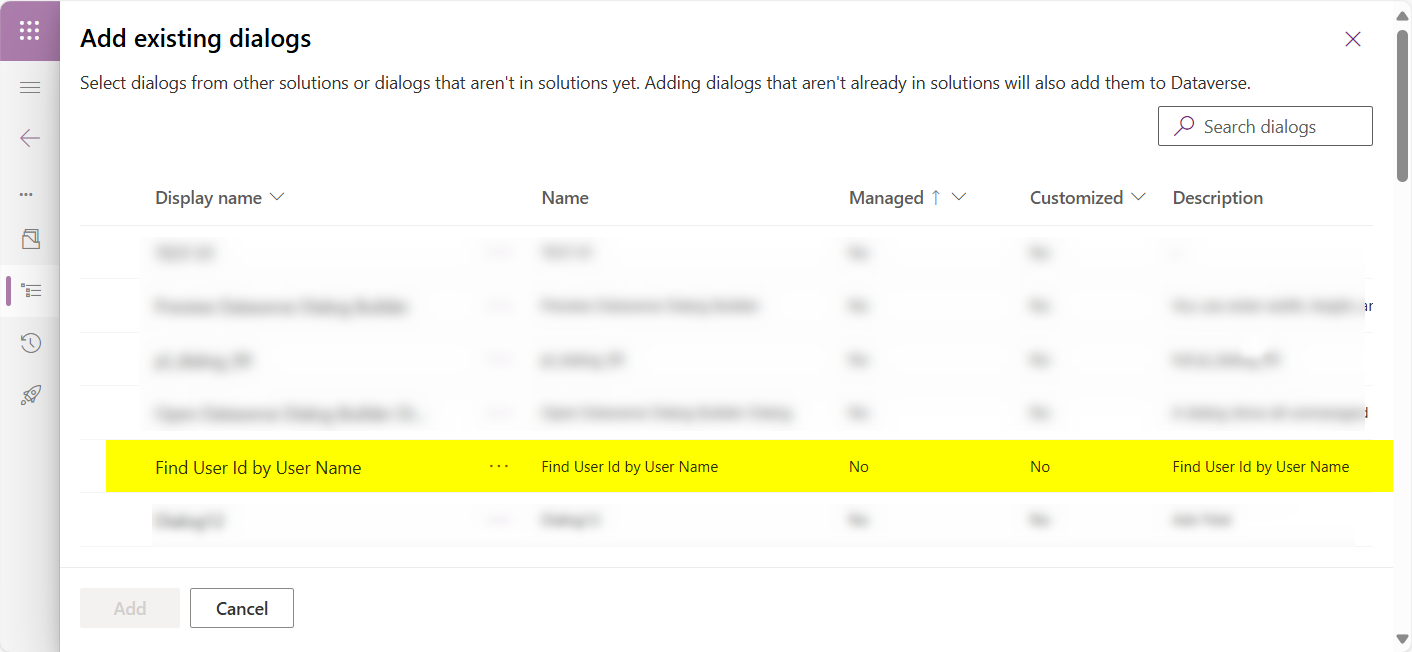
9. Finally, you can check FormXml {6ddd87bc-7f24-ef11-840b-00224856e701}.xml generated by Dataverse Dialog Builder.
<?xml version="1.0" encoding="utf-8"?>
<Dialog xmlns:xsi="http://www.w3.org/2001/XMLSchema-instance">
<LocalizedNames>
<LocalizedName description="Find User Id by User Name" languagecode="1033" />
</LocalizedNames>
<Descriptions>
<Description description="Find User Id by User Name" languagecode="1033" />
</Descriptions>
<FormId>{6ddd87bc-7f24-ef11-840b-00224856e701}</FormId>
<UniqueName>pl_find_user_id</UniqueName>
<IsCustomizable>1</IsCustomizable>
<IntroducedVersion>1.0.0.0</IntroducedVersion>
<IsTabletEnabled>0</IsTabletEnabled>
<CanBeDeleted>1</CanBeDeleted>
<FormXml>
<forms type="dialog">
<form>
<formparameters>
<querystringparameter name="pl_input_user_name" type="SafeString" />
<querystringparameter name="pl_output_user_id" type="SafeString" />
</formparameters>
<events>
<event name="onload" application="false" active="false">
<Handlers>
<Handler functionName="FindUserId.OnLoad" libraryName="$webresource:pl_/js/FindUserId.js" handlerUniqueId="{53672652-1D07-40D2-B24C-74D5AA11933D}" enabled="true" parameters="" passExecutionContext="true" />
</Handlers>
</event>
<event name="onclick" application="false" active="false" attribute="pl_button_ok">
<Handlers>
<Handler functionName="FindUserId.OnClickFind" libraryName="$webresource:pl_/js/FindUserId.js" handlerUniqueId="{BB7553DF-321A-4FBD-BC92-5FE75199AE5C}" enabled="true" parameters="" passExecutionContext="true" />
</Handlers>
</event>
<event name="onclick" application="false" active="false" attribute="pl_button_cancel">
<Handlers>
<Handler functionName="FindUserId.OnClickClose" libraryName="$webresource:pl_/js/FindUserId.js" handlerUniqueId="{8C859290-0D77-44F6-8EC8-53ED82CF0522}" enabled="true" parameters="" passExecutionContext="true" />
</Handlers>
</event>
</events>
<header id="{6FD1D0A2-706F-40D4-A1FF-EDEB69E421F2}">
<rows>
<row>
<cell id="{6348342B-F5DC-4703-813B-791BEFDB1F6E}" visible="true" rowspan="1">
<labels>
<label description="FIND USER ID" languagecode="1033" />
</labels>
<control uniqueid="{5E9AF298-F9F3-41ED-B38D-3C184F107F6C}" id="pl_label_header" classid="{39354E4A-5015-4D74-8031-EA9EB73A1322}" isunbound="true">
<parameters>
<IsTitle>true</IsTitle>
</parameters>
</control>
</cell>
</row>
<row>
<cell id="{55229F65-C498-4499-A4F8-67CF73138728}" visible="true" rowspan="1">
<labels>
<label description="Provide your User Name and we find your User Id (GUID)" languagecode="1033" />
</labels>
<control uniqueid="{B5748F52-689C-4937-A1A8-6E1709C7C462}" id="pl_label_subheader" classid="{39354E4A-5015-4D74-8031-EA9EB73A1322}" isunbound="true">
<parameters>
<IsTitle>false</IsTitle>
</parameters>
</control>
</cell>
</row>
</rows>
</header>
<tabs>
<tab id="{E9293BA9-78DB-46CA-A7F4-9C609A806C5E}" name="tab_main" visible="true" expanded="true" verticallayout="true" locklevel="0">
<labels>
<label description="" languagecode="1033" />
</labels>
<columns>
<column width="100%">
<sections>
<section id="{AFA8D1FC-44AC-4524-9175-F5873B705FE9}" name="section_main" labelwidth="300" showlabel="false" visible="true" celllabelalignment="Left" celllabelposition="Left">
<labels>
<label description="" languagecode="1033" />
</labels>
<rows>
<row>
<cell id="{0AC6A9D4-E082-4B74-A589-860904A7350D}" visible="true">
<labels>
<label description="User Name" languagecode="1033" />
</labels>
<control uniqueid="{3D078A01-EBB8-4453-A932-40D3562751E1}" id="pl_textbox_user_name" classid="{4273EDBD-AC1D-40D3-9FB2-095C621B552D}" isrequired="true" disabled="false" isunbound="true">
<parameters>
<MaxLength>200</MaxLength>
<Format>SingleLineOfText</Format>
</parameters>
</control>
</cell>
</row>
<row>
<cell id="{E18E138F-12A2-414E-A499-FFFCE75B99BE}" visible="true">
<labels>
<label description="User Id" languagecode="1033" />
</labels>
<control uniqueid="{9AF1F4C4-B4CB-4D2F-861C-46D2D7657A8C}" id="pl_textbox_user_id" classid="{4273EDBD-AC1D-40D3-9FB2-095C621B552D}" isrequired="false" disabled="true" isunbound="true">
<parameters>
<MaxLength>36</MaxLength>
<Format>SingleLineOfText</Format>
</parameters>
</control>
</cell>
</row>
</rows>
</section>
</sections>
</column>
</columns>
</tab>
</tabs>
<footer id="{7F551F50-4351-494A-AD84-AA8DCBFDE97B}">
<rows>
<row>
<cell id="{2739177D-0ACC-478A-8C70-3EF6CAF87F12}" visible="true">
<labels>
<label description="Find" languagecode="1033" />
</labels>
<control uniqueid="{8F966C8C-1DC7-4E94-9FBB-6901EE0427C8}" id="pl_button_ok" classid="{00AD73DA-BD4D-49C6-88A8-2F4F4CAD4A20}" disabled="false" isunbound="true" />
</cell>
<cell id="{60AB8D36-3C48-4840-81A4-58E6260A2379}" visible="true">
<labels>
<label description="Close" languagecode="1033" />
</labels>
<control uniqueid="{B6E3DA04-03D2-4642-8756-5DFBAC3E4C2B}" id="pl_button_cancel" classid="{00AD73DA-BD4D-49C6-88A8-2F4F4CAD4A20}" disabled="false" isunbound="true" />
</cell>
</row>
</rows>
</footer>
</form>
</forms>
</FormXml>
</Dialog>