GitHub wiki - palantir/godel GitHub Wiki
Summary
The github-wiki task can be used to sync a particular directory with the GitHub wiki for a project.
Tutorial start state
${GOPATH}/src/${PROJECT_PATH}exists, is the working directory and is initialized as a Git repository and Go module- Project contains
godelandgodelw - Project contains
main.go - Project contains
.gitignorethat ignores GoLand files - Project contains
echo/echo.go,echo/echo_test.goandecho/echoer.go godel/config/dist-plugin.ymlis configured to buildechgo2- Project is tagged as 0.0.1
godel/config/dist-plugin.ymlis configured to create distributions forechgo- Project is tagged as 0.0.2
dockerctxdirectory exists andgodel/config/dist-plugin.ymlis configured to build Docker images for the product- Go files have license headers
godel/config/godel.ymlis configured to add the go-generate plugingodel/config/generate-plugin.ymlis configured to generate string functiongodel/config/godel.ymlis configured to ignore all.+_string.gofilesintegration_testcontains integration testsgodel/config/test-plugin.ymlis configured to specify the "integration" tag
Sync a docs directory with a GitHub wiki
We will now add documentation for echgo2 and sync it with the GitHub wiki for the project.
Run the following to create a "docs" directory and add some documentation and commit the changes:
➜ mkdir -p docs
➜ echo "* [Home](https://${PROJECT_PATH}/wiki)" > docs/_Sidebar.md
➜ echo 'echgo2 is a tool that echoes the input provided by the user.' > docs/Home.md
➜ git add docs
➜ git commit -m "Add documentation"
[master 2913942] Add documentation
2 files changed, 2 insertions(+)
create mode 100644 docs/Home.md
create mode 100644 docs/_Sidebar.md
The github-wiki task requires a project to have an existing GitHub wiki before it can work. In order to do this, one
needs to be created using the GitHub UI. Navigate to the wiki for the project (for this example, the URL is
https://github.com/nmiyake/echgo2/wiki), click on the "Create the first page" button and click on the "Save Page" button
to save the first page with the default content.
Now that the wiki exists, run the github-wiki task to publish the docs directory to the GitHub wiki:
➜ ./godelw github-wiki --docs-dir docs [email protected]:nmiyake/echgo2.wiki.git
Pushing content of docs to [email protected]:nmiyake/echgo2.wiki.git...
This commits the contents of the docs directory to the GitHub wiki repository:
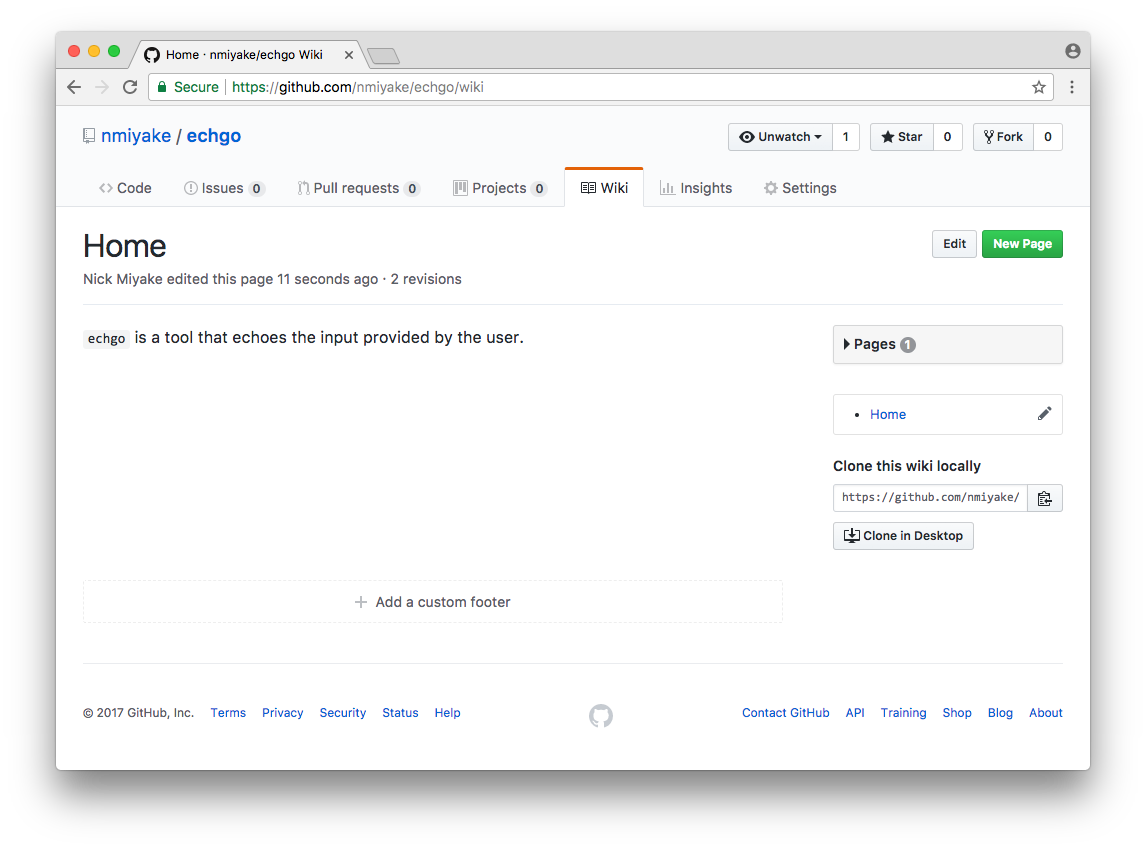
Tutorial end state
${GOPATH}/src/${PROJECT_PATH}exists, is the working directory and is initialized as a Git repository and Go module- Project contains
godelandgodelw - Project contains
main.go - Project contains
.gitignorethat ignores GoLand files - Project contains
echo/echo.go,echo/echo_test.goandecho/echoer.go godel/config/dist-plugin.ymlis configured to buildechgo2- Project is tagged as 0.0.1
godel/config/dist-plugin.ymlis configured to create distributions forechgo- Project is tagged as 0.0.2
dockerctxdirectory exists andgodel/config/dist-plugin.ymlis configured to build Docker images for the product- Go files have license headers
godel/config/godel.ymlis configured to add the go-generate plugingodel/config/generate-plugin.ymlis configured to generate string functiongodel/config/godel.ymlis configured to ignore all.+_string.gofilesintegration_testcontains integration testsgodel/config/test-plugin.ymlis configured to specify the "integration" tagdocscontains documentation
Tutorial next step
More
Motivation
GitHub wikis are often a convenient medium for providing documentation for a project. Although GitHub wikis are backed by a git repository, unlike primary repositories, there is no UI provided for issuing pull requests or conducting code reviews. Furthermore, because the GitHub wiki repository is separate from a project's primary repository, checking out only the primary repository does not provide the documentation.
gödel provides a github-wiki task that provides a workflow that addresses all of the above concerns. The github-wiki
task can be used to sync the contents of a directory in a project with a GitHub wiki repository. With this mechanism,
documentation changes are done as PRs on the primary repository and the documentation lives in a directory in the
repository. The github-wiki task can then be used to push the contents of the documentation directory to the GitHub
wiki, which provides the navigation features offered by GitHub wikis.
Note that the github-wiki task only performs a one-way publish -- any changes that are made to the wiki through the UI
will be overwritten by the github-wiki publish task (the github-wiki task creates a commit that make the state of
the GitHub wiki mirror the input directory exactly). However, the changes will still exist in the commit history of the
repository, so any content that was added manually or through some other mechanism can be recovered from git history if
necessary.