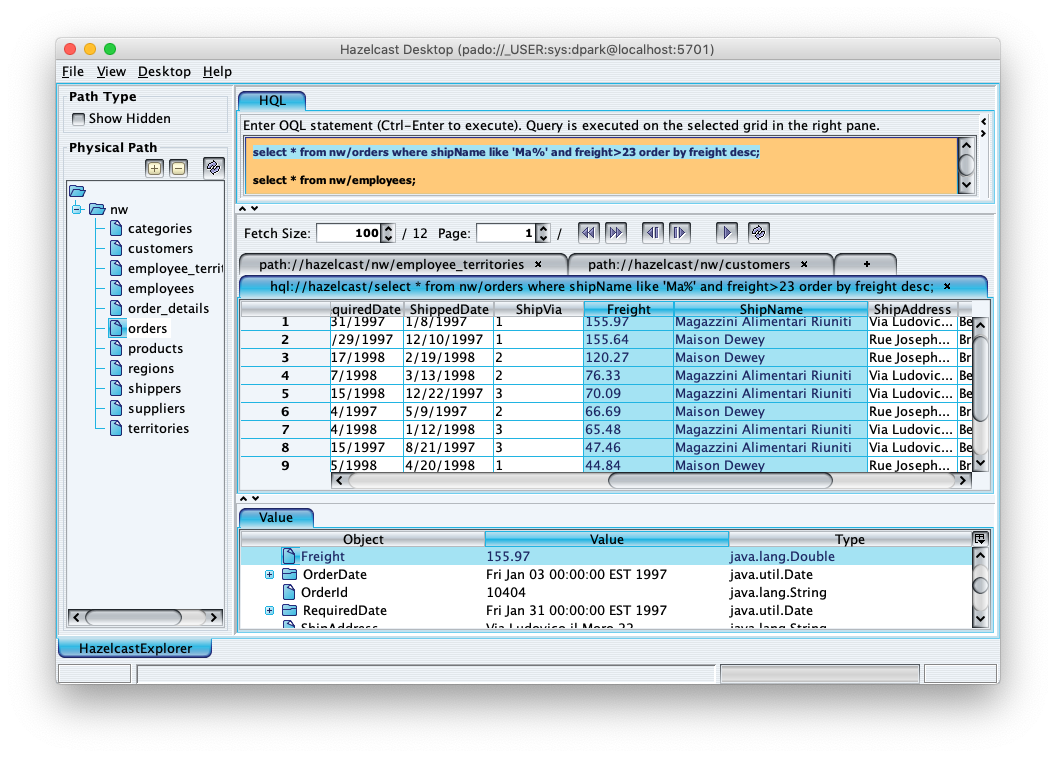Hazelcast Desktop App - padogrid/padogrid GitHub Wiki
The Hazelcast Desktop app is an external app that contains the build_app installation script for building hazlecast-desktop in the padogrid environment.
The hazecast-desktop app sits on top of Netcrest Pado, which includes a run-time screen layout manager for dynamically laying out the screen with Swing components. This app is maintained by Netcrest in the following GitHub repo:
Repo: https://github.com/netcrest/hazelcast-desktop
# 1. Create desktop app
create_app -app desktop
# 2. Build hazelcast-desktop
cd_app desktop
cd bin_sh
./build_app
# 3. Copy any client jar files that contain domain classes, etc. into the plugins directory.
cd ../hazelcast-desktop-<version>
cp <your-domain-class-jars> plugins/
# 4. Configure hazelcast-client.xml to include your domain class
# serialization information.
vi etc/hazelcast-client.xml
# 5. Run desktop
cd bin_sh/
./desktopYou can use the perf_test app to ingest mock data into a Hazelcast cluster and test the desktop app as shown below.
# 1. Create desktop app
create_app -app desktop
# 2. Build hazelcast-desktop
cd_app desktop
cd bin_sh
./build_app
# 3. Copy domain class serialization configuration from the desktop hazecast-client.xml
cd ../hazelcast-desktop-<version>/etc
cat hazelcast-client.xml
<portable-factory factory-id="1">
org.hazelcast.demo.nw.data.PortableFactoryImpl
</portable-factory>
# 4. Copy and paste the above output in hazelcast.xml
cd_cluster
vi etc/hazelcast.xml
# 5. Run cluster
start_cluster
# 6. Ingest data
create_app
cd_app perf_test
cd bin_sh/
./test_group -prop ../etc/group-factory.properties -run
# 7. Run desktop
cd_app desktop
cd bin_sh/
./desktop
The hazelcast-client.xml file for the desktop is located in the etc/ directory as follows:
cat $PADOGRID_WORKSPACE/apps/desktop/<hazelcast-desktop-<version>/etc/hazelcast-client.xmlThe desktop app uses the org.hazelcast.addon.hql.HqlQuery class to execute queries in the Hazelcast cluster. HqlQuery (or HQL) supports the syntax shown below.
select * <from-clause> [<where-clause>] [<order-by-clause>] [;]
<from-clause>: from <map-name>[.keys|.values|.entries] [<alias>]
<where-clause>: where [<alias>-name>][.value.]<field-name>...
<order-by-clause>: order by [<alias>[.key.|.value.]]<field-name> [asc|desc]-- Query both keys and values
select * from nw/orders.entries e;
-- Query values (if keys or entries are not specified in the map name then
-- it defaults to values):
select *
from nw/orders
where customerId='002132-6756' or freigt>10 and freight<100
order by customerId asc, orderId desc;
-- Query entries (keys and values) alias:
select *
from nw/orders.entries e
where e.value.customerId='002132-6756' or e.value.freight>10 and e.value.freight<100
order by e.value.customerId asc, e.value.orderId desc;
-- Query keys (returns keys only):
-- Note that at the time of writing, Hazelcast does not support query
-- executions on composite keys (Hazelcast version 3.12)
select *
from nw/orders.keys k
where k like '%8' order by k desc;
-- Query values sorted by objects themselves in descending order.
-- The value objects must implement Comparable.
select *
from nw/orders v order by v desc;
-- LIKE example: List orders with orderId ends with 8
select * from nw/orders where orderId like '%8' order by orderId;
-- IN example
select * from nw/orders.entries e
where e.value.customerId in ('004232+3790', '006513-2682', '007524-5127')
order by e.value.customerId;
-- REGEX example
select * from nw/orders
where shipCity regex 'West.*'
order by customerId;
-- BETWEEN example (inclusive)
select * from nw/orders
where freight between .4 and .8
order by freight;