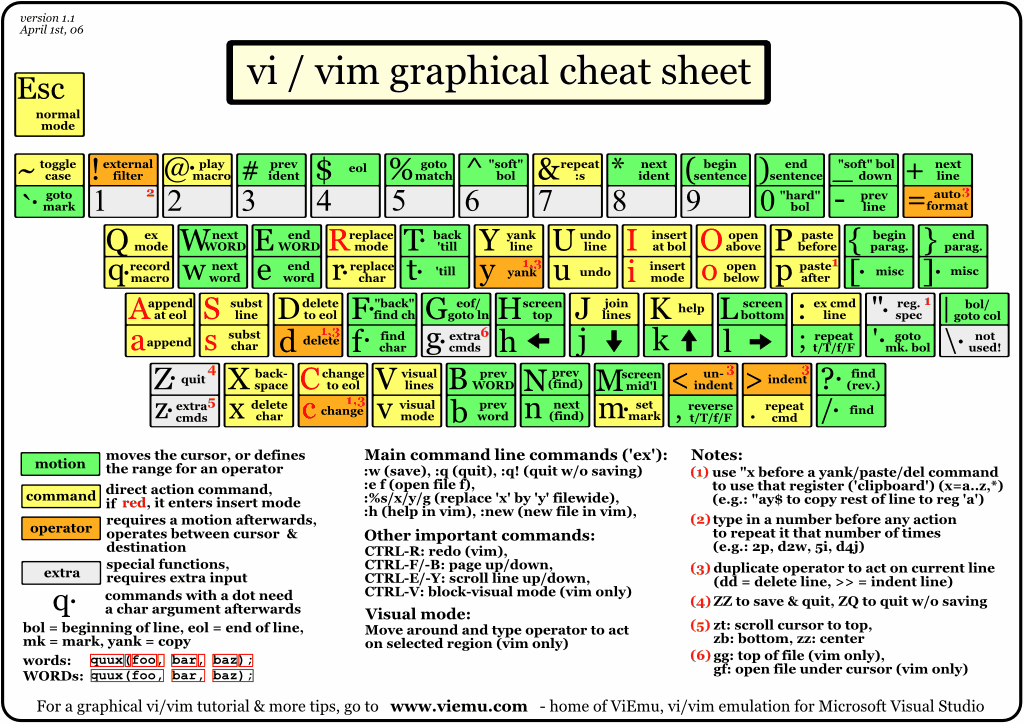vim - ovigia/distrosnetinstall GitHub Wiki
Vim (/vɪm/;[4] a contraction of Vi IMproved) is a clone of Bill Joy's vi text editor program for Unix. It was written by Bram Moolenaar based on source for a port of the Stevie editor to the Amiga[5] and first released publicly in 1991. Vim is designed for use both from a command-line interface and as a standalone application in a graphical user interface. Vim is free and open source software and is released under a license that includes some charityware clauses, encouraging users who enjoy the software to consider donating to children in Uganda.[6] The license is compatible with the GNU General Public License through a special clause allowing distribution of modified copies "under the GNU GPL version 2 or any later version".[7]
Vim (text editor) - Wikipedia
- welcome home : vim online
- Vim Awesome
- Newest - Vim Colors
- Graphical vi-vim Cheat Sheet and Tutorial
- Tutorial | Vim Tips Wiki | FANDOM powered by Wikia
- Best Vim Tips | Vim Tips Wiki | FANDOM powered by Wikia
- Vimcasts - Free screencasts about the text editor Vim
- Interactive Vim tutorial
- How To Learn Vim: A Four Week Plan – Actualize – Medium
- Vim Introduction and Tutorial - IMHO
- Vim Cookbook
- Ultimate Vim Config - spf13.com
- Why I love Vim: It’s the lesser-known features that make it so amazing
- What is your favorite colorscheme? : vim
- 15 Best VIM color-schemes as of 2018 - Slant
- rafi/awesome-vim-colorschemes: Collection of awesome color schemes for Neo/vim, merged for quick use.
- How to control/configure vim colors | alvinalexander.com
- editor - What are the benefits of learning Vim? - Stack Overflow
- Why, oh WHY, do those #?@! nutheads use vi?
- Vim Cheat Sheet - English
- My vi/vim cheatsheet
- Vim Text Objects: The Definitive Guide
- Newest - Vim Colors
- Vim: Tabs and Buffers | Terminally Incoherent
- thefrugalcomputerguy || VIM
- Vimways ~ From .vimrc to .vim
vimtutor
:! vimtutor
Add the following statement to ~/.vimrc to set filetype=markdown for all .md files.
autocmd BufNewFile,BufRead *.md set filetype=markdown
This statement says that when starting to edit a new file that doesn't exist or when starting to edit a new buffer, after reading the file into the buffer, if the file matches the pattern *.md then set filetype=markdown.
To understand which script was setting this filetype, I executed the following command after editing foo.md.
:verbose set filetype?
I found the following output.
filetype=modula2
Last set from /usr/share/vim/vim74/filetype.vim
In /usr/share/vim/vim74/filetype.vim, I found the following lines.
au BufNewFile,BufRead *.markdown,*.mdown,*.mkd,*.mkdn,*.mdwn,README.md setf markdown
au BufNewFile,BufRead *.m2,*.DEF,*.MOD,*.md,*.mi setf modula2
ou no ficheiro a editar
set vi:filetype=markdown
These are the settings I typically recommend you set up when working with text documents:
setlocal formatoptions=ant
setlocal textwidth=80
setlocal wrapmargin=0
junegunn/goyo.vim: Distraction-free writing in Vim Run ':set noshowmode' in vim to turn off the INSERT status when typing distraction-free. junegunn/limelight.vim: All the world's indeed a stage and we are merely players suan/vim-instant-markdown: Instant Markdown previews from VIm!
- Using Vim with the System Clipboard on Linux | Linux.com | The source for Linux information
- In line copy and paste to system clipboard | Vim Tips Wiki | FANDOM powered by Wikia
vmap <C-c> :<Esc>`>a<CR><Esc>mx`<i<CR><Esc>my'xk$v'y!xclip -selection c<CR>u
map <Insert> :set paste<CR>i<CR><CR><Esc>k:.!xclip -o<CR>JxkJx:set nopaste<CR>
That's it. The most useful commands for working with folds are:
zo opens a fold at the cursor.
zShift+o opens all folds at the cursor.
zc closes a fold at the cursor.
zm increases the foldlevel by one.
zShift+m closes all open folds.
zr decreases the foldlevel by one.
zShift+r decreases the foldlevel to zero -- all folds will be open.
- Using the Vim editor
- Display output of shell commands in new window | Vim Tips Wiki | FANDOM powered by Wikia
:read !command