FROST Plugin for Geotech - opengeospatial/Geotech GitHub Wiki
A short intro to the OGC SensorThingsAPI data model
For those who are not (yet) familiar with the data model from the OGC SensorThingsAPI, please visit: Introduction to SensorThingsAPI data model.
Extending STA for Geotech
Thanks to the DataStream concept, that is part of the core STA data model, STA is very suited for use cases where repeated observations and measurements are made. The support for time series is native and is the essence of STA. When it comes to address measurements along a trajectory, STA functions similarly to a time series, except the variable is space and not time.
In practice, measurements along a trajectory within a borehole are a kind of time series because the results are obtained one after the other as the hole is advanced. The difference is that the time parameter is not important whereas the location parameter is the important domain for the measurement.
Extended data model
To improve the support for boreholes, the core SensorThings data model has been extended. The conceptual background of this extension is explained in the page STA Borehole Model. This data model extension has been implemented as a FROST-Server plugin, together with a security extension that allows fine-grained access control to borehole data:
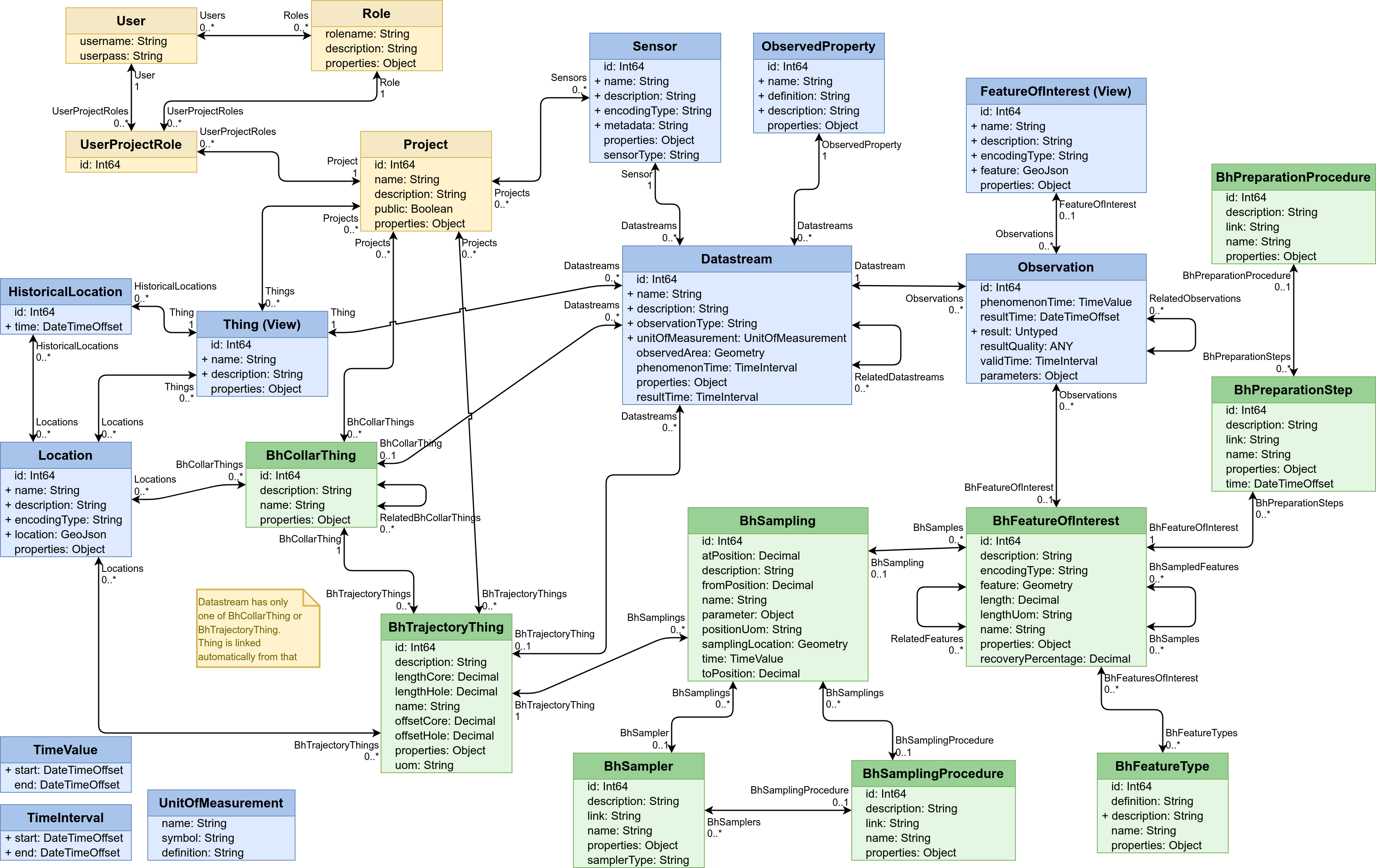 The image above shows the core STA data model in blue, with the GeoTech data model extension in green and the security extension in yellow.
The image above shows the core STA data model in blue, with the GeoTech data model extension in green and the security extension in yellow.
How should I map my geotech data to the STA data model?
Test (geotechnical in-situ)
Act (Sensor) carried out as part of a (Project)
Associated with a borehole (BhCollarThing) that follows a trajectory (BhTrajectoryThing)
Observation / observation group
Obtained during a test (Sensor)
One or more parameter value(s) (ObservedProperty) measured at a given location (FeatureOfInterest)
These given locations are defined by sampling (BhSampling) along the trajectory (BhTrajectoryThing)
Which geotech data were considered?
This implementation is for delivering observations & measurements (aka Book A data. See: https://github.com/opengeospatial/Geotech/wiki/Book-A-organization-and-components for more details).
The study mainly focused on in-situ tests, including:
- Cone Penetration Test (CPT),
- Standard Penetration Test (SPT),
- Menard Pressuremeter Test.
It also addresses laborartory tests, including discussions about:
- Atterberg limits test.
Can I test / download it?
The FROST GeoTech plugin, with installation help, can be found at the FROST GeoTech Plugin GitHub page. The plugin can be used as a docker image. An example DockerCompse file is provided with the plugin. To try it out without installing anything, a demo service is available at: https://ogc-demo.k8s.ilt-dmz.iosb.fraunhofer.de/FROST-GeoTech/v1.1/ (use username/password read/read for read-only access)
Entity creation order
Since some entities in the data model require other entities, like the Datastream requiring a Thing, there is a certain order in which these entities should be created. The general order is:
- FeatureType (re-used often)
- ObservedProperty (re-used often)
- BhCollarThing + Location
- BhTrajectoryThing + Location
- BhSampler + BhSamplingProcedure (if present)
- BhSampling
- BhFeatureOfInterest
- BhPreparationProcedure (if present)
- BhPreparationStep (if present)
- Sensor
- Datastream
- Observation
There are some things to take into account when populating the data model:
- The FeatureTypes and ObservedProperties are re-used often, and should only be created once per server.
- Things and FeaturesOfInterest are not directly created in the GeoTech data model extension. These entities are automatically populated from the BhCollarThing, BhTrajectoryThing and BhFeatureOfInterest.
- A Datastream is linked to either a BhCollarThing or a BhTrajectoryThing, but not to both.
- When creating an Observation, the id of the BhFeatureOfInterest should be given as FeatureOfInterest, otherwise FROST will try to generate a FeatureOfInterest, and fail. For example:
{ "phenomenonTime": "2017-12-31T23:00:00.000Z/2018-01-01T00:00:00.000Z", "result": 12.6, "Datastream": { "@iot.id": 42 }, "FeatureOfInterest": { "@iot.id": 99 } }
A demonstration Batch Request is available that creates examples of all entity types, with their relations, in the correct order.
Security Extension
The security extension that is part of the FROST GeoTech Plugin adds powerful project-management related access control features. The extension adds four extra EntityTypes to the data model:
- User
- Role
- Project
- UserProjectRole
The User entities represent users of the system. When combined with the BasicAuth authentication plugin (the Default in the docker image) users must be explicitly created with a username and a password. When combined with the KeyCloak plugin, User entities are automatically created, and don't have a password field. The password field can not be read by anyone, not even global admins.
The Project entities represent a unit of management that ties Users in one or more Roles to Entities. Projects are directly linked to Sensors and Things. All other entities in the data model are indirectly linked to Projects through a Thing. For instance, Observations belong to the Project of the Thing of their Datastream (Project -> Thing -> Datastream -> Observation) and BhFeaturesOfInterest are linked to a Project through the Sampling (Project -> BhTrajectoryThing -> BhSampling -> BhFeatureOfInterest). ObservedProperties are shared among all Projects and can only be created or modified by a global server admin. Finally, Projects can be either public or private through the property public. If the public property of a Project is true, then all users of the system can read entities associated to the Project. If the public property is false, then only Users that have the read right on that Project, or have global read rights, can read Observations associated with that Project.
The Role entities represent rights that a User can have. Roles can be directly linked to a User, or indirectly through a UserProjectRole Entity for a given Project. Roles that are directly connected to a User apply to the entire service. Roles that are linked to a user for a Project only apply to Entites of that Project. For instance, a User that has the global Role update can modify all Entities in the service. A user that has the update role for a given Project can only modify those Entities that are related to that specific Project.
A UserProjectRole entity gives a User a certain Role within a certain Project.
A normal user can only read the User Entity that belongs to their user account. Users that have a project role of admin can read all User entities, since a project admin must be able to add Users to their Project. The password of a user (when BasicAuth is used) can only be changed by the User themselves, or by a global admin.
The rights for the different user types:
| Admin (admin, c,r,u,d) | Geotech Expert (r,c,u,d) | Public (for open projects) | Public (for private projects) | Project manager (a,c,r,u,d) | Project contributor (r,c,u,d) | Project member (read) | |
|---|---|---|---|---|---|---|---|
| Project | CRUD | R | R | R | R | R | |
| User | CRUD | R (self) | R (all) | R (self) | R (self) | ||
| Role | CRUD | R (self) | R (all) | R (self) | R (self) | ||
| UserProjectRole | CRUD | R (self) | CRUD (project) | R (self) | R (self) | ||
| ObsProp | CRUD | CRUD | R | R | R | R | R |
| Sensor | CRUD | CRUD | R | CRUD | R | R | |
| Thing & Location | CRUD | CRUD | R | CRUD | R | R | |
| FOI, Sampling, Preparation | CRUD | CRUD | R | CRUD | CRUD | R | |
| DataStream | CRUD | CRUD | R | CRUD | CRUD | R | |
| Observation | CRUD | CRUD | R | CRUD | CRUD | R |
- The admin user type has global Admin, Create, Read, Update and Delete rights.
- The Geotech Expert user type has global Create, Read, Update and Delete rights, and can thus create Observed Properties and access all data in the server, but not manage users.
- The Project user types do not have any global roles, only project-related roles.