Tournaments - online-go/online-go.com GitHub Wiki
Introduction
Tournaments are a nice place where you can play with others in a competitive environment. The first, second and third place winner get a trophy added to their Trophies section on their Profile page. If you want to know how one performs in the tournaments you can take a look there.
This chapter is divided into four parts. The first deals with playing in tournaments. The second part is about what types of tournaments there are. The third part is about how to set up a tournament. The second part is about what types of tournaments there are. Anything that doesn't fit into the first three parts, is dealt with in the last part: Miscellaneous & Conclusion.
1 - Playing in tournaments
You can access the tournament overview page via the top bar
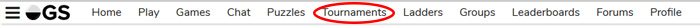
Or if you use the new experimental navbar
The Tournament overview page consists of 5 subpages: My Tournaments, Schedule, Live, Correspondence and Archive.
- My Tournaments: the tournaments you have participated in and also your ongoing tournaments.
- Schedule when the next Automatic Sitewide Tournament starts.
- Live: shows all live and blitz tournaments which are open for registration or running at the moment.
- Correspondence: shows all correspondence tournaments which are open for registration or running at the moment.
- Archive contains all tournaments which have already ended.
The tournaments list also shows play speed, the group it belongs to and the **name **of the tournament. The playing speed is symbolised by icons:
- turtle (correspondence) - clock (live) - lightning flash (blitz)
The other columns of the tournaments list:
- When: scheduled start time of the tournament.
- Time Control used time control in a compact writing.
- Size size of the board the tournament is played on.
- Players number of players already registered for the tournament.
- Ranks rank restriction of the tournament. Only players within the listed ranks are allowed to register.
If you see an open tournament, that you wish to join, clicking it will bring you to the Tournament overview page. Closed tournaments are restricted to group members only. The Tournament overview page shows four parts relevant for the tournament
- Tournament info, such as date, begin time, clock and byoyomi.
Here you can find a description of the tournament. Some tournaments use special rules. They are usually written down there too.
On the right side you can find an overview of the tournament settings. The right column will be dealt with later on (in paragraph 3: Creating Tournaments)
- Chat space
- Participant space
On the bottom you find the tournament chat and a list of all participants. If you want to join the tournament, you will find the join button in the middle. If you are not allowed to join the tournament, you can read there the reason instead.
- Game scheme
After a tournament has started you can follow its progress here.
======
Participating in a tournament
If you want to participate in a tournament, you have to join the tournament first. If it is an live or blitz tournament you have to be on the tournament overview page when the tournament starts. If you are not on the overview page when the tournament starts, you get removed from the tournament. You don't have to be on the overview page if it is a correspondence tournament.
When one of your tournaments start, you get a notification. The games start automatically. You can find them on your overview or profile page. All games of the tournament are listed on the tournaments overview page as well.
:exclamation: If you lose a tournament game by "timeout" you will be disqualified and not included in future rounds of the tournament.
Automatic Sitewide Tournaments (AST)
OGS hosts 9 tournaments which are held on a regular schedule. 5 correspondence, 2 live and 2 blitz tournaments. You can find the schedule on the tournaments page.
You can join an AST by clicking the trophy in the top right corner of the screen. If an AST does not reach the required number of participants, it will not start and after 5 minutes will will automatically cease to exist. Within the 5 minutes period you still can join the tournament (so that it does reach the required number of participants). This can be done via tournaments page, select Live and then the tournament you wish to join.
You can also watch the games of other players in the AST by clicking the "little goban" (cross with a black and a white stone) left of the profile pic/name player of the game you wish to watch. Clicking on the name of the player brings you to the players profile (with statistics), where you can also watch a game of that player. This is not only restricted to ASTs, but with all tournaments and games a player is participating in.
2 - Types of tournaments
blitz, live, correspondence, ast
swiss, round robin, etc
https://en.wikipedia.org/wiki/Round-robin_tournament
https://senseis.xmp.net/?RoundRobin
https://en.wikipedia.org/wiki/Tournament#Knockout
https://senseis.xmp.net/?SingleKnockoutTournamentFormat (variant: https://senseis.xmp.net/?OpenGotha)
https://senseis.xmp.net/?DoubleKnockoutTournamentFormat
https://en.wikipedia.org/wiki/Swiss-system_tournament
https://senseis.xmp.net/?Swiss
3 - Creating Tournaments
In regular games, OGS has a wide range of options for everything from rules to clock types and board sizes. OGS also supports a large number of languages and groups, which allows our diverse community to come together in a variety of different ways.
These factors can be brought together to create all sorts of interesting Custom Tournaments.
Before attempting to create a tournament, it is a good idea to be familiar with the available options for custom games and the general information on tournaments. Try to form a general idea of who you're aiming to attract to the tournament and roughly what kind of tournament it will be. Now you are ready to get stuck into the details:
- Selecting a Group to Sponsor the Tournament, Tournament Name
- Start Date & Time
- What clock settings will the games be played with?
- Description
- Who can join?
- Tournament Type and Extra Parameters
- Number of Participants 'Players'
- Rules, Board Size, Handicap
- Conditional Moves & Analysis
- Rank Restriction and Provisional Players
Selecting a Group to Sponsor the Tournament, Tournament Name
To create a tournament, you need to be a member of a group. That group and its logo will then appear in connection with your tournament. Once created & saved, your tournament will appear on the tournaments page.
The first thing people will see is the group, the name and a few basic details, so it is a good idea to choose a group and name that helps people find the right tournament for them. For example, if your tournament will be fast correspondence, then it's a good idea to use that group. Many users will recognise the logo. Similarly, if you wish to run a tournament for French speaking players then use the French group. When it comes to naming your tournament the same idea applies. If your tournament is intended for beginners then including that in the title will help attract participants.
Once you have chosen which group to use, go to that group's page, join if you aren't already a member and then click on the blue 'Create Tournament' button. (The group called 'OGS' makes a good default choice when a more focused group is not suitable).
This will bring up a new tournament page ready to receive all your detailed instructions. Add the tournament name now or later. Details can be changed right up until the tournament actually begins. From here on you may fill in the details in any order, so feel free to start with the things that you are sure about (like maybe board size) and then come back to any options that might require more thought.
Start Date & Time
Immediately below the tournament name is the 'Start Time'. Set the date by clicking on it and using a little pop-up calendar. The time may be changed in 'text-edit' fashion or with it's own little pop-up. When choosing the start date, try to allow enough time for people to join. This is guess work of course. Tournaments with a large minimum number of participants or tournaments with a narrow target audience may need more time to fill.
Note: There is a check box labelled 'Start when full' on the right-hand-side of the tournament creation page. Ticking this box will cause the tournament to start as soon as the maximum number of players allowed, have joined.
What clock settings will the games be played with?
'Game Speed' allows you to select from correspondence, live and blitz. Most custom tournaments are correspondence simply because these don't require everyone to be online at the same time. If you are going to arrange a live or blitz tournament then you probably need to have a prearranged group of participants to make it work.
Note: OGS has a series of hourly automatic site-wide live tournaments that open for registration on the hour and start 30 minutes later.
Below 'Game Speed' are the usual options for time control. Try not to select an option that is open to abuse. Fischer is the most common for correspondence games.
There is also a box that you can tick if you want the tournament to 'Pause on Weekends'. If you tick it, this fact will be mentioned in an automatically generated summary of the clock settings. Note however, that if you don't tick the box, there is no automatic message to warn players that the tournament continues over the weekend.
Description
This can be the place for a general summary of the tournament. You can also use it to emphasise any details that users may not otherwise notice. For example, 'Does NOT pause on weekends' if that's the case.
You should also place any extra rules here as clearly as possible. 'One Colour Go' and 'Tibetan Go' are examples of this. You may also leave it blank or use it for a simple greeting.
Who can join?
On the right-hand-side, the first choice you need to make is about who can join, 'Exclusivity'. The three options are:
- Open - Anyone who meets the rank criteria below may join. (see Rank Restrictions & Provisional Players)
- Members only - Only members of the group used to create the tournament may join.
- Invite only - Participants must receive an invitation from the TD (Tournament Director) to join. The process takes place after the tournament has been created. There will be an invite option just above the list of participants. The TD even has to send themselves an invitation if they wish to participate!
It is also possible to 'kick' people out of the tournament before it begins. To do so, click on their name in the participants list and you will see 'kick' added to the usual options for challenge, message, friend etc. Where possible it is better to exclude players in the original setup rather than kick them after they have joined. For example, if your tournament is for beginners, it is better to correctly set up the tournament rank restrictions rather than kicking every experienced player that joins. If the tournament is intended for a group of friends, make it 'Invite only' rather than kicking everyone who isn't your friend!
Tournament Type and Extra Parameters
Below 'Exclusivity' is the important option for what type of tournament it will be. Choose anything that you are familiar with. The simplest are 'Round Robin' and 'Single Elimination'. In a 'Round Robin', every participant will have a game against everyone else all at the same time. With 'Single Elimination', participants play only one game at a time with the victors continuing into the next round.
If you choose 'Round Robin', there are no extra parameters specific to that tournament type.
If you choose anything else you will have to select the 'Initial Pairing Method' and the 'Subsequent Pairing Method'. These determine how entrants are paired for their games. If your tournament is primarily about arranging exciting matches then pairing by 'strength' may be the best option. If your tournament is intended to be more competitive, then pairing 'randomly' may be the fairest option.
Additionally, if you have chosen 'McMahon' or 'Simultaneous McMahon' then you will need to set the 'Number of Rounds' and the 'McMahon Bars'. In any McMahon tournament the lower ranked players get easier games (lower ranked opponents). To prevent this from being an unfair advantage, lower ranked players start the tournament with some negative points. All this is determined by the McMahon bar settings. Lastly, if 'Simultaneous McMahon' is selected then you also need to set the 'Minimum Group Size'.
Number of Participants 'Players'
This next decision goes hand-in-hand with Tournament Type. What will the minimum & maximum number of participants be? A tournament will not start if the minimum number has not been reached so choose the smallest number that will still allow the tournament to function as intended. The maximum number(M) has a big effect on the tournament depending on what type it is:
- Round Robin: The maximum number (M) will determine how many simultaneous games each player might get (M-1). Ten is a common maximum for round robins. This gives each player at most, nine simultaneous games.
- Swiss & Elimination: The number of participants determines how many rounds the tournament will go for. In the case of 'Single Elimination', tournament directors often choose M to be a power of 2 (eg 8, 16 or 32) making the number of rounds 3, 4 or 5 respectively.
- McMahon: For a large number of participants, it's best to choose McMahon or Simultaneous McMahon. This is the case for the various OGS Title Tournaments.
Rules, Board Size, Handicap
These choices are the same as for a custom game except that board size is restricted to 9x9, 13x13 or 19x19 and for 'Handicap', you can only choose 'None' or 'Automatic'.
Conditional Moves & Analysis
These go together. If you leave the box checked, then players will be able to enter conditional moves (simplifying and speeding up play) and use Analysis. I recommend disabling this for live tournaments and enabling it for correspondence tournaments. If you choose to do otherwise, it is probably worth making a note of it in the tournament description.
Rank Restriction and Provisional Players
Rank Restriction is self-explanatory and works the same way as for a custom game. Note however that it is easier to attract participants if you keep the tournament as open as possible within the tournament concept that you have chosen.
Lastly, there is a check box to decide whether or not to allow provisional players to join the tournament. This very much depends on the type of tournament. If your tournament is open to all ranks and uses typical time settings then there is probably no reason to exclude provisional players. Most provisional players are relatively new and unfamiliar with the site. If your tournament has unusual time settings (eg. very fast correspondence) or tight rank restrictions (eg. 25kyu-15kyu) then it is probably wise to exclude provisional players whose actual rank may be far outside that intended for the tournament.
:exclamation: Remember to SAVE your tournament
After you have saved your tournament, three new options appear under the tournament name: 'Edit Tournament', 'Start Tournament Now' and 'Delete Tournament'.
4 - Miscellaneous & Conclusion
-
The OGS Forums is a great place to raise any questions you might still have or to just share your confusion with others. Have fun creating and participating in OGS tournaments. It is a great feature of the site.
-
If you have created a tournament, don't forget to advertise it. It would be a pity after you put time and energy in creating a tournament and nobody showed up. You can announce your tournament on the OGS forum (category Announcements), or via social media, other go servers and private messages when you play others. Be careful not to spam!
-
The OGS forum announcements is not restricted to OGS tournaments. It is also open for non OGS go tournaments.
Trophies
If you do well in a tournament, you can win a trophy. In the following tables, you see what kind of trophy you can win. If win, or come in second or third, you get a trophy that will be shown on your profile page.
| Trophies | 1st | 2nd | 3rd |
|---|---|---|---|
| 9x9 |  |
 |
 |
| 13x13 |  |
 |
 |
| 19x19 |  |
 |
 |
OGS hosts 13 Title Tournaments with their own set of trophies and an additional trophy for the current title holder. In the following table the trophies for the OGS Title Tournaments are shown.
| Title Trophies | 1st | 2nd | 3rd |
|---|---|---|---|
| 9x9 |  |
 |
 |
| 13x13 |  |
 |
 |
| 19x19 |  |
 |
 |
There is also a separate trophy for the current title holder.
| Title | Trophy |
|---|---|
| Honibo 19x19 |  |
| Meijin 19x19 |  |
| Mingren 19x19 |  |
| Tianyuan 19x19 |  |
| Alan Turing 19x19 |  |
| Kuksu 19x19 |  |
| Oza 13x13 |  |
| Honibo 9x9 |  |
| Meijin 9x9 |  |
| Mingren 9x9 |  |
| Tianyuan 9x9 |  |
| Alan Turing 9x9 |  |
| Kuksu 9x9 |  |
The current Title holders are listed on the page of the OGS Title Tournaments Group.
Each title tournament is announced a week in advance. If you want to participate in any of the title tournaments, you can wait until they are announced or you can go to the OGS Title Tournaments Group and join them there.