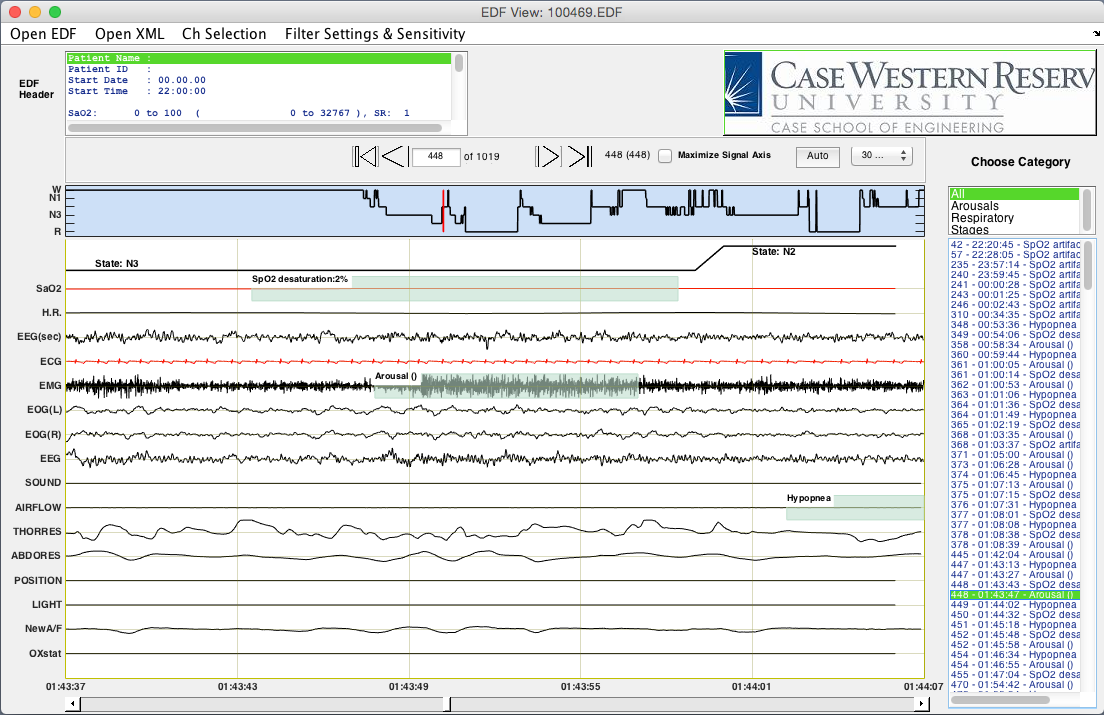Installing and Using the NSRR Cross Cohort EDF Viewer - nsrr/edf-viewer GitHub Wiki
Install from compiled version:
- Make sure you have installed the prerequisite 9.2 Matlab Compile Runtime.
- Download the compiled application from: https://github.com/nsrr/edf-viewer
- Unzip the file and place
SleepPortalViewer.exein the desired folder.
Install from source code:
- Go to https://github.com/nsrr/edf-viewer
- Download the project and unzip the file
- Use Matlab to open
EDF_View.mand run.
Getting Started
The workflow for the EDF Viewer is very flexible. In order to use the EDF Viewer to its fullest potential, a new user may follow these steps:
- Loading EDF files with Sleep Portal Viewer
- Navigating EDF files in Sleep Portal Viewer
- Editing Display Montages in Sleep Portal Viewer
- Filter Settings & Sensitivity
EDF Viewer