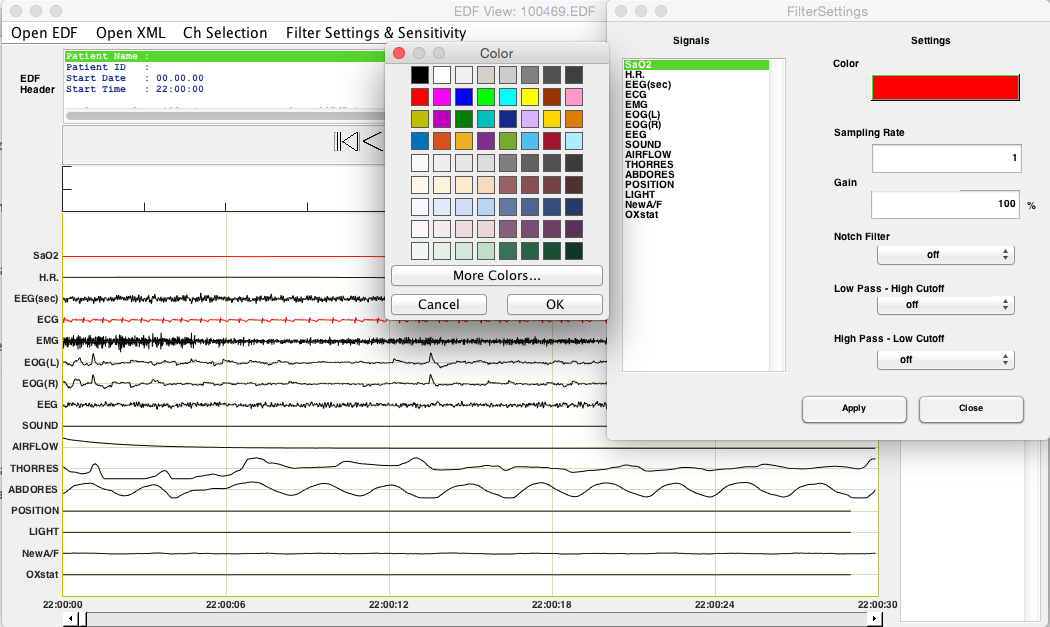Filter Settings & Sensitivity - nsrr/edf-viewer GitHub Wiki
The Filter Settings & Sensitivity menu allows you to further change how the raw data is displayed in the Channels Pane. Each displayed signal can be selected and have its display color, sampling rate, and gain adjusted as well as adding high pass, low pass and notch filters. Any changes made to a signal must be applied before selecting another signal or these changes will be lost. All changes to the Channels Pane will be made after clicking Close.
Filter Settings and Sensitivity