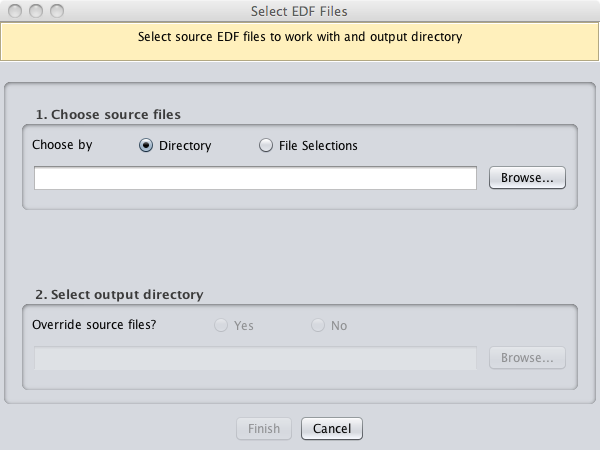Starting a new task - nsrr/edf-editor-translator GitHub Wiki
Selecting Files
-
Upon launching the EDF Editor the user is presented with the Main Window. In order to continue the user must select EDF files. This can be accomplished by selecting the menu item
File > New Taskor by clicking theSelect EDF filesicon. -
Files can be selected in two ways:
- By Directory: Navigate to the appropriate directory and select the directory. All EDF files in that directory and all EDF files in its subdirectories (1 level deep) will be opened.
- By File Selections: Navigate to the appropriate directory and selecting one or more files. The shift and ctrl keys can be used with the mouse in order to select multiple files.
Selecting EDF Files
- When the desired files are selected the user clicks Open to continue.
- Once files are selected the input and output directories, as well as the number of files selected, are displayed on the bottom of the main window.
- The user is then prompted to choose whether or not to overwrite the source files.
- Overwrite: No further action is needed.
- Don't overwrite: Select an output directory into which the modified files will be saved. In this version of the EDF Editor a copy of the original file is always made and the original is left unmodified. Browse and select the directory into which modified files will be saved.