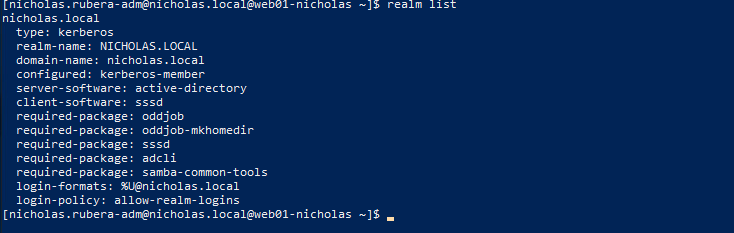Lab 8 Apache Web Server & Linux Domain Join - nrubera/SYS-255-03-Tech-Journal GitHub Wiki
To get the Apache Web Server to work I first had to install the httpd packages through the Linux yum command. Once those were installed, I had to update the firewall settings in order to open up the required ports for the web server.
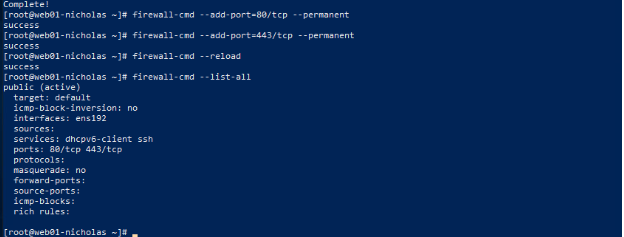
Doing this will get the web page up and running at a bare bones level. There is a default welcome page given to allow the creator to test and make sure the web page is working properly.
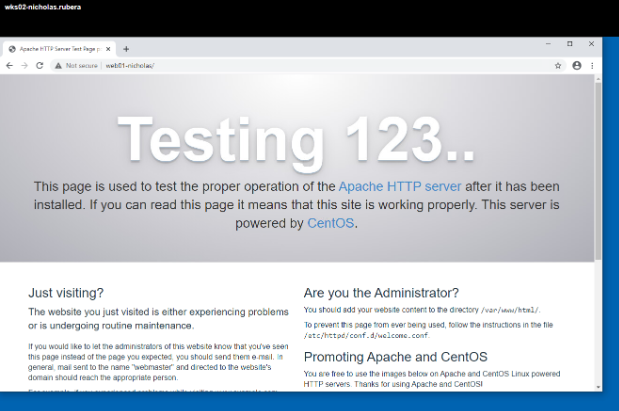
Joining the Linux box to the domain required two commands:
-
sudo yum install realmd samba samba-common oddjob oddjob-mkhomedir sssd
-
realm join --user=[email protected] yourdomain.local
One you run those commands you can use the command listed below to verify that it has joined your domain properly.