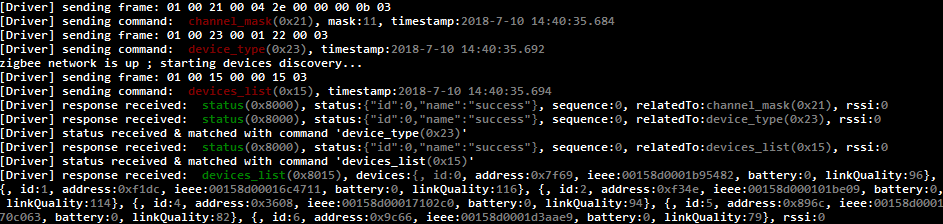Logs - nouknouk/node-zigate GitHub Wiki
The logging system in node-zigate can work in conjunction with any logging system of your choice.
log levels:
trace, debug, info, warn, error
setup the logs
The logging is defined during the creation of the Zigate.Driver or the Zigate.Coordinator object:
const Zigate = require('node-zigate');
let driver = new Zigate.Driver({
log: /* myLogChoiceHere */
});
or
const Zigate = require('node-zigate');
let driver = new Zigate.Coordinator({
log: /* myLogChoiceHere */
});
... where myLogChoiceHere can be:
-
one of the following predefined string:
'nolog': no logs are produced at all (this is the default)'console'or'trace': all logs are written to the console'debug': only logs with level debug and above are written to the console'info': only logs with level info and above are written to the console'warn': only logs with level warn and above are written to the console'error': only logs with level error are written to the console
-
any object having (all) the following methods:
trace(),debug(),info(),warn(),error().
Example:
let driver = new Zigate.Driver({
log: {
trace: () => { console.log.bind (console, '[TRACE '+((new Date()).getTime())+'] ', arguments); },
debug: () => { console.debug.bind(console, '[DEBUG '+((new Date()).getTime())+'] ', arguments); },
info: () => { console.debug.bind(console, '[INFO '+((new Date()).getTime())+'] ', arguments); },
warn: () => { console.warn.bind (console, '[WARN '+((new Date()).getTime())+'] ', arguments); },
error: () => { console.error.bind(console, '[ERROR '+((new Date()).getTime())+'] ', arguments); },
}
});
-
any object having a method
getLogger(mystringLoggerName)which returns itself an object with methodstrace(),debug(),info(),warn(),error()- Zigate.Driver calls such method getLogger with parameter 'driver'
- Zigate.Coordinator makes use of any object having both trace, debug... methods + a getLogger method, which is called by sub-parts of the coordinator (driver, loadsave sub-module, device recognition sub-module, ...)
This is usefull if (like me) you use the module log4js-nested
pretty logging
-
an extensive usage of the 'util.inspect()' feature is done, to expose usefull information when logging an object (driver commands, responses, coordinator devices & sub-components: clusters, attributes, values, ...)
-
the npm module colors is used to colorize the output
Resulting log look like: