Tutorial Part 1: To build the first cube - nosir/obelisk.js GitHub Wiki
- Tutorial Part 1: To build the first cube
- Tutorial Part 2: Coordinate system
- Tutorial Part 3: Primitives
- Tutorial Part 4: Color
- Tutorial Part 5: Dimension
If you have any preceding knowledge about pixel art, to create an isometric pixel cube must be the first thing you would like to see. In this part, you will find how to do that with obelisk.js. Probably you have no idea what does the code mean but no worries, this is just to let you know how easy it could be.
First we create an isometric 3D axis zero point instance
var point = new obelisk.Point(200, 200);
Create pixel view instance on HTML5 Canvas object to nest everything
var pixelView = new obelisk.PixelView(canvas, point);
Also create cube dimension and color instance
var dimension = new obelisk.CubeDimension(80, 100, 120);
var gray = obelisk.ColorPattern.GRAY;
var color = new obelisk.CubeColor().getByHorizontalColor(gray);
Then we assign them to cube constructor parameter to create a cube instance
var cube = new obelisk.Cube(dimension, color, true);
Last step, render cube primitive into view
pixelView.renderObject(cube);
Then you will see this on canvas:
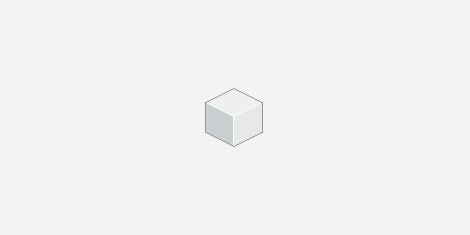
Let’s zoom in the cube to take a closer look at it:
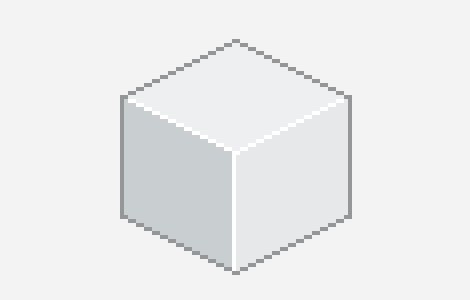
Done!
Play with code: http://jsfiddle.net/nosir/ygWEW/