Simple dependencies - nortikin/sverchok GitHub Wiki
Simple dependencies installation UI
Some of dependencies can be installed easily, by just running pip. For such
dependencies, Sverchok supports easy-to-use installation user interface.
To use it, navigate to Edit => Preferences, then locate Sverchok
preferences under Addons section; then navigate to the "Extra Nodes" tab:
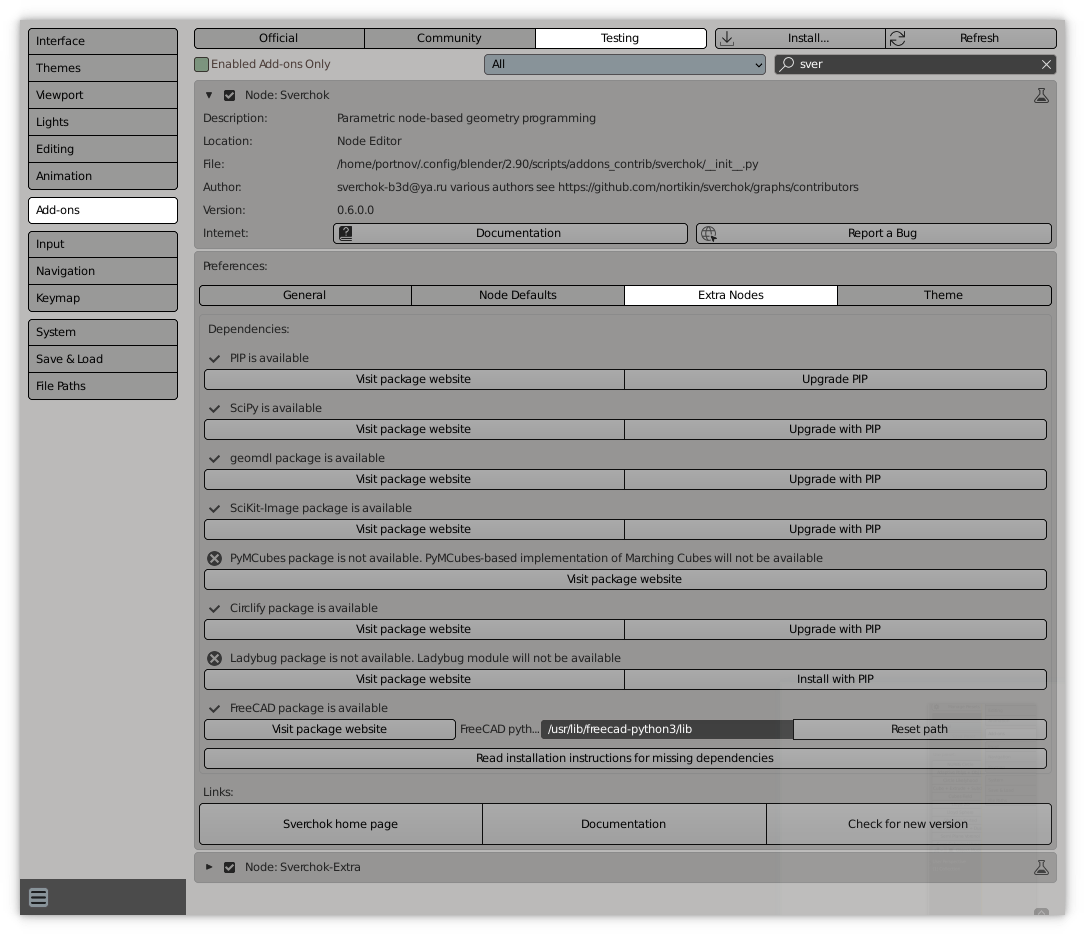
The dialog shows current status of all dependencies. For dependencies that can
be installed by pip, but are not yet installed, this dialog will show an
"Install" button. You'll have just to press the button and wait for when
Blender will say that the library is installed. If there will be any errors
during installation, Blender will report it and print details into console
output.
For dependencies that can not be installed that easily, the dialog contains a button which opens the browser on an official web site of corresponding library, so you can find installation instructions.
The following sections of this document will be useful if you can not install
the library by pressing the button. For libraries that can not be that easily
installed by pip, this document contains only short instructions. Please
refer to web sites of corresponding libraries for complete instructions and
support.
All commands provided in this document are for Linux-based systems. For Windows and MacOS, commands may differ a bit, but the general idea will be the same.