Simulator - norlab-ulaval/SNOW-sim_internship_H22 GitHub Wiki
SSIM-Sim (Youtrack) • SNOW (WebSite) • isabelleysseric (Docker Hub) • SNOW-sim (GitHub) • Wiki SNOW-sim (Wiki)
After finding some interesting simulators for our research lab, we had to test them. On this page you will find all the information you need to get started with the Gazebo Ignition simulator (Fortress version). These documents will help you to install it but also to design some models and worlds for it.
Below you have a section with the problems I encountered during the installation and some solutions. Please feel free to contact me if you have any other issues that you have resolved that you would like to share as well.

Figure: Off-Road simulator with Unity physics engine
- Script bash
- Worlds-Models: Worlds or Model for run
- Fuel: Worlds or Model from Fuel API
Gazebo Ignition Simulator is an open-source robotics simulator.
The link for Gazebo ignition simulator here and for the Gazebo Ignition Fuel API here.
For more information on SDF format, it's here or URDF format, it's here.
- Documentation: Gazebo Tutorials
- Documentation: Ignition Gazebo API reference 6.0.0 Ignition Gazebo tutorials
- Github & SDF files: ignitionrobotics/ign-gazebo tutorials
- Github & SDF files: ignitionrobotics/ign-gazebo examples
- Documentation: Setting-up a robot simulation with Ignition Gazebo and ROS
- Documentation & Videos: Ignition Fortress Tutorials
- Videos: Fortress demos! Ignition Community Meeting (September 2021)

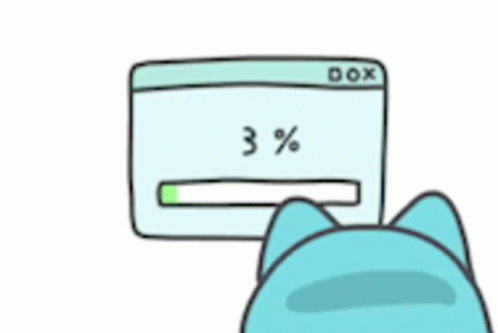
Figure: troubleshooting-it-admin from Tenor site
Hello, during my project I installed and tested on the Gazebo Ignition simulator (Fortress version) I had some problems and found some solutions. Some solutions solved my problems, others not completely so if you have better solutions or other problems that you have solved and that you would like to share, do not hesitate to share them I will add them to the list.
Thank you for your contribution and hoping that this section can help you too.
- PROBLEM 1: The following signatures couldn't be verified because the public key is not available Problem:
W: Failed to fetch http://security.ubuntu.com/ubuntu/dists/focal-security/InRelease Temporary failure resolving 'security.ubuntu.com'
W: Failed to fetch http://packages.osrfoundation.org/gazebo/ubuntu-stable/dists/focal/InRelease Temporary failure resolving 'packages.osrfoundation.org'
W: Some index files failed to download. They have been ignored, or old ones used instead. Solution:
sudo apt-key del 421C365BD9FF1F717815A3895523BAEEB01FA116
# add the new key
sudo -E apt-key adv --keyserver 'hkp://keyserver.ubuntu.com:80' --recv-key C1CF6E31E6BADE8868B172B4F42ED6FBAB17C654
sudo apt clean && sudo apt update
sudo apt install
- PROBLEM 2: … packages can be upgraded Problem:
8 packages can be upgraded. Run 'apt list --upgradable' to see them.Solution:
apt list --upgradable
sudo apt-get --only-upgrade install <package>
sudo apt-get update- PROBLEM 3: After this operation, … disk space will be used Problem:
Need to get 8,941 kB of archives.
After this operation, 16.4 kB disk space will be used.Solution:
# Option 1: Clean up packages and installation script in /var/cache/apt/archives/
apt-get clean
# Option 2: Clean outdated deb packages, less clean
apt-get autoclean
# Option 3: Remove orphaned packages that are no longer needed from the system, but don't purge them, use the --purge option with the command for this.
apt-get autoremove- PROBLEM 4: The script … in … which is not on PATH Problem:
WARNING: The scripts py.test and pytest are installed in '/home/isabelleysseric/.local/bin' which is not on PATH.
Consider adding this directory to PATH or, if you prefer to suppress this warning, use --no-warn-script-location.Solution:
export PATH=/Users/<you>/Library/Python/3.8/bin:$PATH- PROBLEM 5: Could not resolve proxy Link
Problem:
fatal: unable to access '...': Could not resolve proxy: [email protected] Solution:
git config --global https.proxy ""
git config --global http.proxy ""
export http_proxy=""
export https_proxy=""
export all_proxy=""- PROBLEM 6: Unable to install ROS Melodic on Ubuntu 20.04 Problem:
E: Unable to locate package ros-melodic-desktop-full Solution:
ROS has a strict versioning scheme that aligns with different versions of Ubuntu.
Ubuntu 14 (aka Trusty) == ROS Indigo
Ubuntu 16 (aka Xenial) == ROS Kinetic
Ubuntu 18 (aka Bionic) == ROS Melodic
Ubuntu 20 (aka Focal) == ROS Noetic
Remplacer: sudo sh -c 'echo "deb http://packages.ros.org/ros/ubuntu $(lsb_release -sc) main" > /etc/apt/sources.list.d/ros-latest.list'
Par: sudo sh -c 'echo "deb http://packages.ros.org/ros/ubuntu bionic main" > /etc/apt/sources.list.d/ros-latest.list'- PROBLEM 7: Ubuntu 20.04 does not recognize the second monitor (or Ruby 2.7 crash) Problem:
Ruby 2.7 crash
Ubuntu 20.04 does not recognize second monitorSolution:
sudo apt update && sudo apt upgrade -y
sudo ubuntu-drivers autoinstall- PROBLEM 8: There was an error creating the child process for this terminal. Permission denied Problem: I create a bash file and I try to run it.
Solution 1: I have to give it a priority before running it.
sudo chmod 777 my_fileSolution 2:
gnome-terminal \
--tab --working-directory=`pwd` --command "zsh -is eval './package.sh app1 $BRANCH'" \
--tab --working-directory=`pwd` --command "zsh -is eval 'sleep 75 && ./package.sh app2 $BRANCH'" \- PROBLEM 9 : Shell script Problem:
permission of the scriptSolution:
# Create a script (Put #!/bin/bash in 1st line), save it and close it
sudo gedit my_script.bash
# Give it elevated permission to access it
sudo chmod 777 my_script.bash
# Run it
sudo ./my_script.bash- PROBLEM 10 : Why does "(base)" appear in front of my terminal prompt? Problem: When I config conda
source ~/.profile ⟶ (base) ...@...
Solution:
conda config --set auto_activate_base False
source ~/.bashrc- PROBLEM 11 : pip install bpy Problem:
Collecting bpy Using cached https://files.pythonhosted.org/packages/18/40/f8166da0a9c7f33bd0a942e9b86e83bd9ab07d85aabff6ffb7e0b939c3cf/bpy-1.2.3.tar.gz Complete output from command python setup.py egg_info: Traceback (most recent call last): File "/usr/lib/python3.7/tokenize.py", line 397, in find_cookie codec = lookup(encoding) LookupError: unknown encoding: future_fstrings During handling of the above exception, another exception occurred: Traceback (most recent call last): File "<string>", line 1, in <module> File "/usr/lib/python3.7/tokenize.py", line 449, in open encoding, lines = detect_encoding(buffer.readline) File "/usr/lib/python3.7/tokenize.py", line 436, in detect_encoding encoding = find_cookie(second) File "/usr/lib/python3.7/tokenize.py", line 405, in find_cookie raise SyntaxError(msg) SyntaxError: unknown encoding for '/tmp/pip-install-g68ruj02/bpy/setup.py': future_fstrings ---------------------------------------- Command "python setup.py egg_info" failed with error code 1 in /tmp/pip-install-g68ruj02/bpy/Solution:
pip install future-fstrings
pip install bpy- PROBLEM 12 : Defaulting to user installation because normal site-packages is not writeable Problem:
WARNING: Retrying (Retry(total=4, connect=None, read=None, redirect=None, status=None)) after connection broken by 'NewConnectionError('<pip._vendor.urllib3.connection.HTTPSConnection object at 0x7fa27b802b20>: Failed to establish a new connection: [Errno -3] Temporary failure in name resolution')': /simple/bpy/Solution:
python3 -m pip install [package_name]- PROBLEM ... : ERROR: Could not build wheels for gazebo-scenario-plugins which use PEP 517 and cannot be installed directly Problem:
ERROR: Could not build wheels for gazebo-scenario-plugins which use PEP 517 and cannot be installed directlySolution: I don't have the solution yet
- PROBLEM ... : Sorry, the application colcon has stopped unexpectedly Problem:
Sorry, the application colcon has stopped unexpectedly Solution: I don't have the solution yet
- PROBLEM ... : cmake --build build/ --target install Problem:
cmake --build build/ --target install Solution: I don't have the solution yet