Modeling - norlab-ulaval/SNOW-sim_internship_H22 GitHub Wiki
SSIM-Sim (Youtrack) • SNOW (WebSite) • isabelleysseric (Docker Hub) • SNOW-sim (GitHub) • Wiki SNOW-sim (Wiki)
After finding some interesting simulators for our research lab, we had to test them. To test them I had to standardize the tests using Blender and then convert them into URDF files since the simulators I was testing accepted URDF files.
On this page you will find all the files used with Blender but also those converted into Collada files.
And at the bottom of the page a section for troubleshooting with some places that helped me and that could be useful to you as well.
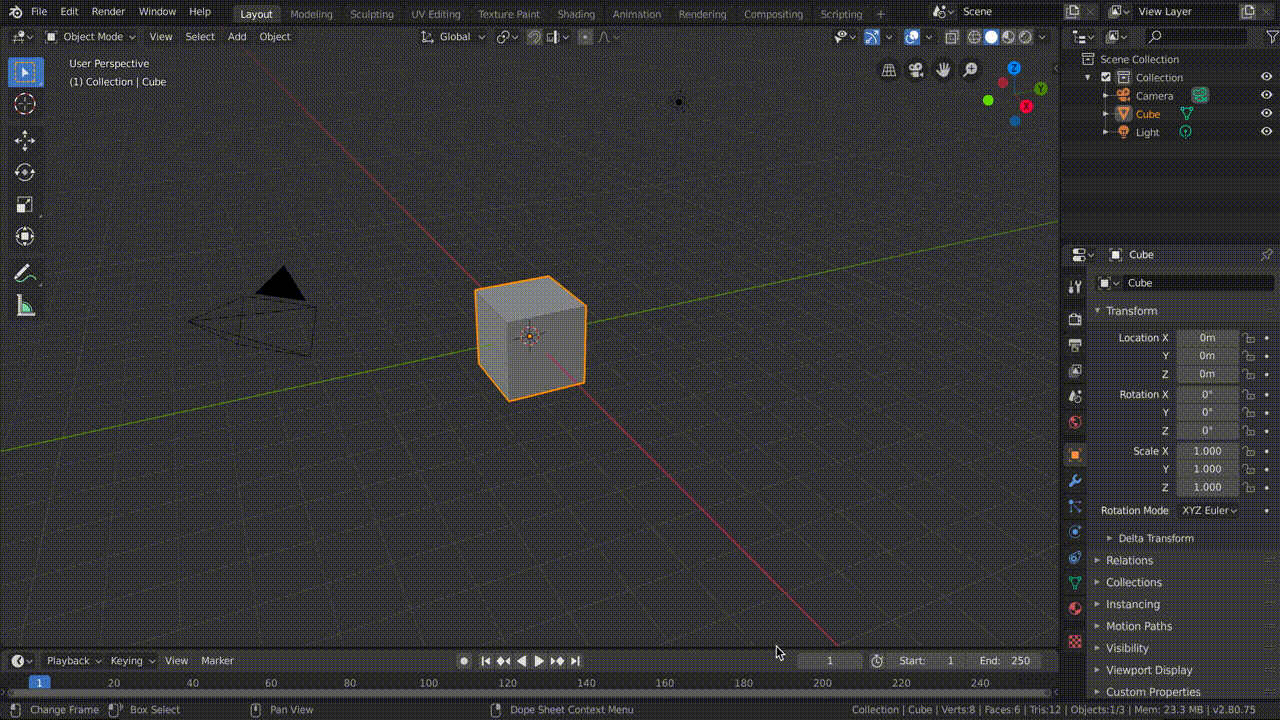
Figure: Blender image from The Grainger College of Engineering, University of Illinois website
- Blender
- Collada
Blender is a free software for 3D graphics.
The different files in this folder can be integrated into different simulators like Gazebo, Gazebo Ignition, Unity and many others. By opening it in Blender, you can modify them as you wish or export them in the 3D format that suits you best.
Types of models:
- Fluids dynamics
- Particle dynamics
- Soft body dynamics
List of models:
- Ground
- Each object
(COLLAborative Design Activity) is a format for 3D object.
The different files in this folder allow you to integrate each shape as a model in a simulator like Gazebo, Gazebo Ignition or other.
These files were created with the Blender software by exporting its file as a 3D object in Collada format, that is to say with the extension dae.
Types of models:
- Fluids dynamics
- Particle dynamics
- Soft body dynamics
List of models:
- Ground
- Each object
The Blender's software can be downloaded here and the reference manual here.
For more information on Collada's format, it's here and for Blender's software, it's here.
- Video: Animated Rain and Splash Effects | Blender 3D Tutorial
- Video: Blender Tutorial: Dynamic paint with Particles
- Video: Basic Fluid-Simulation in Blender 2.8 - Tutorial
- Video: Learn Blender's NEW Water Physics in 6 minutes! (Blender 2.9+)
- Documentation: Blender 3.1 Manual
- Documentation: Blender 3.1 - Particles System
- Documentation: Blender 3.1 - Fluid
- Documentation: Blender 3.1 - Soft Body
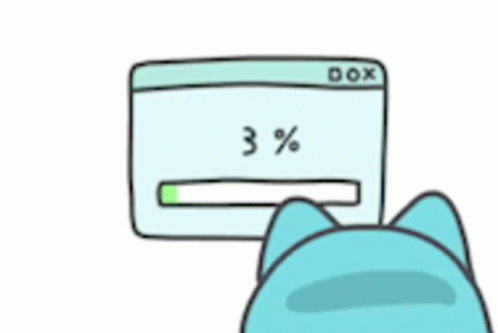
Figure: troubleshooting-it-admin from Tenor site
Some tutorials:
- Video: White background: Perfect White Background from Blender
- Video: Convert file Blender to URDF, Method 1: From Blender to URDF with Phobos - Exporting the model (Part 3)
- Video: Convert file Blender to URDF, Method 2: Using Blender to build an Office for Gazebo/ROS!