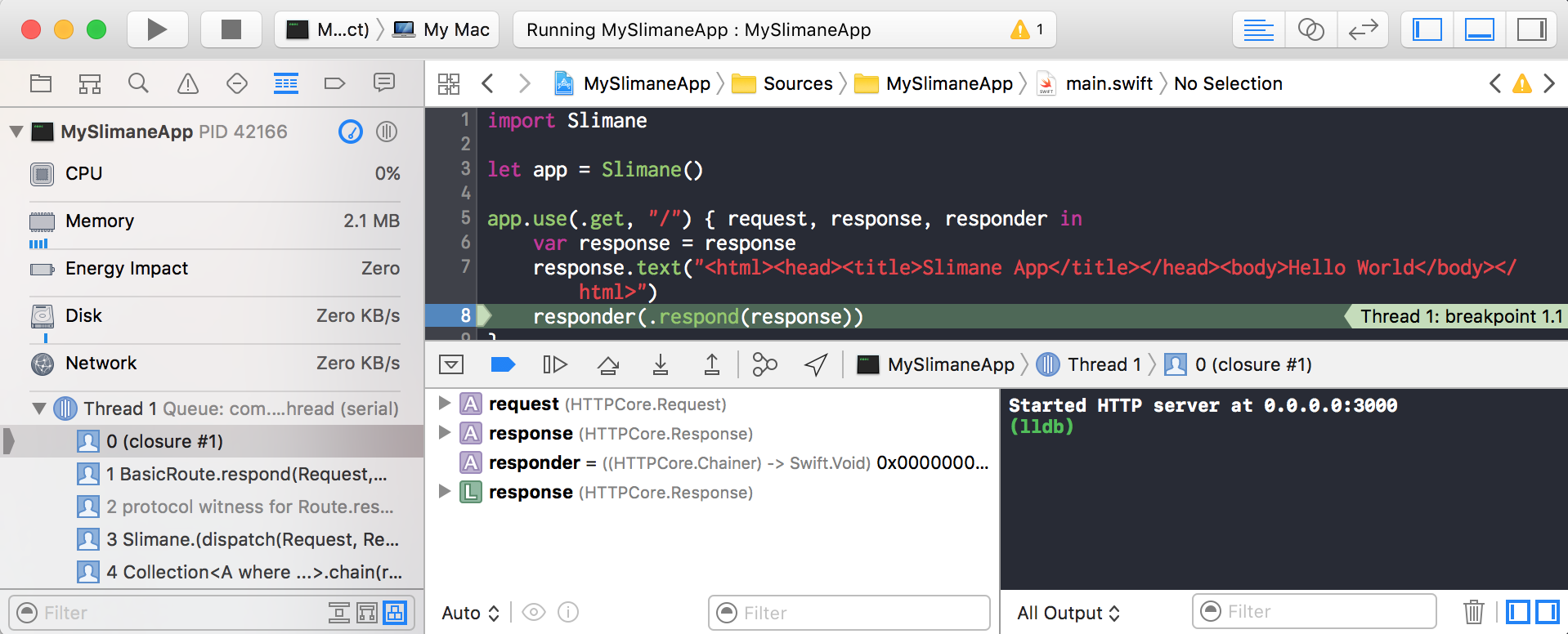Xcode - noppoMan/Slimane GitHub Wiki
This section tell you how to code Slimane app with Xcode.
1. Create .xcodeproj file with make xcode
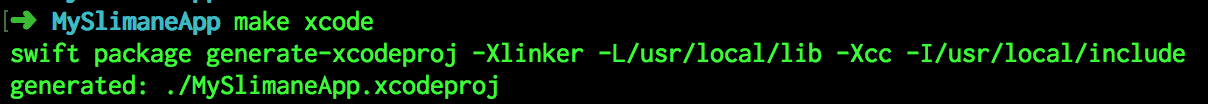
open MySlimaneApp.xcodeproj
2. Select Executable
To run the application select the command line application scheme MySlimaneApp on Xcode.
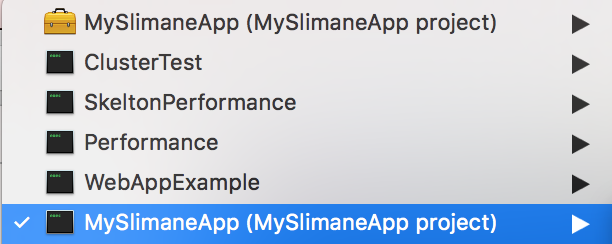
3. Run
Now click the run button ► or use the shortcut ⌘R. You should see the server running directly from your Xcode.
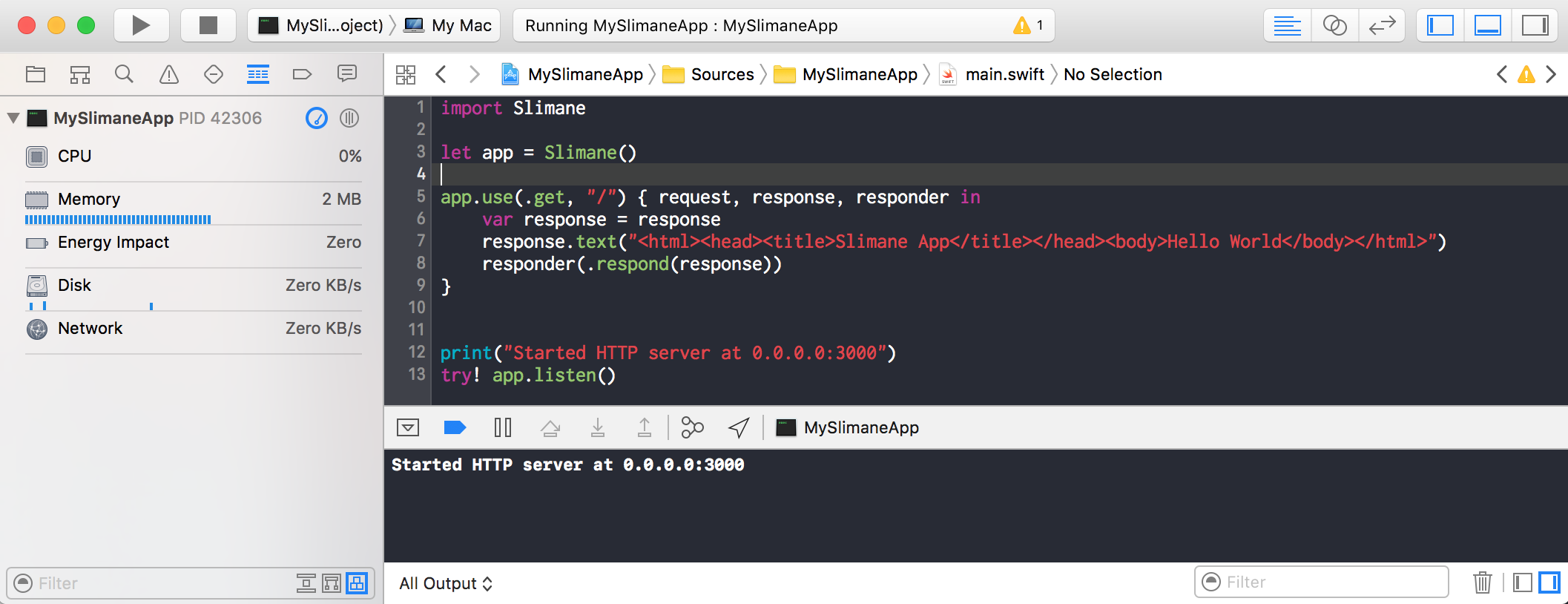
4. Debug
You can set breakpoints in your code and debug it as usual.