Documentation English - netresearch/deutschepost-module-addressfactory-m2 GitHub Wiki
The ADDRESSFACTORY system of Deutsche Post Direkt allows you to have your address data corrected, enriched and cleansed of duplicates by Deutsche Post Direkt.
The module ADDRESSFACTORY for Magento 2 allows you to automatically analyze and correct shipping addresses in your shop system using the service of Deutsche Post Direkt.
The module communicates with the service ADDRESSFACTORY DIRECT by Deutsche Post Direkt. To use this service, login credentials are required. You must obtain valid credentials from Deutsche Post Direkt.
More Information: https://www.deutschepost.de/en/d/deutsche-post-direkt/addressfactory.html
The module does not have a sandbox mode. Access data are required in any case.
Install the module according to the instructions from the file README.md which you can find in the module package. It is very important to follow all steps exactly as shown there. Do not skip any steps.
You can find system requirements information in these files in the module package:
README.mdcomposer.json
If in doubt: the version information in the file composer.json supersedes any other information.
To uninstall the module, follow the steps described in the file README.md which you can find in the module package.
The configuration in the Magento 2 admin panel can be found here:
Stores → Configuration → Customers → Deutsche Post Direkt
In this configuration section, the following settings can be made:
- Api User: Enter the user name which you received from Deutsche Post Direkt, see Login Credentials.
- Api Password: Enter the password for the above user.
-
Logging: If enabled, communication with the ADDRESSFACTORY DIRECT service is logged in
var/log/postdirekt_addressfactory.log, depending on the logging level.
Attention: Logs can contain sensitive customer data! Logging should only be activated for troubleshooting purposes. The logs should be deleted regularly.
- Log Level: Select the desired logging level
- Configuration Name: Enter the name of the desired synchronization configuration that you have received from Deutsche Post Direkt here.
- Mandate Name: If you want to assign the API requests of this module to a specific client, enter the username of the client here.
- Automatically Put on Hold: If activated, orders without probable delivery ("undeliverable", "possibly deliverable" or "analysis failed") are automatically put on hold after the address analysis.
- Automatically Cancel: If activated, undeliverable orders are automatically cancelled after the address analysis.
- Automatically Update Shipping Address: If activated, the order shipping address is automatically corrected after the address analysis (if available).
- Automatic Address Analysis: Decide whether the analysis should only be performed manually, automatically via Cron or automatically on order placement. It will always be possible to perform analyses manually as well.
- Automatic validation: If activated, manually edited analysis results are sent to the validation service again. Otherwise, manual editing is considered valid.
Only use the option "Analysis on Order placement" if problems occur in connection with "Analysis via Cron". Please contact our support first.
The module provides a separate column Shipping Address Check Status in the Orders grid in the admin panel.
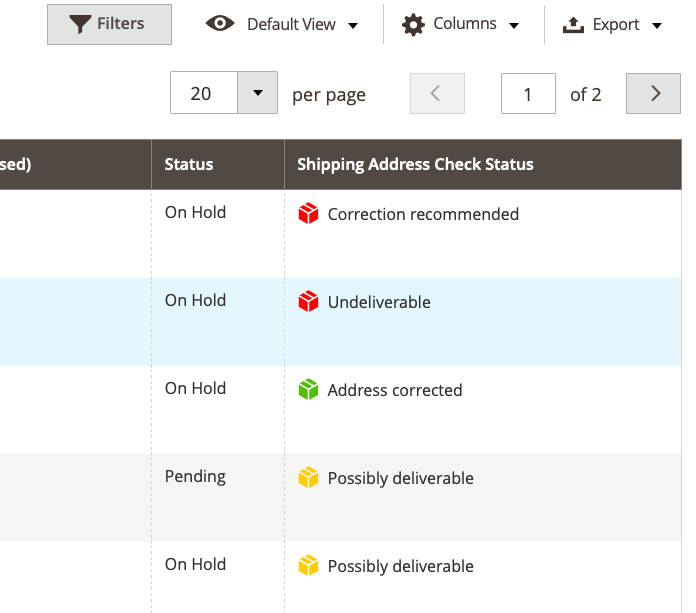
The possible entries are:
- Not checked (manual analysis or no German address)
- Pending (only for "Analysis via Cron")
- Undeliverable
- Deliverable
- Possibly deliverable
- Correction recommended
- Address corrected
- Analysis failed
The ADDRESSFACTORY DIRECT info box is the central point for the functions of the Addressfactory module for individual orders. Navigate to the order details page to find the info box.
Sales → Orders → View
You will find the ADDRESSFACTORY DIRECT info box below the shipping address. If an ADDRESSFACTORY analysis has already been performed, the results are displayed here.
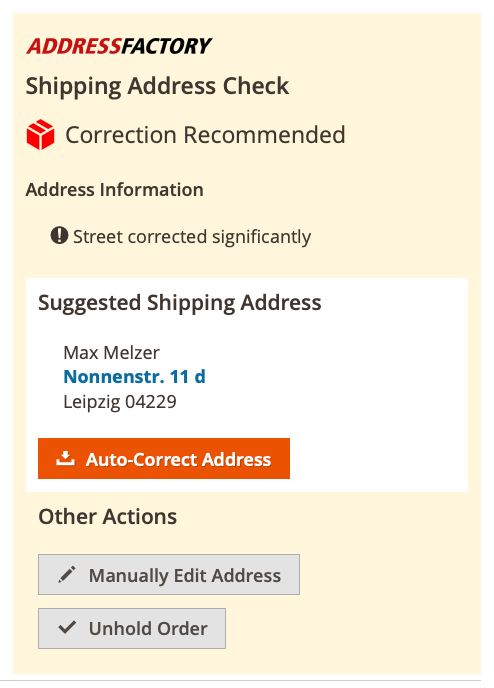
This includes the following elements:
First you will see a summary of the likelihood of delivery in the form of a deliverability-score. These are the possible scores and their meaning:
- Address deliverable: The address is deliverable, the recipient is known to ADDRESSFACTORY
- Possibly deliverable: The address is technically correct, but the recipient is not known to ADDRESSFACTORY
- Address undeliverable: The address is not valid / does not exist or the person is not devilerable at this address
- Correction recommended: ADDRESSFACTORY has made significant changes at this address
Below this, you will see a list of information relevant to deliverability, if available. This data is compiled from the status keys of the ADDRESSFACTORY analysis. If you want to see the underlying key, hold your mouse cursor over an entry for a moment.
If available, a preview of the shipping address corrected by ADDRESSFACTORY is displayed below. Changes to the original address are highlighted in color. Click the button "Auto-correct address" if you want to include this corrected address in your Magento order.
The info box also contains further actions. Here you can:
- manually edit the shipping address,
- cancel the order, or
- unhold an order that is on hold.
The address analysis is automatically performed on order placement. If you have activated all options in the Configuration:
- the address is automatically corrected if possible,
- the order is set on hold if "possibly deliverable" (can manually unhold),
- the order is canceled if undeliverable.
If you have not activated automatic correction, holding, or cancelling, you can do this [manually](#manual_address analysis).
You can have the shipping addresses of all new incoming orders automatically analyzed and updated every 5 minutes according to the configuration.
It is recommended to keep an eye on the Shipping Address Check Status to avoid an accumulation of failed analyses.
The manual address analysis can be performed individually or collectively (mass-action) in the admin panel.
Navigate to the order details page to analyze the shipping address of an individual order.
Sales → Orders → View
You will find the ADDRESSFACTORY DIRECT info box below the shipping address.
Click the Perform Address Check button to perform the analysis.
The result of the ADDRESSFACTORY analysis is then displayed in the info box. You now have these options:
- transfer a possible suggestion from ADDRESSFACTORY into your Magento system,
- manually edit the shipping address,
- cancel the order, or
- "unhold" the order.
To analyze several orders manually, navigate to the order grid, select the orders to be analyzed and use the mass action Shipping Address Validation (ADDRESSFACTORY) -> Check Shipping Address.
For analysis and correction, use the mass action Shipping Address Validation (ADDRESSFACTORY) -> Check and Autocorrect Shipping Address.
The module transmits personal customer data to the Deutsche Post Direkt ADDRESSFACTORY DIRECT web service to perform the address analysis.
The transmitted data is the shipping address including first name, last name, street, house number, postal code and city.
Deutsche Post Direkt provides the services of the ADDRESSFACTORY product family as a processor in accordance with Art. 28 GDPR. For this purpose, Deutsche Post Direkt will conclude a separate Agreement on Commissioned Data Processing pursuant to Article 28 GDPR.
The Deliverability Status column in the order grid and the Adressfactory Direct info box on the order details page indicate if an address analysis has failed.
If you have activated logging, you can find the cause of the error in the Magento log directory in the log file (var/log/postdirekt_ADDRESSFACTORY.log).
If you have questions or encounter problems, please take a look at the Support Portal (FAQ) first:
postdirekt.support.netresearch.de
If the problem cannot be resolved, you can contact the support team via the Support Portal or send an email to [email protected]