Installation - nemiro-net/nemiro.data.dll GitHub Wiki
NuGet Packages (recommended)
The Nemiro.Data class library, you can install via NuGet Package Manager.
Open Package Manager Console.
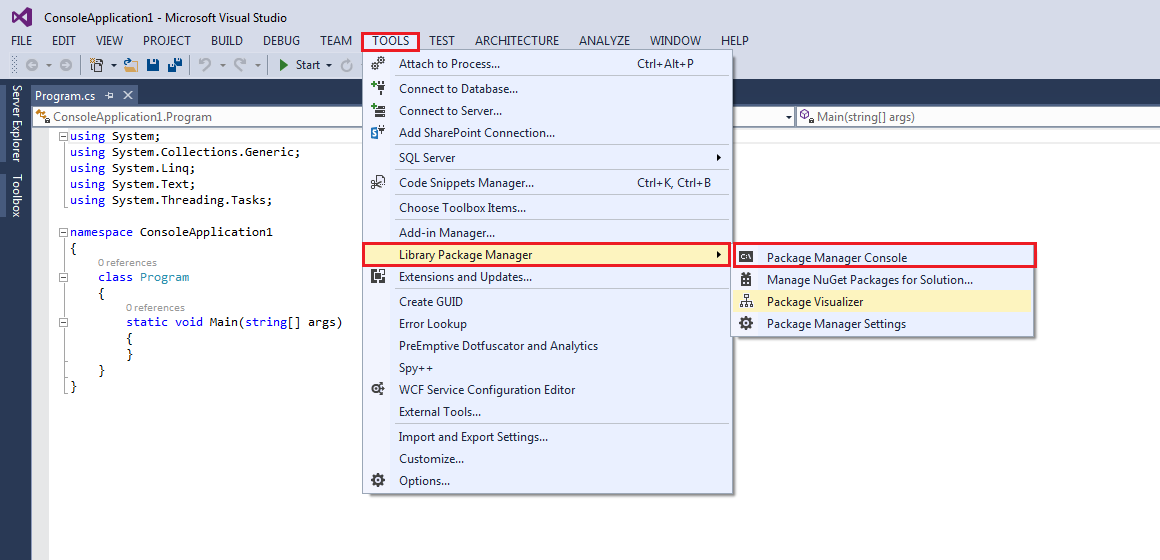
Install-Package Nemiro.Data
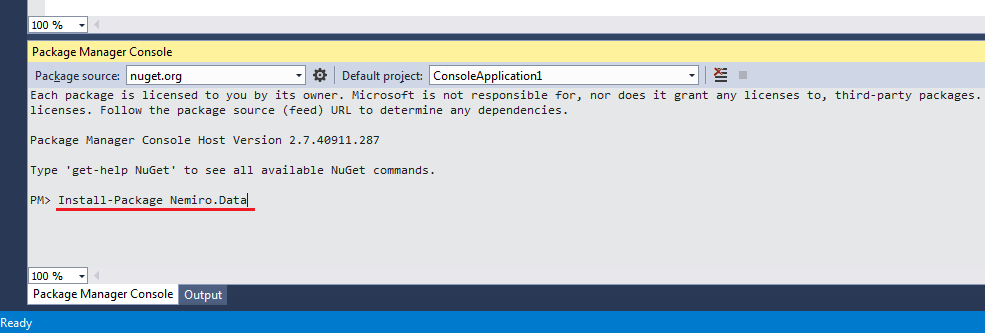
Successful installation.
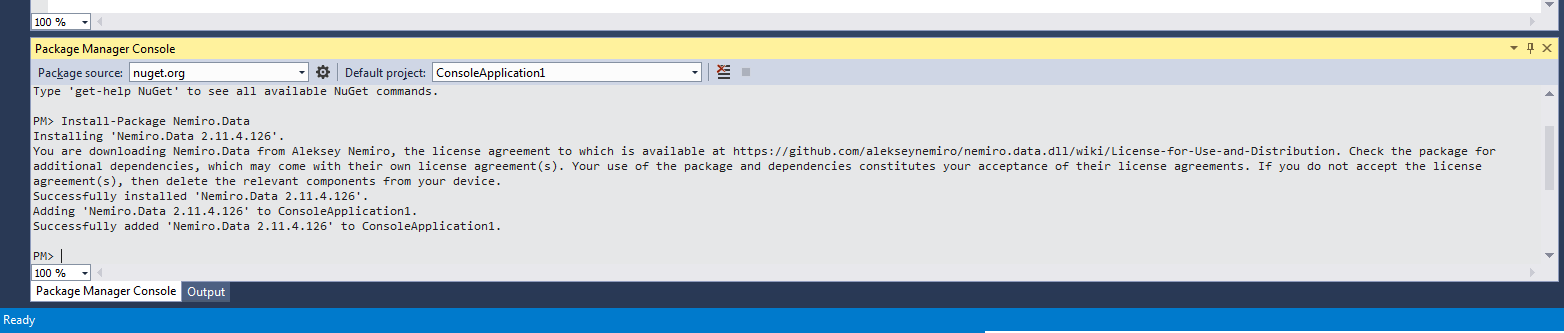
Enjoy!
Adding a reference manually
If you do not have a NuGet Package Manager, you can download the Nemiro.Data class library and add a reference to your project.
Select the Add Reference menu item.
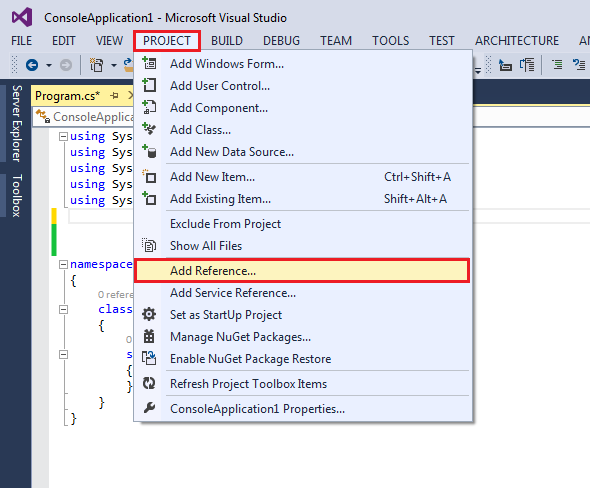
Goto Browse tab.
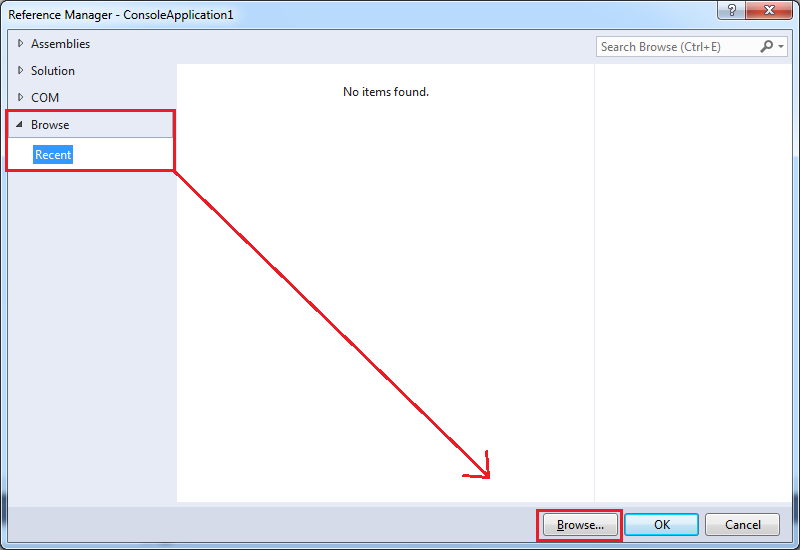
Locate and select the Nemiro.Data.dll and click Ok.
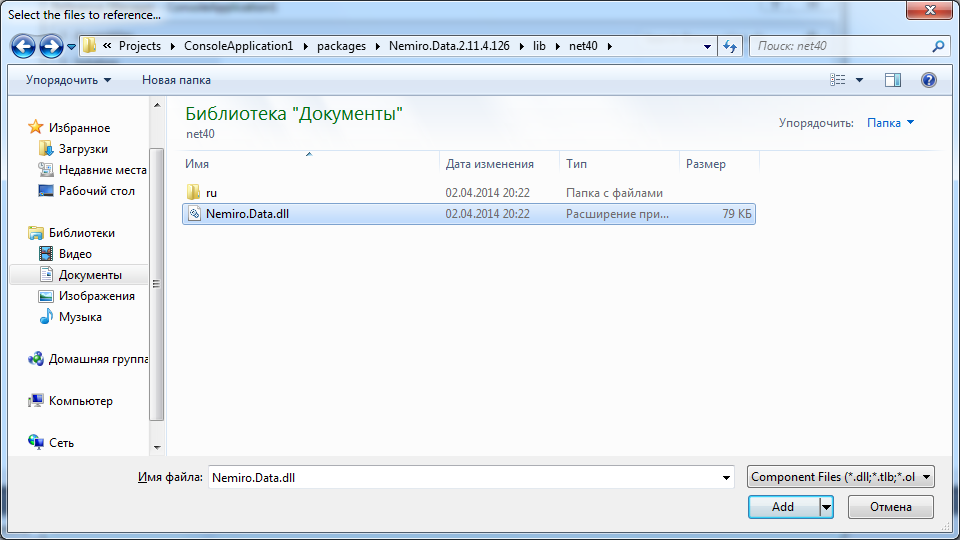
Make sure the Nemiro.Data.dll is choice. Click Ok.
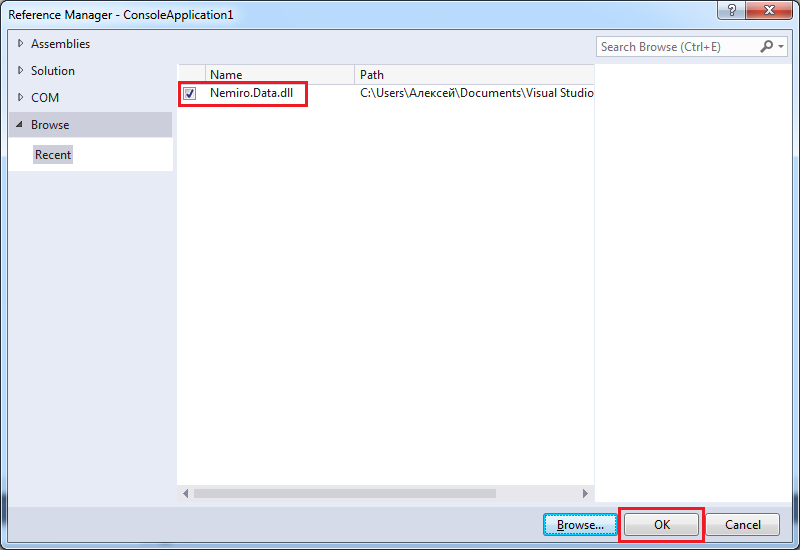
Enjoy!