GunnsFluidHeater - nasa/gunns GitHub Wiki

This link moves heat directly between the fluid contents of the attached nodes. This is usually used to add heat directly to the port 1 node (with port 0 attached to Ground), such as with a heater coil intruding into a fluid flow. It can also be used to move heat from one node fluid to another without an actual mass flow, such as with a heat exchange process. The link does not change the fluid mixtures of the nodes and no mass flows between the nodes.
This link can be connected to nodes in the same ways as a GunnsFluidConductor. This shows the most typical uses of the link:
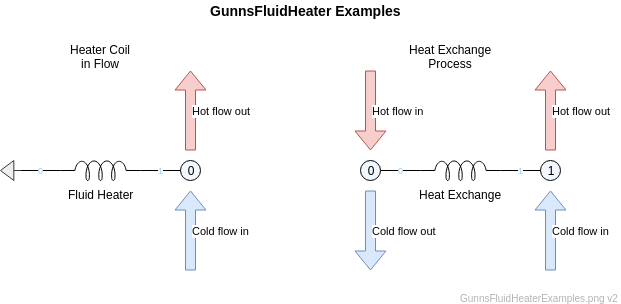
Port Connection Rules (These are limitations on the port connection to nodes that the link enforces in run-time):
- Same as GunnsFluidConductor.
Other Rules (These are extra rules you should always try to follow):
- Take care to only add heat to nodes when they have sufficient thermal capacity. See the nodes below on temperature instability. Because of this risk, it is almost always better to use a pipe or similar conductor that performs heat convection with the fluid passing through it.
Configuration Data Parameters:
- heaterEfficiency (default = 1.0, must be (0-1)): This is the fraction of given heater power actually moved as heat between the nodes.
Input Data Parameters:
- heaterPower (default = 0 W): This is the initial heater power.
- Temperature Instability: This link adds heat to the node's fluid without regard for the fluid's thermal capacity. As a result, it is very easy to overheat a fluid if the fluid has nowhere for the heat to go. When attached to a non-capacitive node, for instance, the node temperature will instantly blow-up if any heat is added when there is zero flow through the node. You must be very careful when using these heater links - it is up to the user or object that supplies the heater power to the link to scale back the power when there is no flow, etc.
- N/A