Setting up Bot on Discord Developer Portal - musicpack/mbox GitHub Wiki
-
Go to Discord Developer Portal
-
Add new application to Discord account.

-
Enter Bot's name. Recommended name: Music Box
-
Click on Bot tab.
-
Scroll down to Privileged Gateway Intents and turn on both PRESENCE INTENT and SERVER MEMBERS INTENT.
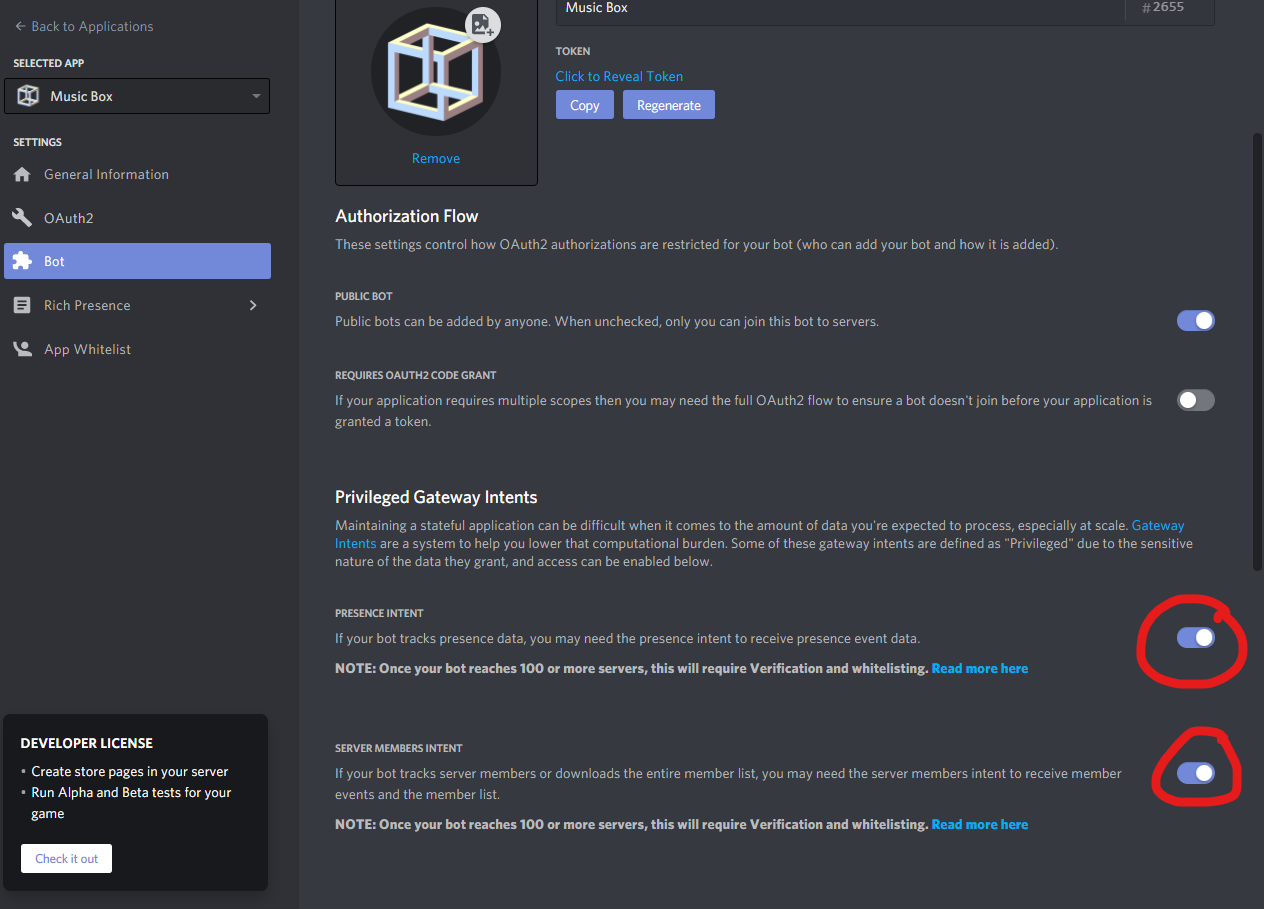
- Scroll back up to Build-A-Bot and copy token.
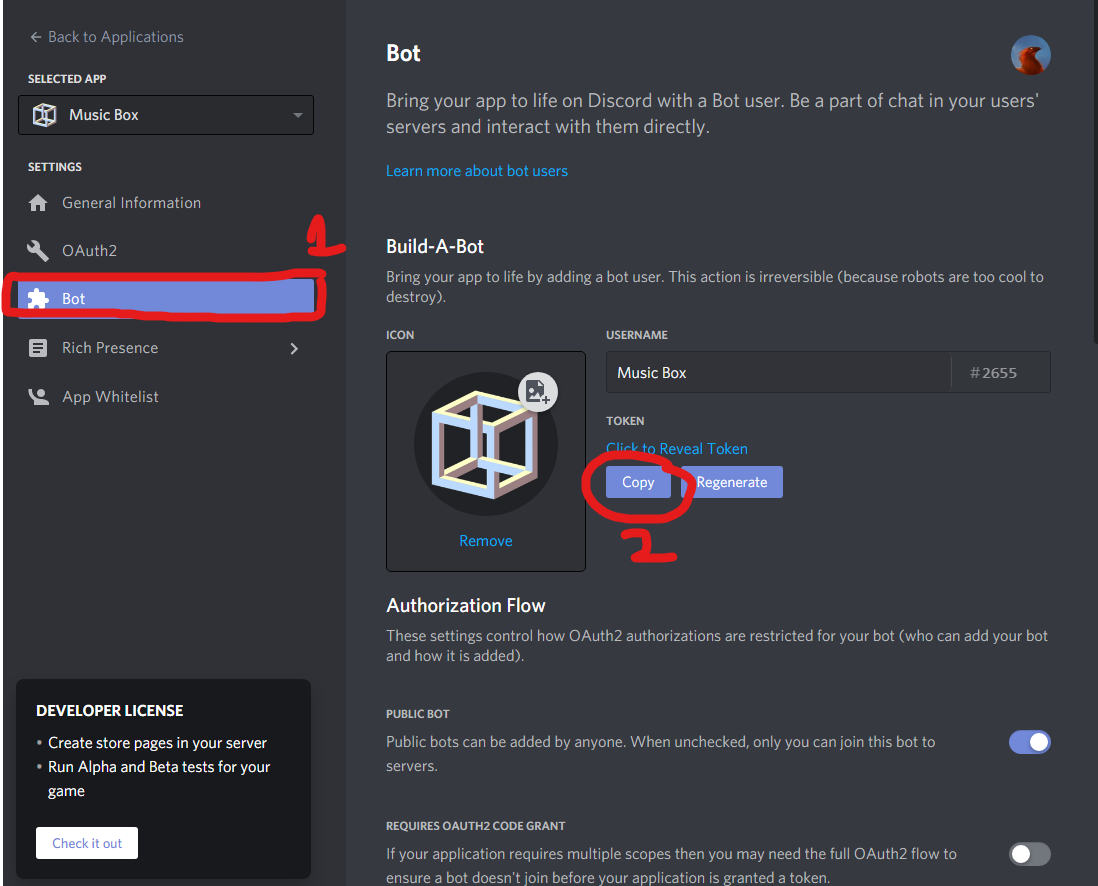
-
Navigate to sample_config.ini and change variable TOKEN to the copied value.
-
Rename sample_config.ini to config.ini
Note: Writing your token to the config.ini file is the easiest way to get set up but is not recommended! You can set your token to environment variable 'DiscordToken_mbox' to be safer.
Want to understand what's happening under the hood? Check out the Discord.py library tutorial to learn more!