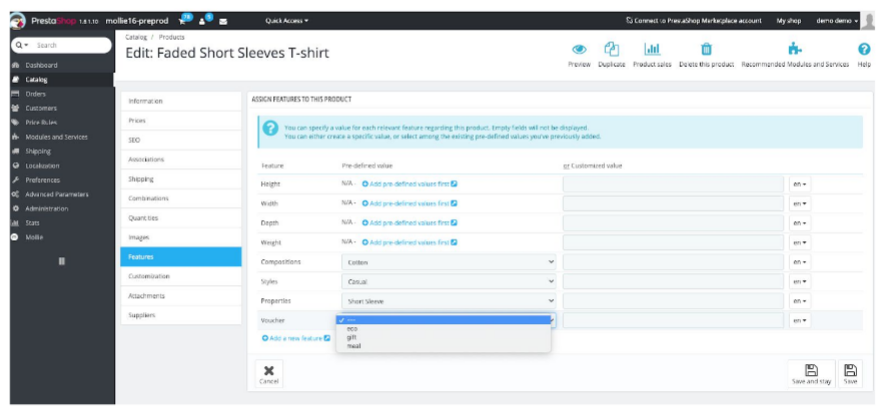Vouchers - mollie/PrestaShop GitHub Wiki
PrestaShop v1.6, v1.7 +
Mollie Plugin v4.1.0 +
- Confirm that Voucher is present under Features, this should have been installed with the Plugin update
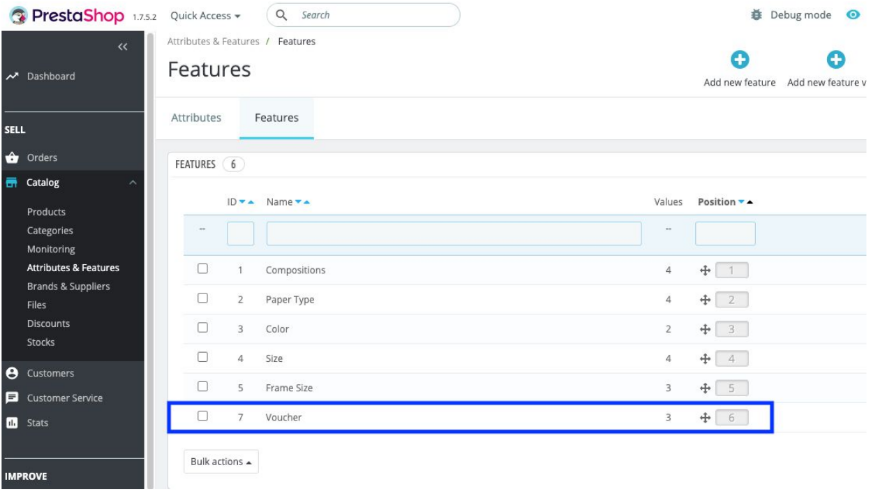
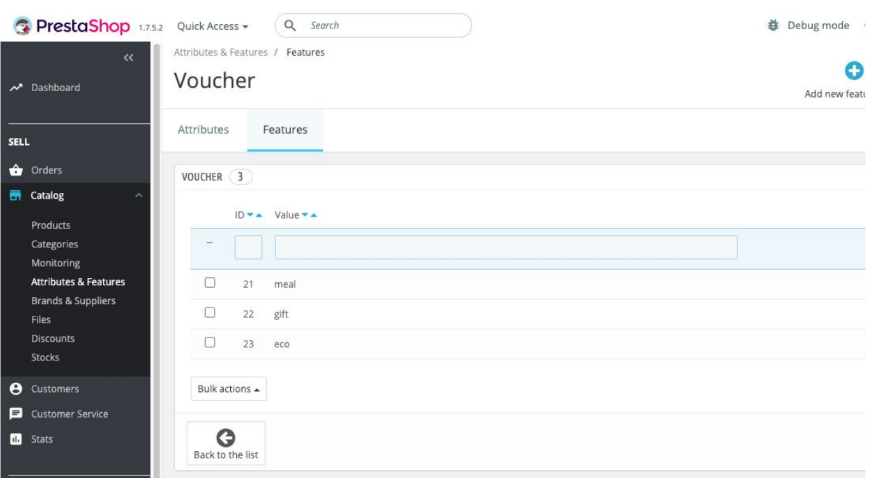

- Enabled - YES
- Method - Orders API must be used
- Select Category - value will be applied to all products in your webshop
*If you choose NONE here, you can also assign “Vouchers” value to individual products
**If you choose ECO, but want a small amount of products assigned to MEAL, you can set MEAL on product level and MEAL will override the ECO setting on those select products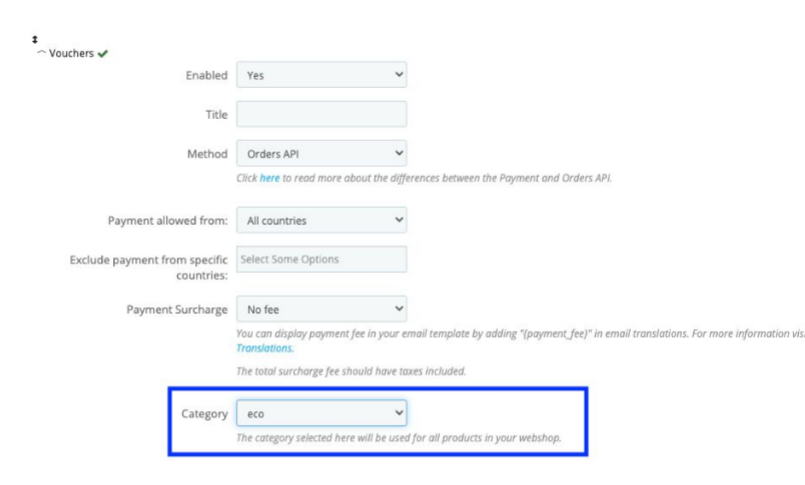
- Leave the Mollie module and go to Catalog in PrestaShop back office
- Select Products in menu
- Select product you would like to add the voucher value to
- Scroll down to Features
- Add feature
- Select Voucher from dropdown menu
- From Pre-defined value menu select ECO, GIFT, or MEAL
- Save
PrestaShop 1.7
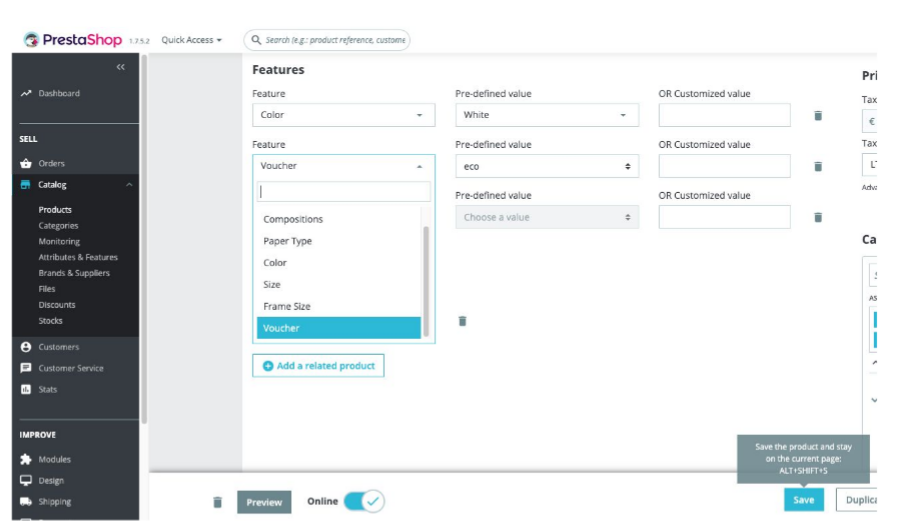
PrestaShop 1.6 (slightly different flow from above)