Known Issues - mollie/PrestaShop GitHub Wiki
Known issues
- One page checkout modules not working with Apple Pay
- Locale is invalid
- PrestaShop segment doesn't work
- Module install fails on the 1st try
One page checkout modules not working with Apple Pay
One page checkout modules usually do not work because one page checkout has its custom controller. We check for specific controllers where we add css and js. To make it work you would need to add a custom check for this module. You can do it by adding:
instanceOf check in hookActionFrontControllerSetMedia function at mollie.php class.
Depending on the checkout module that you are using this should allow you to enable one page checkout to work with apple pay.
Locale is invalid
This issue is fixed in 5.0.0 release. If you are receiving the error that the locale is invalid when trying to make a payment with Mollie, make sure in the back office, that in the back office the restrictions are updated, for example if your shop is running Netherlands (Dutch) language make sure to go to International -> Localization -> Languages in there you will see the tab “Language code”.
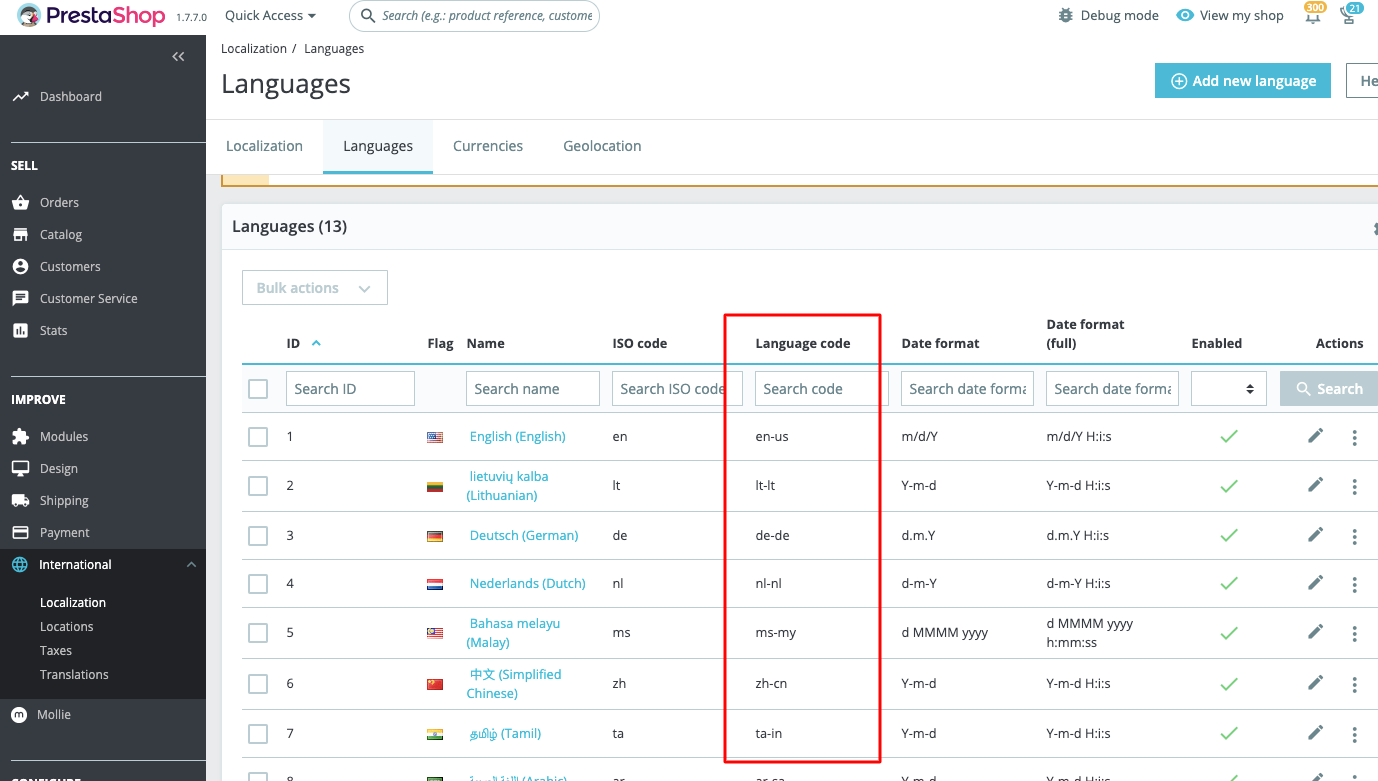
Make sure that in there both of the languages codes exist, so if you have your language set as “nl” ir shouldn’t be just “nl” rather “nl-nl” If you are running in to the error most likely this section will look something like this:
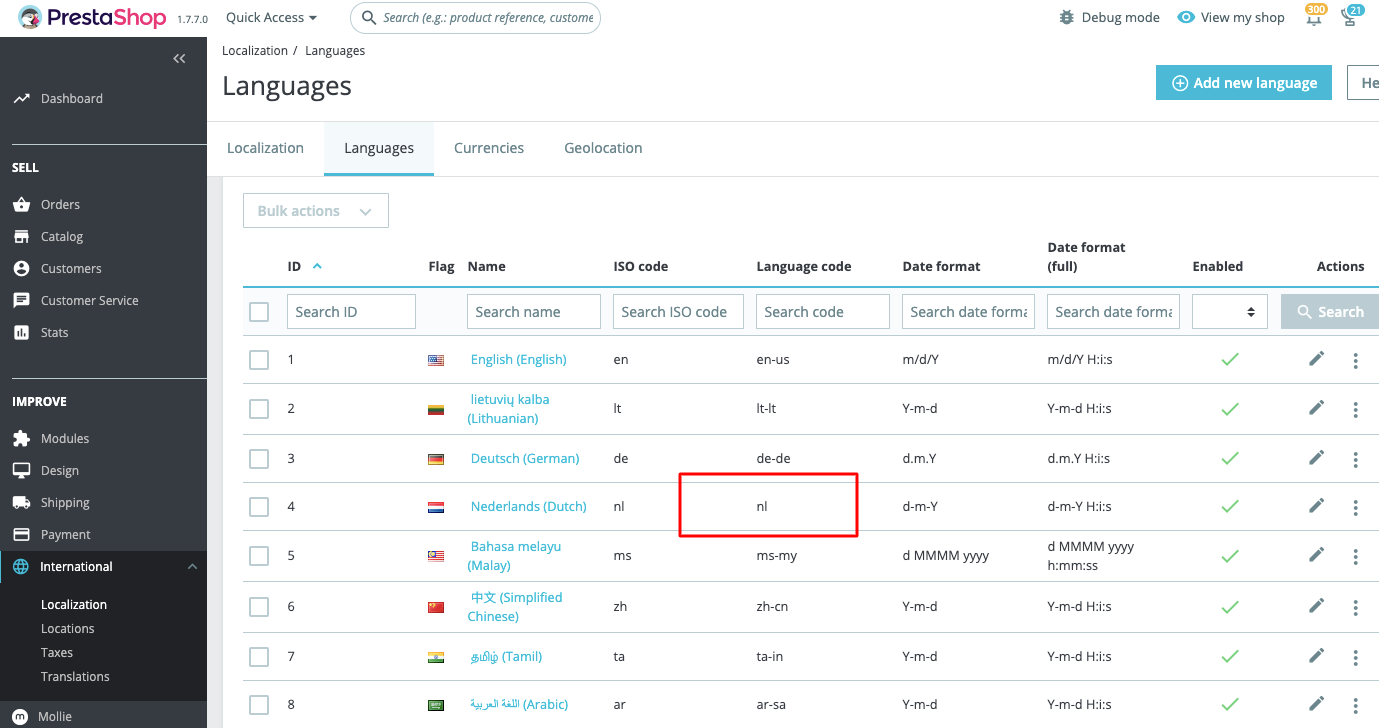
Press on it and change it to this (applies to all languages, be aware that the code will be different):
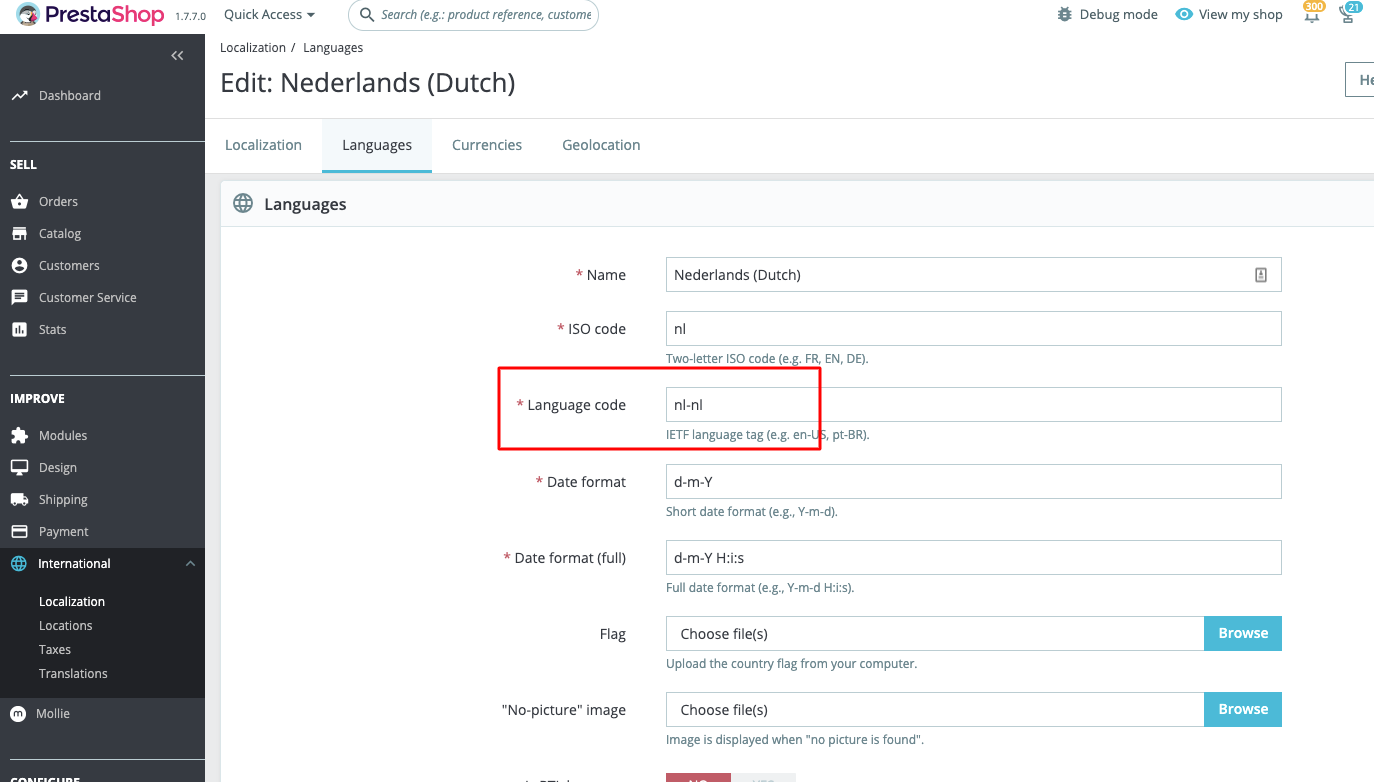
Save it, and the issue should resolve. This applies to all the languages, not only Netherlands (Dutch).
PrestaShop segment doesn't work
If you've ran in to an error that looks something like this: "mollie Segment::track() requires userId or anonymousId".
Most likely Prestashop function did not found the shop domain.
We give an eshop domain for the segment tracker that looks like: $this->context->shop->domain. Segment also tracks who installed the module and who updated - basically the statistics of Mollie usage.
When this error appears, please raise an issue regarding this case in the "issues" tab for our support team to investigate it, as this error could be a custom error for the shop.
Module install fails on the 1st try
If when installing the module and error comes up that says:
"Error message: The module upload requires an extra refresh. Please upload the Mollie module ZIP file once again. If you still get this error message after attempting another upload, please contact Mollie support with this screenshot and they will guide through the next steps: [email protected]"
Please try to re-upload it 1 more time, this is done because PHP 5.6 sees old files, new ones aren't being read, therefore a re-upload is needed to re-write some of the core files.