Docker Discord Bot - mirpag/Docker-Discord-Bot GitHub Wiki
Using VM: docker01
💡 docker and docker-compose should already be installed to continue. You should also have a discord account and discord server ready to go!
Creating a bot
Head over to Discord’s Developer Portal. Under the Applications tab, click the “New Applications” button next to your profile photo.


Then, enter in your bot name and any additional general information you want to.
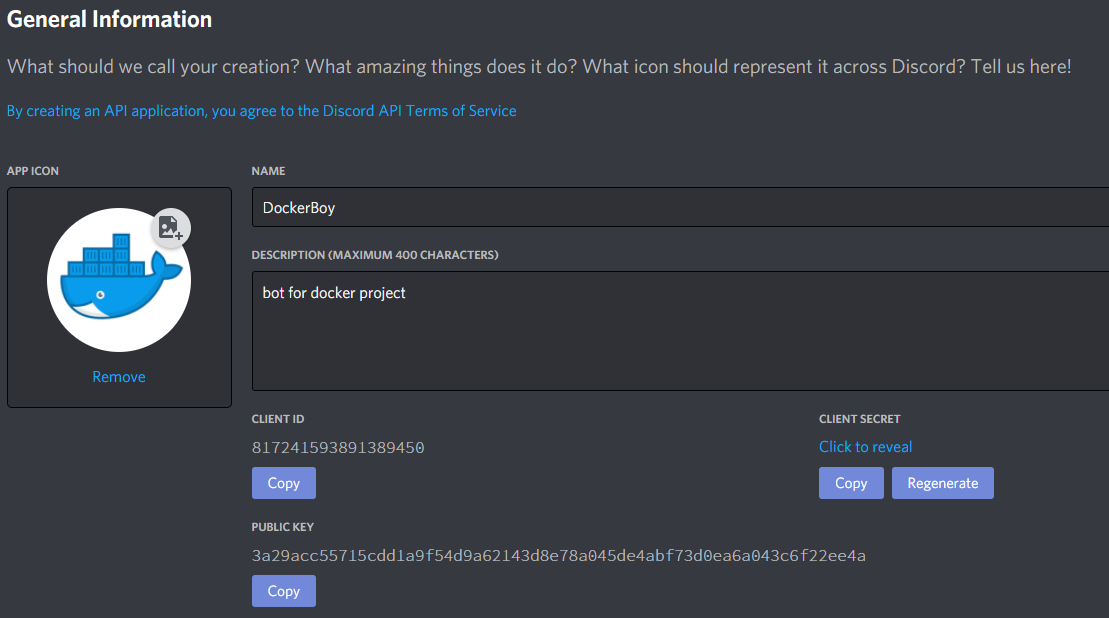
Obtaining your bot token
Now, navigate to the “Bot” tab on the left side of your screen in the menu.

In the Bot screen under “Build a bot”, click the add bot button.
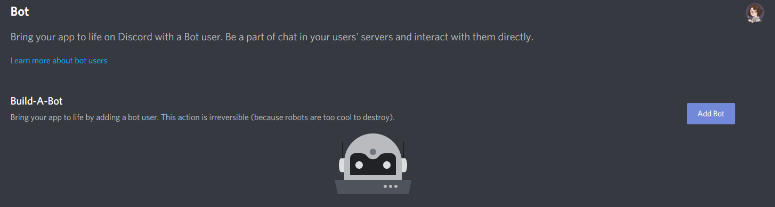
And then confirm by clicking “Yes, do it!”
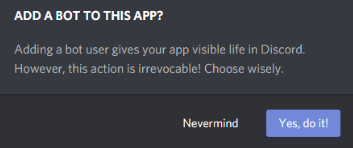
Now, you can obtain your token for the docker portion!

Note: before running the container, make sure these settings under the bot tab are selected! It won’t work without it.

Setting up the download
To set up this bot, we followed this github by PhasecoreX!
https://github.com/PhasecoreX/docker-red-discordbot
Run the following command in docker01:
docker run -v /local_folder_for_persistence:/data -e TOKEN=bot_token -e PREFIX=. phasecorex/red-discordbot
You can also specify this information as docker-compose.yml file like this:

Running the container
Run the docker-compose up -d and you should see this message:

After the container is downloaded, there will be an invite link below the “Red-Discord Bot” title. Use that link to invite your bot to your server, and start using it!

