Variable Viewing - mips-open-ide/Releases GitHub Wiki
Viewing variables in MIPS Open IDE is easy; simply select the Windows->Show Views->Variables as shown in Figure 73.
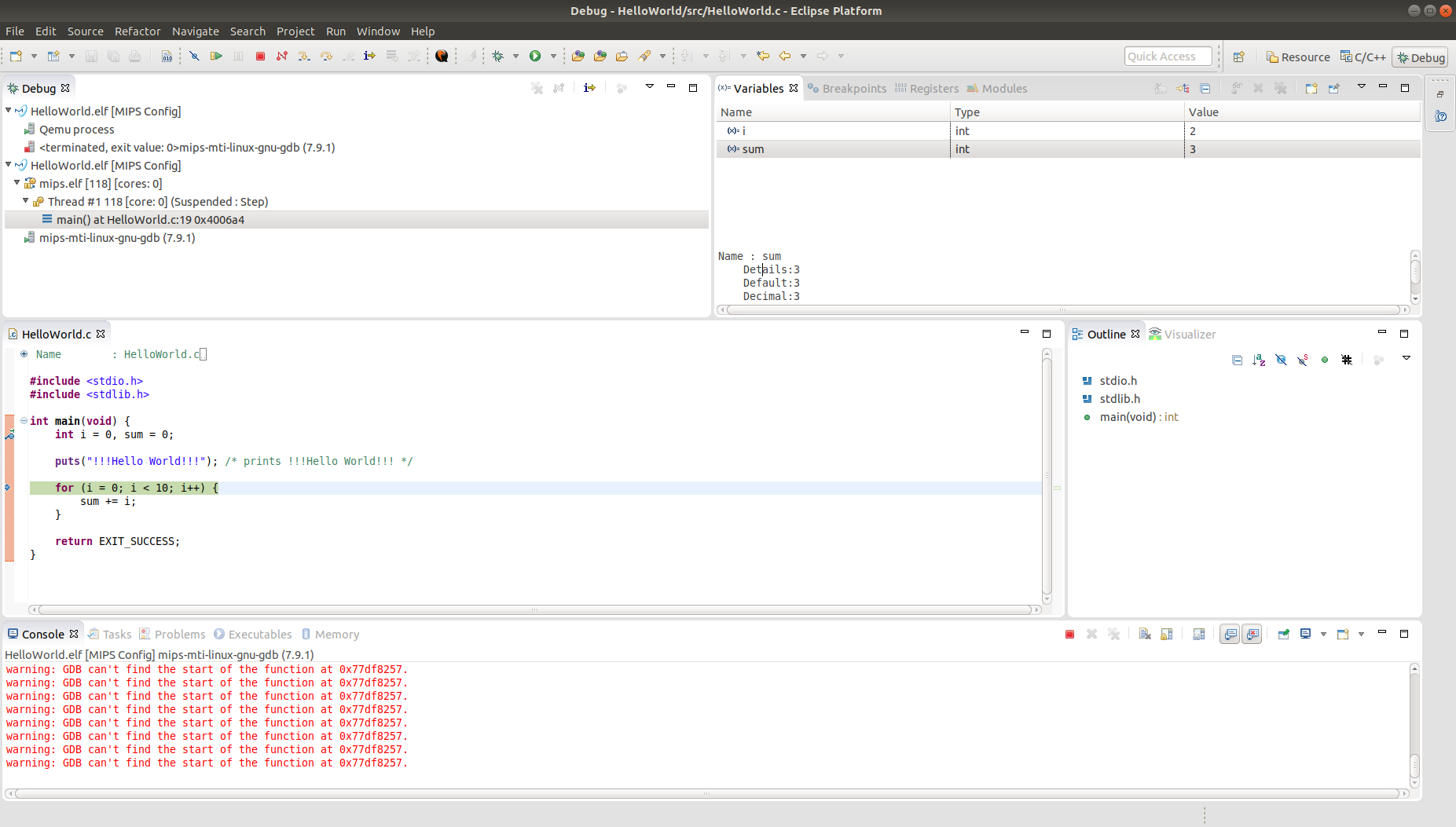
Figure 73 - Selecting Variables View
Global variables can be added by simply right-clicking on any valid entry in the “Variables” display area and selecting the “Add Global Variables” option, as shown in Figure 74.
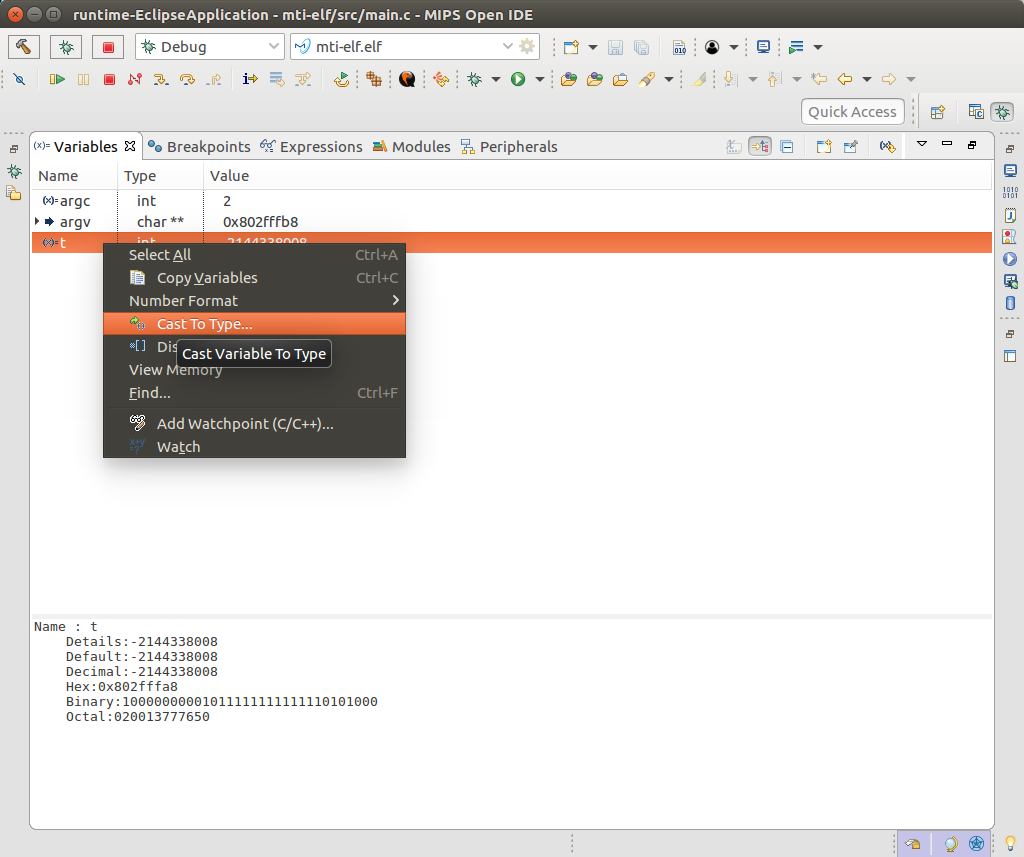
Figure 74 - Adding Global Variables
This selection results in the “Global Variables” dialog to be presented. Simply select from this dialog as shown to add global variables to the “Variables” display.