Libraries Options - mips-open-ide/Releases GitHub Wiki
These options, shown in Figure 53, let you specify one or more standard libraries to link with the project executable. In the event that one or more libraries are not part of the MIPS toolchain (i.e. they reside in a different directory), you can also specify one or more search paths for the libraries. Other options include the ability to exclude standard libraries, start-up code, or floating point library.
Note that the selections in the Libraries dialog specify the “c” and “gcc” libraries. It is the GNU linker than then prepends the “lib” modifier to the library names specified and thus expects to find “libc.a” and “libgcc.a” library files in one of the specified library paths.
MIPS Open IDE also makes it possible to specify the path and actual name of library files. The “Additional Inputs (.o/.lib)” dialog is used to do this. Please note that references to actual path on your host computer will make your project/workspace not portable to other host systems.
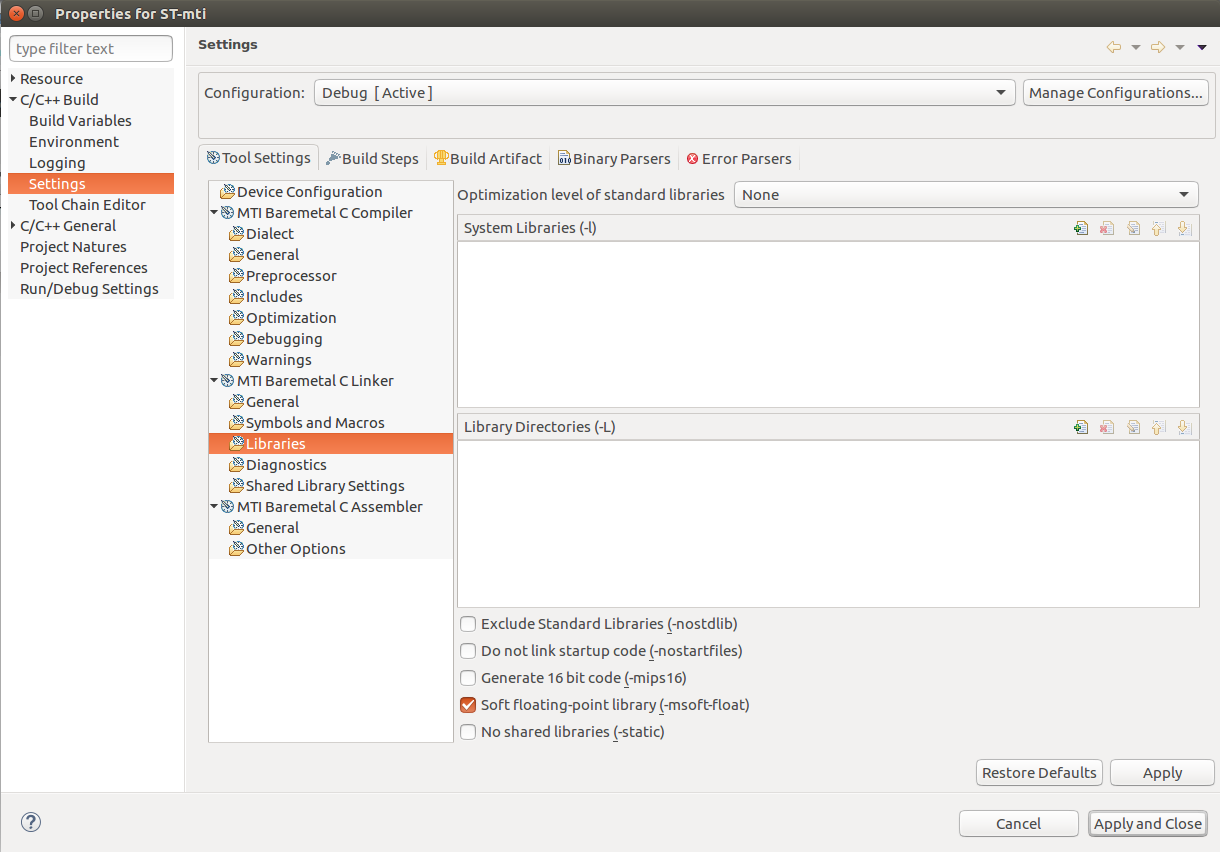
Figure 53 - Library Options