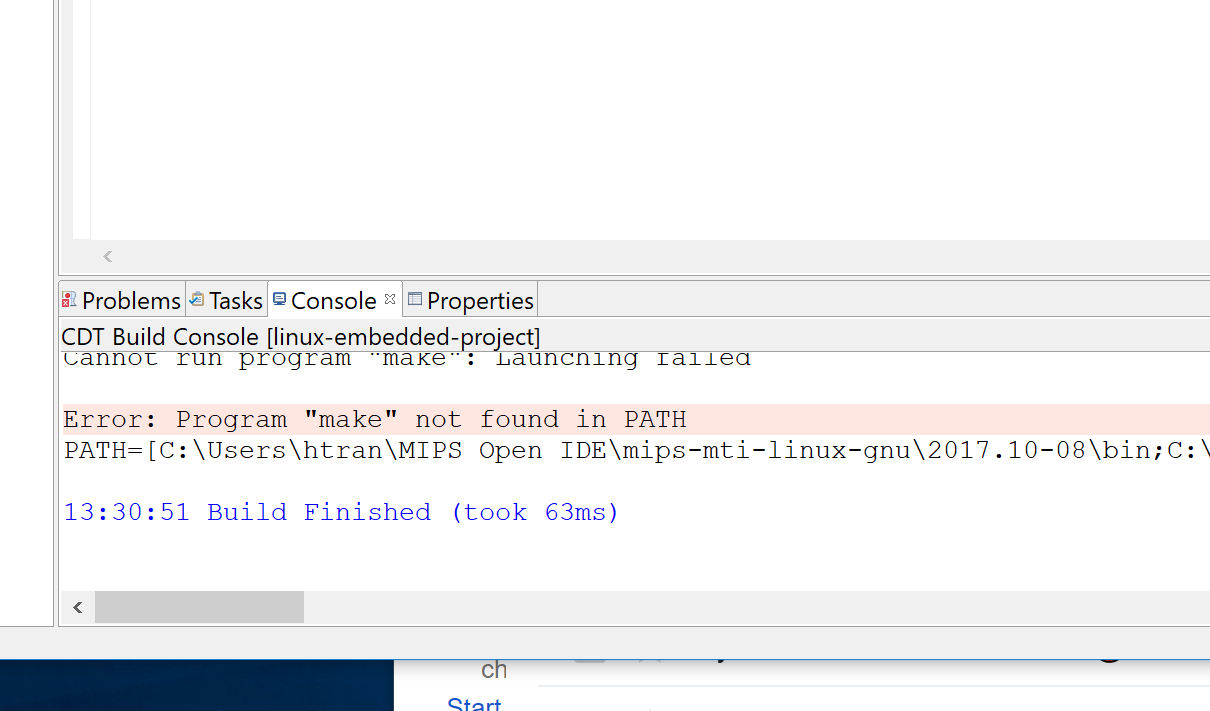Installing host tools - mips-open-ide/Releases GitHub Wiki
The IDE depends on tools from the host environment for its operation. When these tools are missing, you may encountered issues when using the IDE.
An example of what happens when the program make is not available on the host is shown below:
This issue can be resolved either by modifying the project settings to utilize Eclipse internal build mechanism (described elsewhere), or by installing the necessary tools on the host as follows:
On Linux
The make program and utilities needed build Ubuntu/Debian packages can be installed on an Ubuntu Linux host by,
$ sudo apt-get install build-essential
Upon completion, check if make is available:
$ which make
/usr/bin/make
Finally, restart the IDE.
On Windows
The best option on Windows host is to download and install the MinGW's msys package here.
After installation, start a command shell and check if make is available on your host:
c:\users\admin> make
Restart the IDE.