Creating a New File - mips-open-ide/Releases GitHub Wiki
Creating a new file within a project is accomplished by selecting the “File -New -Other” menu selection as shown in Figure 58.
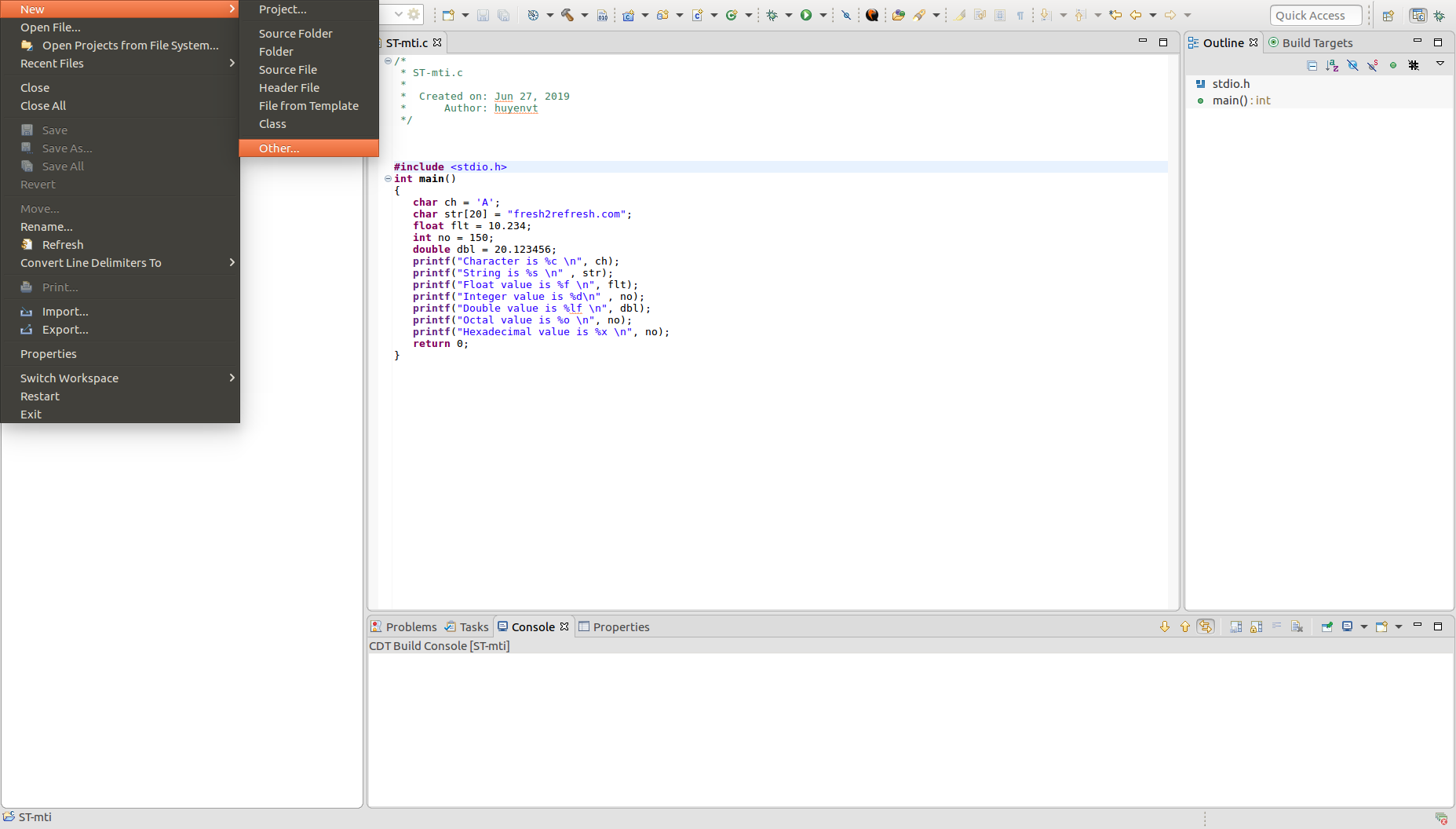
Figure 58 - File Creation Menu Selection
Once selected, the new resource wizard dialog is displayed in Figure 59, from which “File” should be selected followed by “Next” as shown:
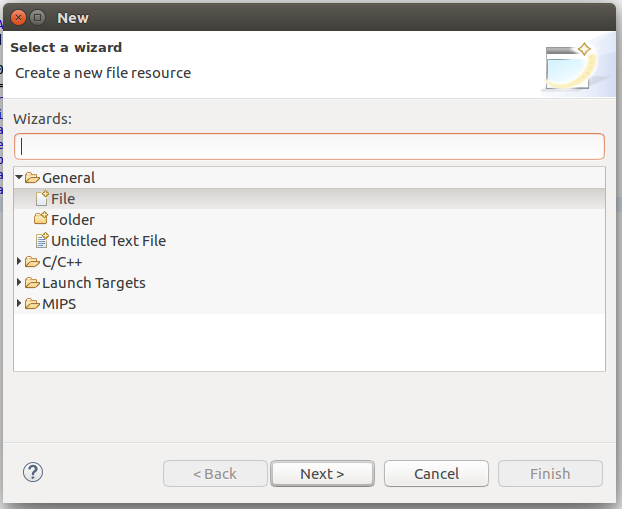
Figure 59 - Resource Wizard Dialog
The resulting dialog in shows an example of creating a file named “new_file.c” in the selected project. After finish is selected, the file “new_file.c” is now part of the selected project, as shown below in Figure 60 and Figure 61.
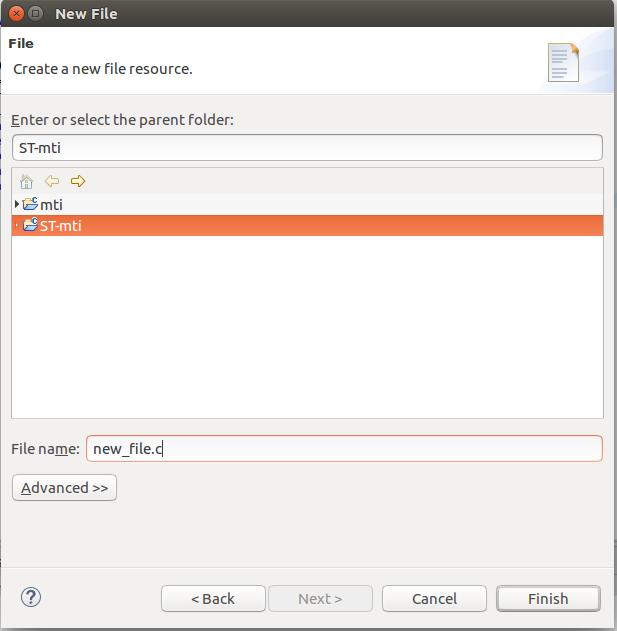
Figure 60 - New File Dialog
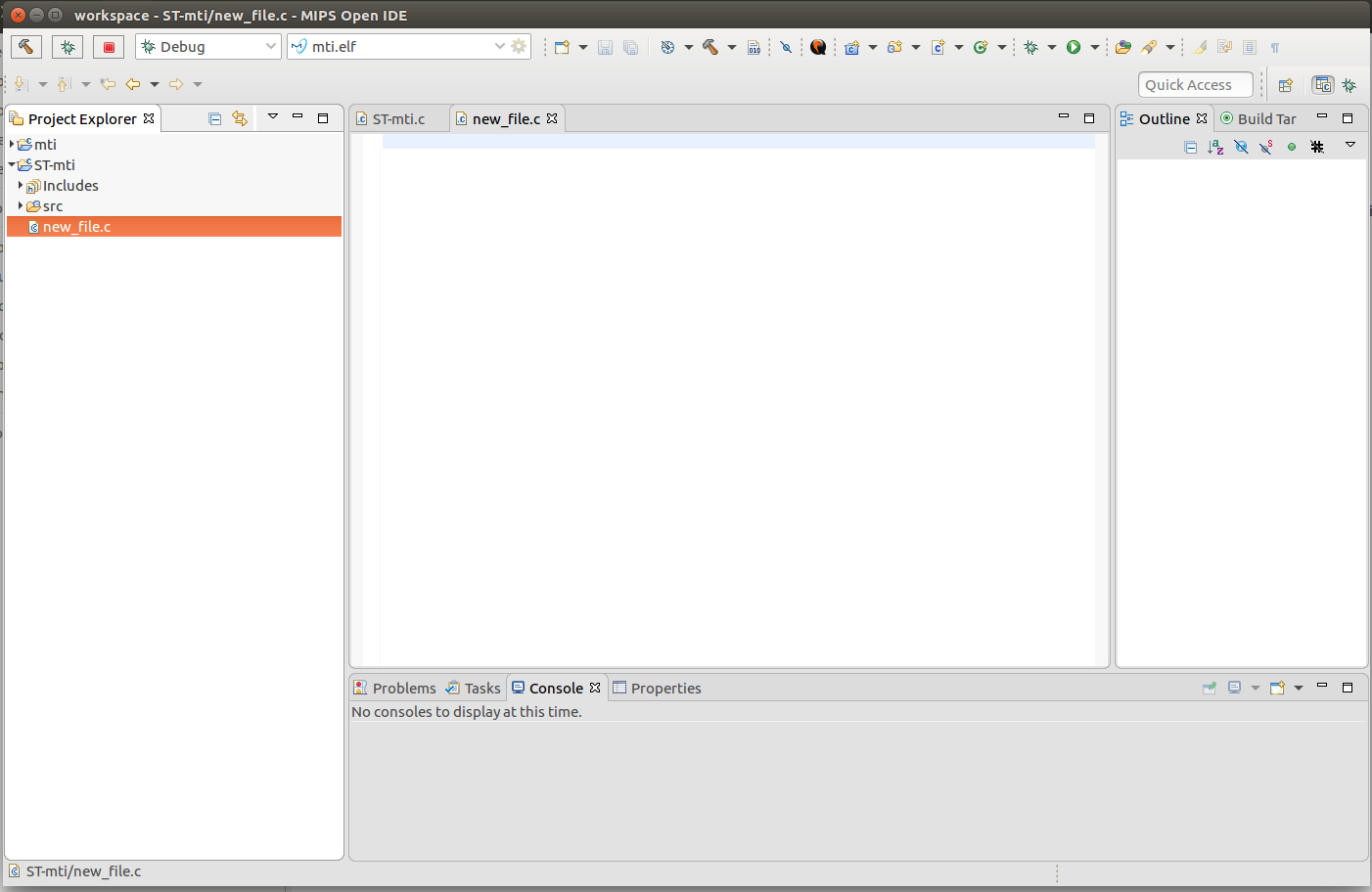
Figure 61 - New File Part of Project