Building the Project - mips-open-ide/Releases GitHub Wiki
You should see the following MIPS Open IDE desktop in Figure 21.
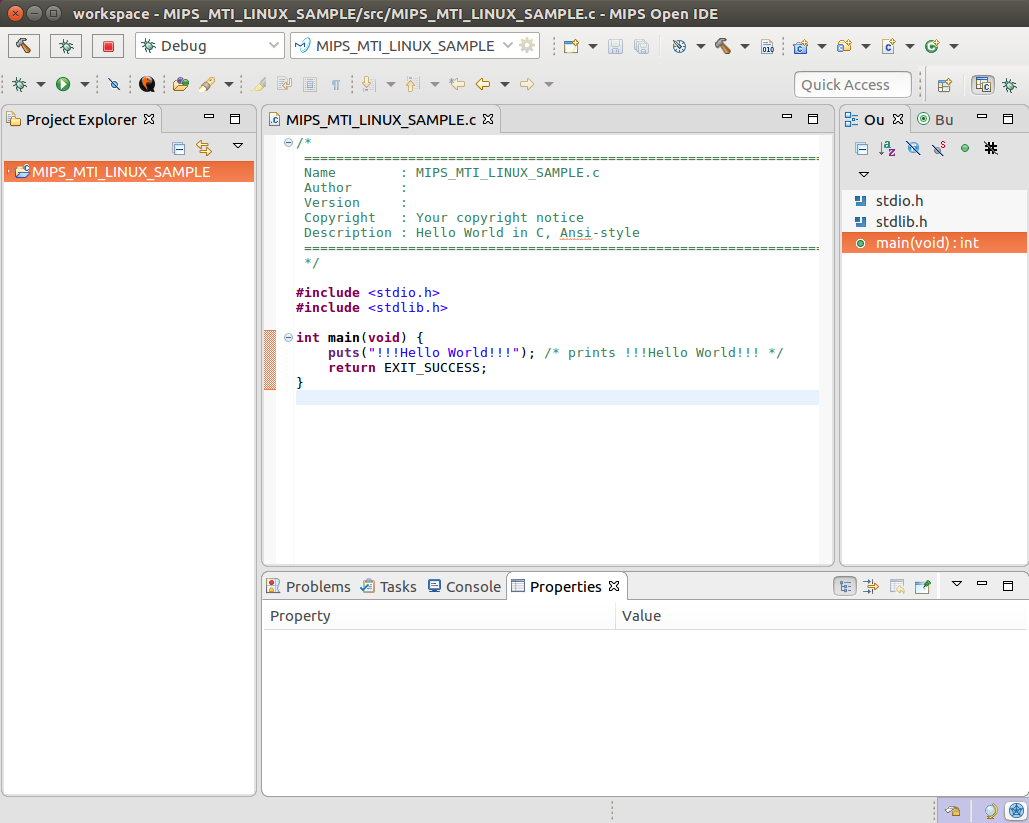
Figure 21 - MIPS Open IDE C/C++ Perspective
Note that:
•You can select “C/C++” button to view the C perspective at all time
•Edit/view source files by double-clicking on it under the Project Explorer
At this point, you’re ready to build the MIPS project. Note that you must install the MIPS C compiler toolchain prior to using MIPS Open IDE in order to build this MIPS application. (For other PIC MCUs, you may need to select a different MIPS C compiler.)
Building is simply done by clicking on the build button in the toolbar, shown in Figure 22.

Figure 22 - Build Button in Toolbar
You should see the following messages in the Console view of Figure 23.
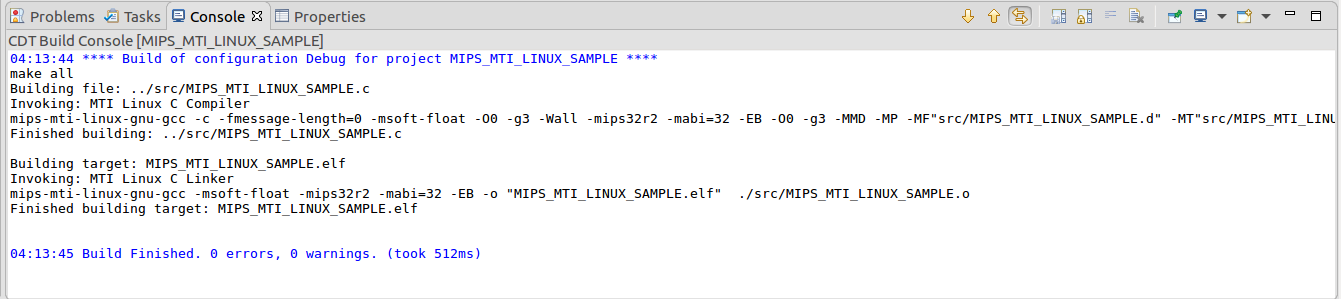
Figure 23 - Console View