Building the Executable - mips-open-ide/Releases GitHub Wiki
To build the executable, first ensure that the Console tab is selected. If not, the Console window can be enabled by selecting “Window -Show View -Console.” The Console window displays the progress of the library build – including the actual MIPS C compiler invocation for each source file in the library. Next, simply select the project Build button to build the executable as shown in Figure 38.
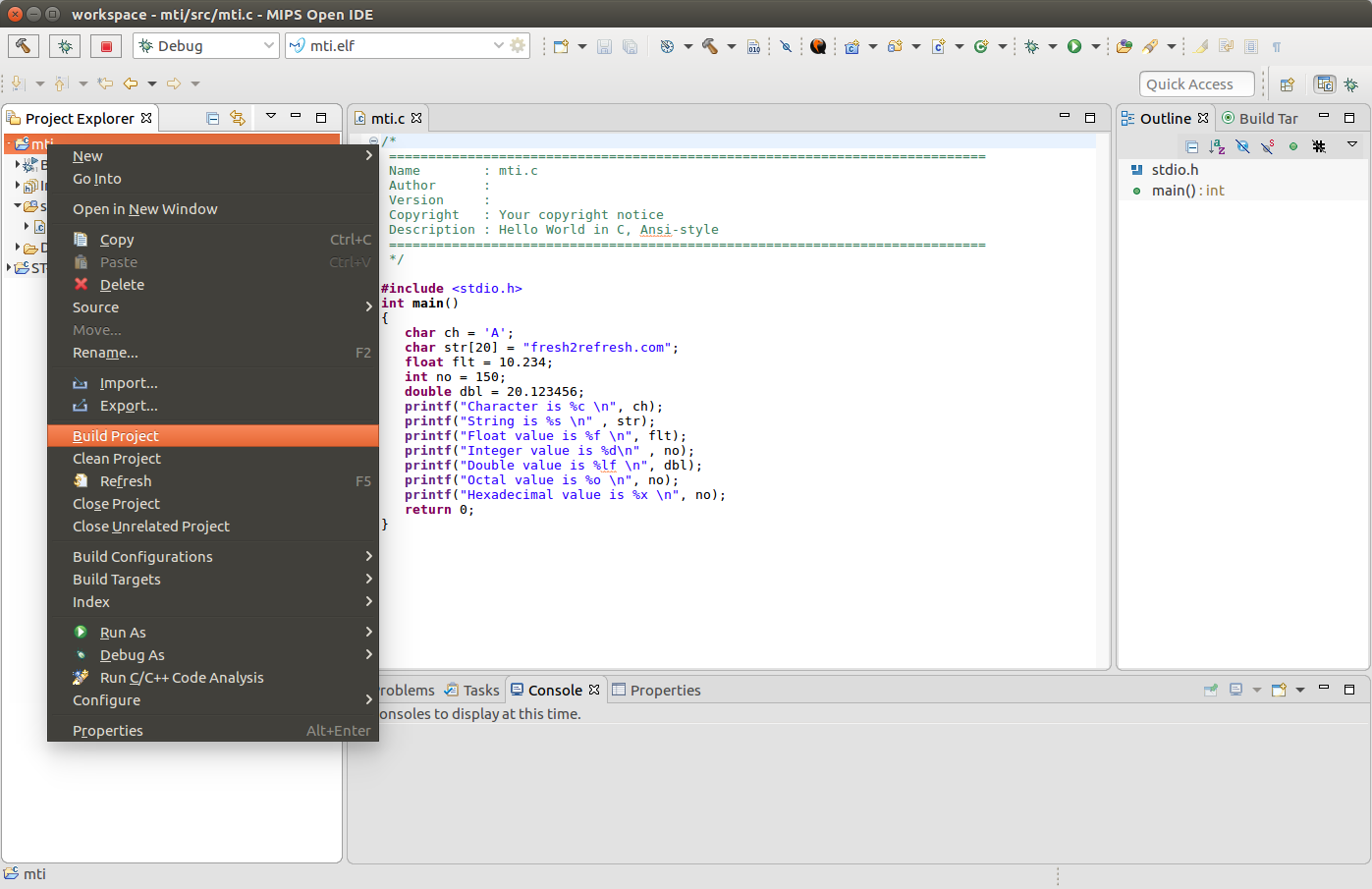
Figure 38 - Build Menu Selection
Note that the default project settings are for the device and hw tools selected at project creation time. For other settings, please refer to the subsequent section in this chapter titled Modifying Projects.
Once selected, observe compilation commands in the Console window as shown below in Figure 39. This project products a standalone executable by the name of MIPS_MTI_LINUX_SAMPLE.elf:
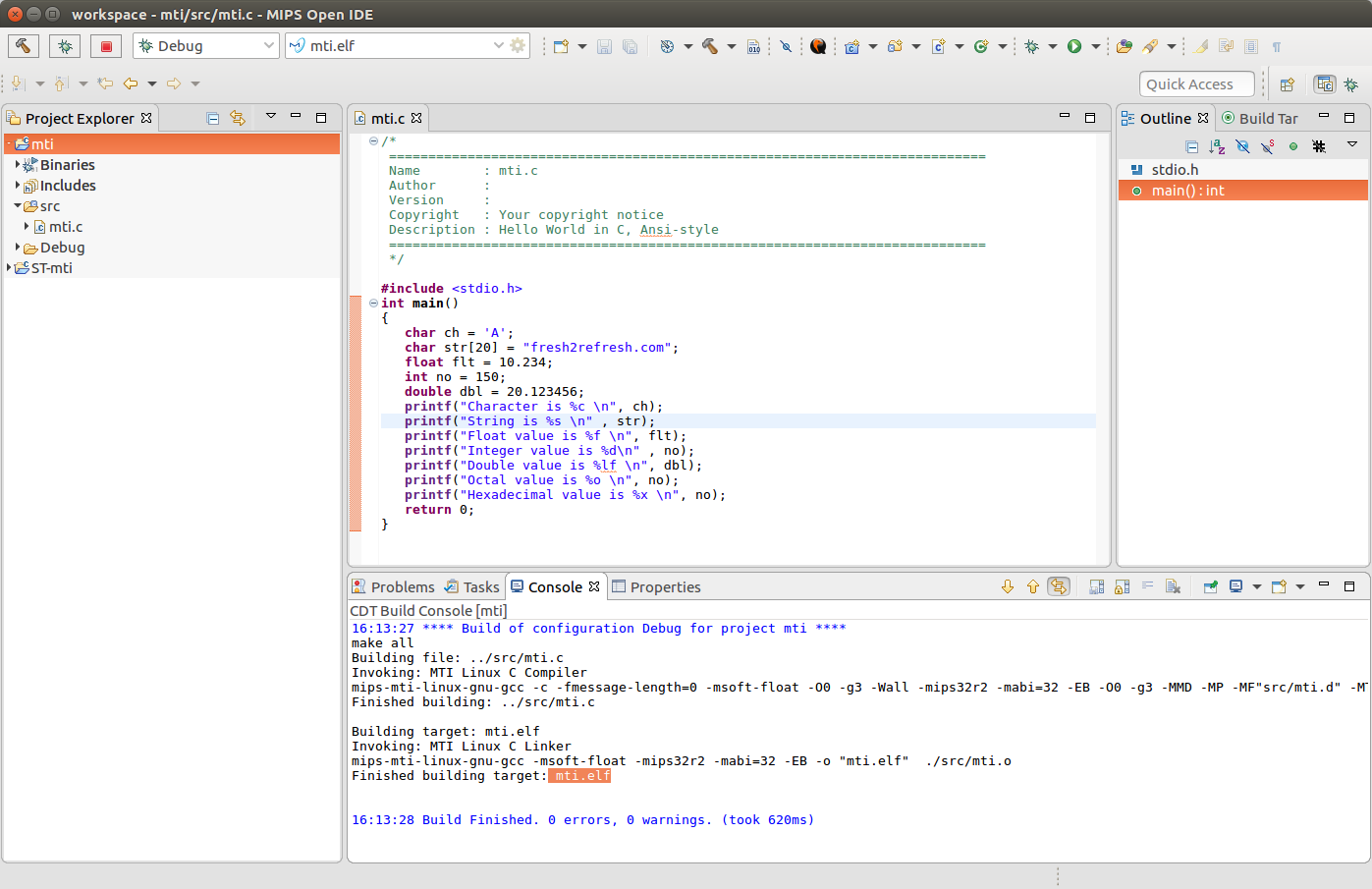
Figure 39 - Build Output in Console View