Breakpoint - mips-open-ide/Releases GitHub Wiki
Stopping the program at certain locations in the source code is a necessity and is easily accomplished in MIPS Open IDE via the breakpoint. Breakpoints are set and cleared by double-clicking on the left margin of the source window, as shown in Figure 67. When the program hits the breakpoint it is halted and all the pertinent register and data views are updated.

Figure 67 - Setting Breakpoints
Selecting the “Resume” button again will cause the demonstration program to run again.
As mentioned previously, breakpoints can be removed simply by double-clicking on them. Alternatively, they can be removed or disabled via the “Breakpoints” dialog. Right-clicking on the breakpoint in this dialog provides selections for the specific breakpoint, shown in Figure 68.
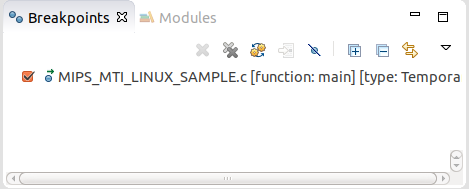
Figure 68 - Displaying List of Breakpoints