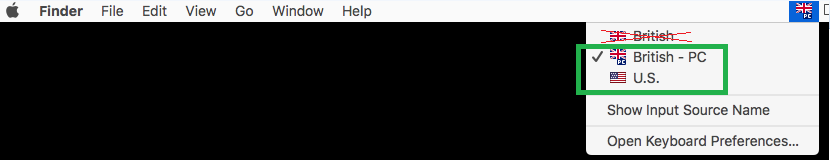macOS setup - michalmonday/supremeDuck GitHub Wiki
When I tested it on macOS 10.12 the popup appeared just after plugging-in the device.
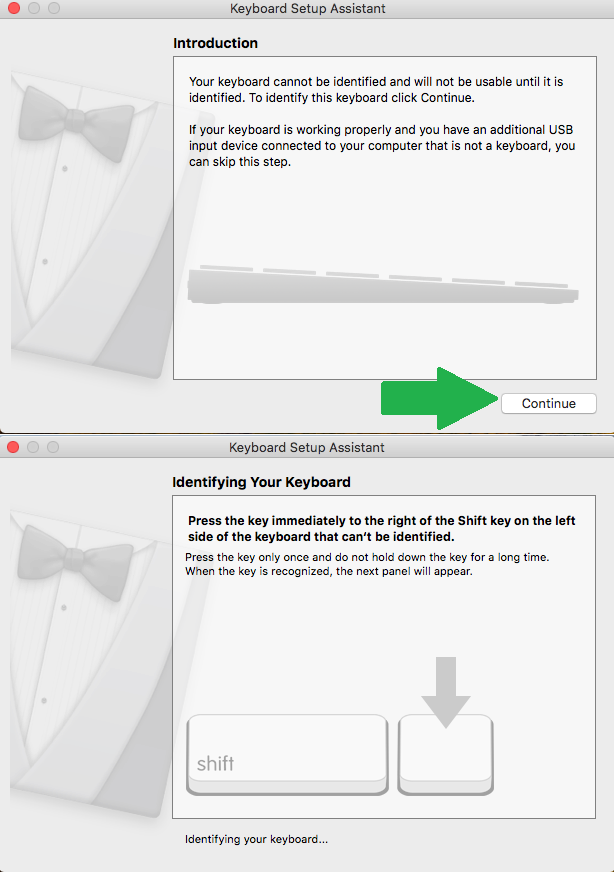
It required me to press the backslash (\) key which I did using "Plain text" category.
After that another popup appeared where I picked ISO (European)

Additionally, it was necessary to untick the "Use smart quotes and dashes" in the "Keyboard -> Text" menu that can be accessed by clicking on the language flag on the macOS "Start menu" and clicking "Open Keyboard Preferences". That is necessary because otherwise it would type "curly/smart" quotes (not working well with bash) instead of straight ones.
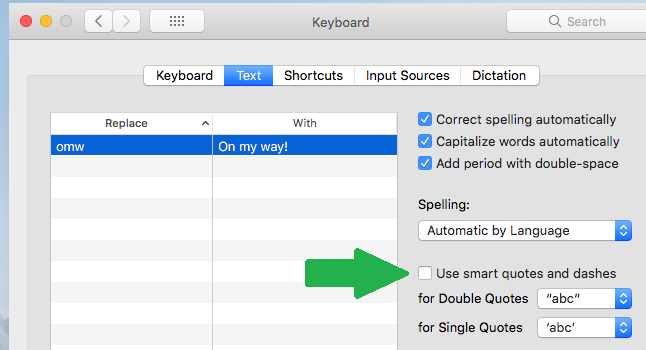
I noticed that the "UK_macOS - gb" encoding worked well with "British - PC" macOS setting, but worked bad when "British" (without " - PC") was picked. The "US" encoding of supremeDuck worked well with the "U.S." setting of the Mac.