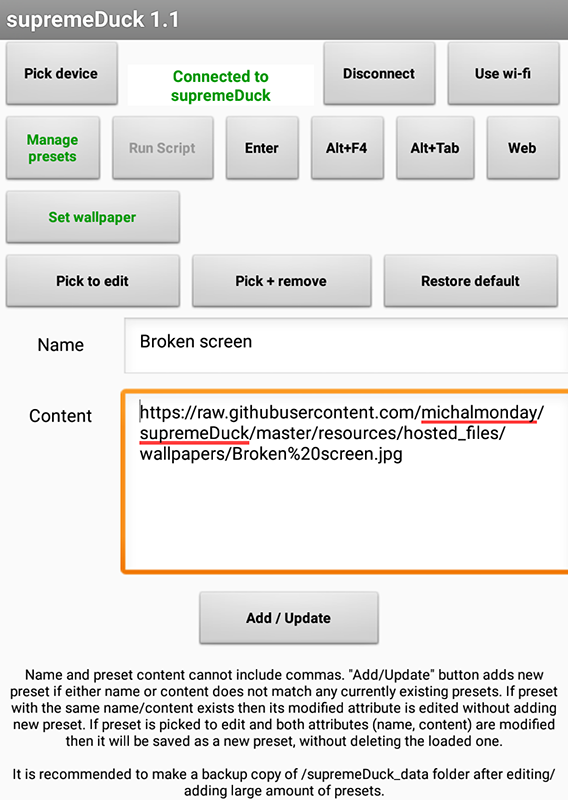Editing and adding new presets - michalmonday/supremeDuck GitHub Wiki
Currently presets can be added/edited/removed through "Manage Presets" category in the mobile app so the steps below are not required. Things to remember:
- Names cannot contain commas
- "Youtube" category requires video ID only, not the whole link. For example if the link is: https://www.youtube.com/watch?v=vWaljXUiCaE then only vWaljXUiCaE should be input as "Content" of the preset.
- "Execute command" and "Execute program" categories have the following format of "Content":
windows_variation,linux_variation,mac_variation
This way you can add commands/programs differently for other systems.