Qubes Research - micahgrinnell/CC-Capstone-Project GitHub Wiki

PSA: This page's content and layout is temporary
About
QubesOS is another free and open-source networking operating system with a focus on security. It is not exclusivley a networking operating system but can be used on a Protectli device to create a more secure environment.
It ensures security by utilising compartmentalization across the whole system. Related applications and services are placed into isloated qubes where they carry out their designated jobs. These can range from user applications to firewall management. The qubes function as virtual machines, each their own independent system running underneath the QubesOS canopy.
For preliminary testing I will be using QubeOS to create firewall and network stack qubes. Once implmentation testing begins I will experiment with other services and features QubesOS provides.
This page will be a collection of everything related to Qubes and my project. The sections will go as follows:
- Startup & Configuration
- A preliminary guide on how to install the software onto the Protectli device
- Initial configuration and customization
- Implementation Testing
- Live notes and findings from my experimentation with the software in the test environment
- Configuration necessary for my personal environment and services
- Scripts, Ansible, and Other Documentation
- Collection of scripts and ansible playbooks I've written to assist with configuration
- Other config files or notes I think should be included
Again, this is an evolving page so everything seen here is subject to change.
Startup & Configuration
In this section will be rough notes of the actions I completed upon startup. These notes will eventually be turned into an easier to digest guide
Upon installation of Qubes, an error message was recieved:
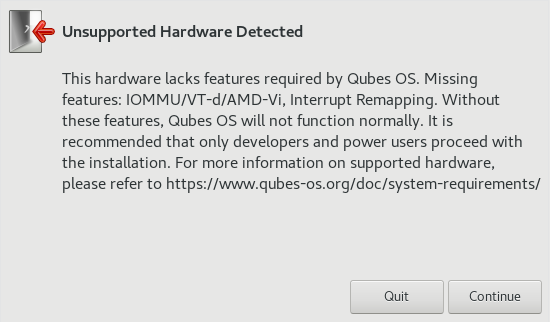
After researching this issue I found that QubesOS can only run on their 6 port devices. Will look more into this.
- Download Qubes image from https://www.qubes-os.org/downloads/
- Get the latest stable release ISO (at the time of writing this it's 4.0.3)
- Write image to USB drive
- Download and use Rufus from https://rufus.ie/
- Transfer image using Rufus to USB drive
- Be sure to select DD mode rather than ISO
- Install Qubes
- Boot device to BIOS
- Boot from USB drive
- Follow installation Wizard
- Process could not be completed, see the error message above
_I found this information on the Protectli site at https://protectli.com/kb/qubes/