Admin Multiplex Labels - mgtools/MetaProD GitHub Wiki
Multiplex label Configuration
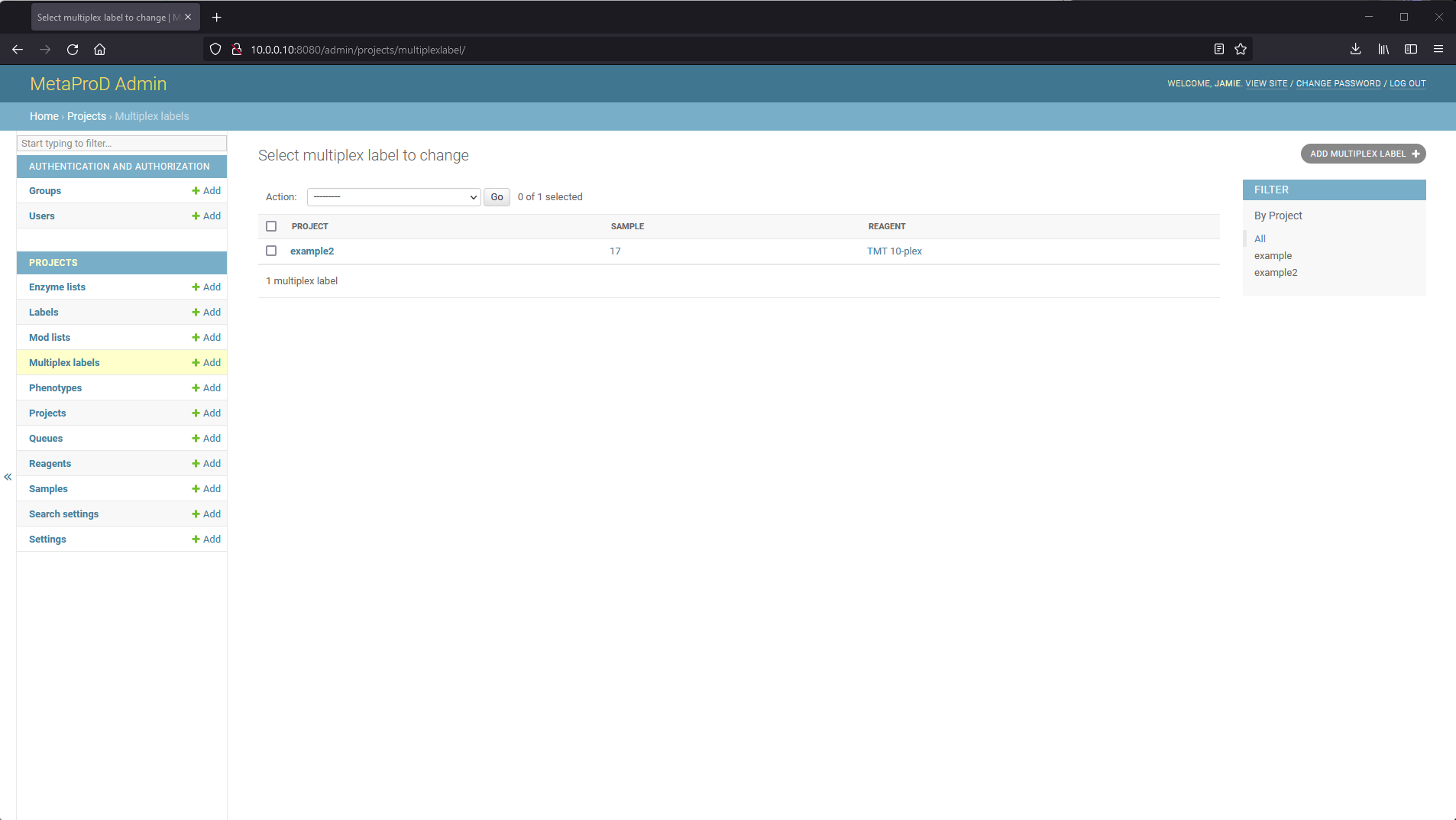
The multiplex label configuration page allows one to add, edit, or delete the multiplex label configuration for a given sample in a given project. For example, this allows one to configure the phenotypes for a label (e.g. setting TMT-126 to Treatment) for a sample in a project.
Click on an existing enzyme to edit it or use the "ADD MULTIPLEX LABEL" button (top right) to add a new one.
Adding/Editing a Multiplex Label

Description of Fields
Project: The name of the associated project. Visit the "Project" page to add a project.
Sample: The name of the associated sample. Visit the "Sample" page to add a sample.
Reagent: The name of the associated reagent. Visit the "Reagent" page to add a reagent. Note that once a reagent is selected, the drop down boxes for the "LABEL CHOICES" will auto-populate so one can only select label choices (e.g. TMT_126) associated with that reagent.
Label: The name of the label that is associated with the selected reagent. Follow the format shown (e.g., TMT_126) if adding other TMT reagents.
Phenotype: The phenotype associated with that label in the project.
Identifier: A unique identifier assigned to that label/phenotype combination. This is usually based on the metadata for a project and should be unique across the entire project.