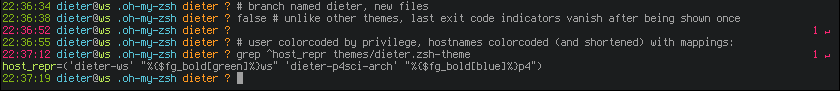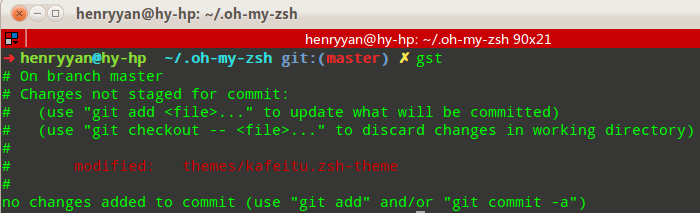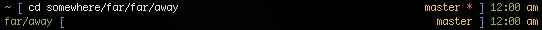Themes - mfaerevaag/oh-my-zsh GitHub Wiki
All the current themes can be found in the themes/ directory. See list here.
Here is a collection of screenshots of themes that have been contributed to Oh My Zsh. There are many missing from this page, if you have a moment, feel free to help us complete the list.
(in alphabetical order)
robbyrussell the (default) that Robby uses
To use: Set ZSH_THEME in ~/.zshrc to robbyrussell.
af-magic
To use: set ZSH_THEME in ~/.zshrc to af-magic.
afowler
To use: set ZSH_THEME in ~/.zshrc to afowler.
agnoster (more info)
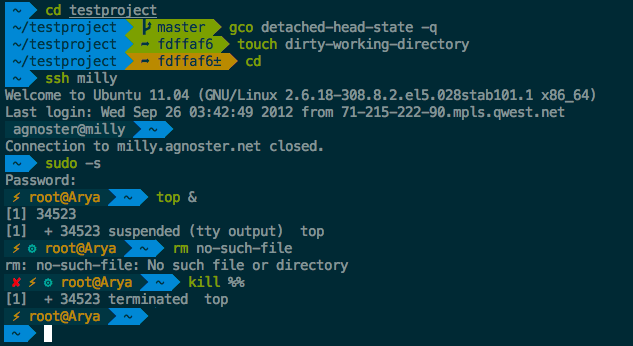
(Shown with Solarized Dark colorscheme and patched Menlo 14pt in iTerm 2)
To use:
- install one of the patched fonts from Vim-Powerline or patch your own for the special characters.
- set
ZSH_THEMEin~/.zshrctoagnoster. -
optionally set
DEFAULT_USERin~/.zshrcto your regular username to hide the “user@hostname” info when you’re logged in as yourself on your local machine.
alanpeabody
To use: Set ZSH_THEME in ~/.zshrc to alanpeabody.
arrow
To use: Set ZSH_THEME in ~/.zshrc to arrow.
aussiegeek
To use: Set ZSH_THEME in ~/.zshrc to aussiegeek.
bira
To use: Set ZSH_THEME in ~/.zshrc to bira.
blinks
To use: Set ZSH_THEME in ~/.zshrc to blinks, and set up Solarized.
candy
To use: Set ZSH_THEME in ~/.zshrc to candy.
clean
To use: Set ZSH_THEME in ~/.zshrc to clean.
cloud
To use: Set ZSH_THEME in ~/.zshrc to cloud.
crunch
To use: Set ZSH_THEME in ~/.zshrc to crunch.
cypher
To use: Set ZSH_THEME in ~/.zshrc to cypher.
dallas
To use: Set ZSH_THEME in ~/.zshrc to dallas.
darkblood
To use: Set ZSH_THEME in ~/.zshrc to darkblood.
daveverwer
To use: Set ZSH_THEME in ~/.zshrc to daveverwer.
dieter
To use: Set ZSH_THEME in ~/.zshrc to dieter and get this small fix if you don’t have it yet. (Fix was pulled into robbyrussell/oh-my-zsh on 2011-01-08.)
dogenpunk
To use: Set ZSH_THEME in ~/.zshrc to dogenpunk.
dpoggi
To use: Set ZSH_THEME in ~/.zshrc to dpoggi.
eastwood
To use: Set ZSH_THEME in ~/.zshrc to eastwood.
evan – a skinny, topless prompt
To use: Set ZSH_THEME in ~/.zshrc to evan.
flazz – has git and vi-command mode support (when enabled)
To use: Set ZSH_THEME in ~/.zshrc to flazz.
fishy – the fish shell prompt with git support
To use: Set ZSH_THEME in ~/.zshrc to fishy.
frisk
To use: Set ZSH_THEME in ~/.zshrc to frisk.
funky – it’s funky…
To use: Set ZSH_THEME in ~/.zshrc to funky.
gallifrey
To use: Set ZSH_THEME in ~/.zshrc to gallifrey.
gallois
To use: Set ZSH_THEME in ~/.zshrc to gallois.
garyblessington
To use: Set ZSH_THEME in ~/.zshrc to garyblessington.
gianu
To use: Set ZSH_THEME in ~/.zshrc to gianu.
gentoo
To use: Set ZSH_THEME in ~/.zshrc to gentoo.
geoffgarside
To use: Set ZSH_THEME in ~/.zshrc to geoffgarside.
kphoen
To use: Set ZSH_THEME in ~/.zshrc to kphoen.
imajes
To use: Set ZSH_THEME in ~/.zshrc to imajes.
jnrowe
To use: Set ZSH_THEME in ~/.zshrc to jnrowe. This theme requires at least v4.3.6 of zsh.
jreese
To use: Set ZSH_THEME in ~/.zshrc to jreese.
jtriley
To use: Set ZSH_THEME in ~/.zshrc to jtriley.
juanghurtado
To use: Set ZSH_THEME in ~/.zshrc to juanghurtado.
junkfood (more info)
To use: Set ZSH_THEME in ~/.zshrc to junkfood.
kafeitu
To use: Set ZSH_THEME in ~/.zshrc to kafeitu.
kardan
To use: Set ZSH_THEME in ~/.zshrc to kardan.
kennethreitz
To use: Set ZSH_THEME in ~/.zshrc to kennethreitz.
kolo
To use: Set ZSH_THEME in ~/.zshrc to kolo.
lambda
linuxonly
To use: Set ZSH_THEME in ~/.zshrc to linuxonly.
(As the name states, this only works on linux.)
lukerandall
To use: Set ZSH_THEME in ~/.zshrc to lukerandall.
macovsky
To use: Set ZSH_THEME in ~/.zshrc to macovsky.
maran
To use: Set ZSH_THEME in ~/.zshrc to maran.
mh
To use: Set ZSH_THEME in ~/.zshrc to mh.
miloshadzic
To use: Set ZSH_THEME in ~/.zshrc to miloshadzic.
minimal
To use: Set ZSH_THEME in ~/.zshrc to minimal.
mortalscumbag – also tells you when logged in over ssh
To use: Set ZSH_THEME in ~/.zshrc to mortalscumbag.
mrtazz
To use: Set ZSH_THEME in ~/.zshrc to mrtazz.
muse
To use: Set ZSH_THEME in ~/.zshrc to muse.
nanotech
To use: Set ZSH_THEME in ~/.zshrc to nanotech.
nebirhos
To use: Set ZSH_THEME in ~/.zshrc to nebirhos.
nicoulaj
To use: Set ZSH_THEME in ~/.zshrc to nicoulaj.
norm
To use: Set ZSH_THEME in ~/.zshrc to norm.
philips
To use: Set ZSH_THEME in ~/.zshrc to philips.
pygmalion
To use: Set ZSH_THEME in ~/.zshrc to pygmalion. (Shown with Solarized Dark colorscheme)
rachel
To use: Set ZSH_THEME in ~/.zshrc to rachel.
risto
To use: Set ZSH_THEME in ~/.zshrc to risto.
rixius
To use: Set ZSH_THEME in ~/.zshrc to rixius.
sammy
To use: Set ZSH_THEME in ~/.zshrc to sammy.
simple
To use: Set ZSH_THEME in ~/.zshrc to simple.
smt
To use: Set ZSH_THEME in ~/.zshrc to smt.
sorin
To use: Set ZSH_THEME in ~/.zshrc to sorin.
sporty_256
To use: Set ZSH_THEME in ~/.zshrc to sporty_256.
steeef
To use: Set ZSH_THEME in ~/.zshrc to steeef.
sunaku – exit status if nonzero, status & branch if git, pwd always
To use: Set ZSH_THEME in ~/.zshrc to sunaku.
sunrise – Lightweight prompt with exit status and git status consistent mode line
To use: Set ZSH_THEME in ~/.zshrc to sunrise.
superjarin – git status, git branch, and RVM, all in a no muss, no fuss prompt! Screenshot uses 14 pt Inconsolata (antialiased).
To use: Set ZSH_THEME in ~/.zshrc to superjarin.
suvash – username, host, directory, git branch and rvm gemset
To use: Set ZSH_THEME in ~/.zshrc to suvash.
terminalparty – There is a party every day.
To use: Set ZSH_THEME in ~/.zshrc to terminalparty
theunraveler – Minimal, informative when it needs to be.
To use: Set ZSH_THEME in ~/.zshrc to theunraveler
tjkirch – Based on dst, plus a lightning bolt and return codes.
To use: Set ZSH_THEME in ~/.zshrc to tjkirch
tonotdo
To use: Set ZSH_THEME in ~/.zshrc to tonotdo.
trapd00r
To use: Set ZSH_THEME in ~/.zshrc to trapd00r
wedisagree
To use: Set ZSH_THEME in ~/.zshrc to wedisagree
Instructions to further customise the theme are available as comments in the theme file.
wezm
To use: Set ZSH_THEME in ~/.zshrc to wezm.
wuffers
To use: Set ZSH_THEME in ~/.zshrc to wuffers.
xiong-chiamiov
To use: Set ZSH_THEME in ~/.zshrc to xiong-chiamiov.
xiong-chiamiov-plus
To use: Set ZSH_THEME in ~/.zshrc to xiong-chiamiov-plus.
rkj-repos
To use: Set ZSH_THEME in ~/.zshrc to rkj-repos.
zhann
To use: Set ZSH_THEME in ~/.zshrc to zhann.
Clean, simple, compatible and meaningful. (more info)
To use: Set ZSH_THEME in ~/.zshrc to ys.
gnzh
To use: Set ZSH_THEME in ~/.zshrc to gnzh.
We’re hoping to collect a bunch of zsh prompt themes from people. Please send us yours!
Fork the project, add your theme, and send a pull request to Robby Russell. We’ll evaluate it and merge if there are no problems.
Screenshots of each theme (as of 2013-04-10), in OS X Terminal.app using Consolas 13pt and Pro color scheme, inside a folder containing both a git and a mercurial repo. Each screenshot displays the output of the pwd command. It has shortcomings (plugins for some themes might be missing), but it offers a convenient and uniform overview of each theme. Plugins used were battery, rvm, hg prompt, among others.