Variable List - metxchris/TRANSVIZ GitHub Wiki
The Variable List Window will show all variables corresponding to the Active CDF of Datatype 'single'; any CDF variable that actually contains data (isn't a pointer) is of the 'single' Datatype. An example variable list window is shown below:
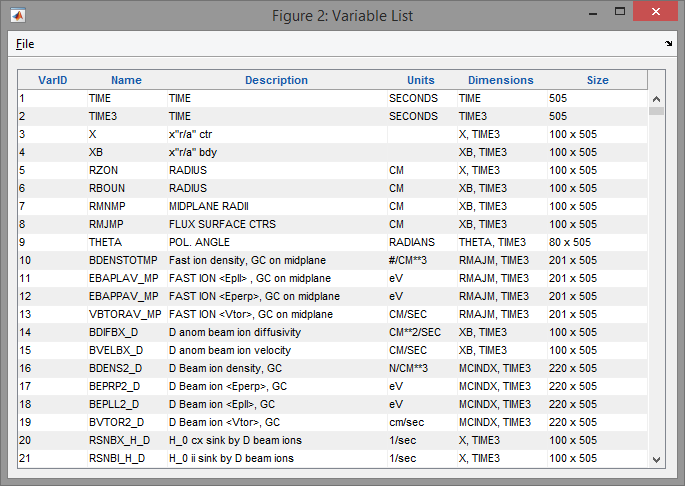
Each column of the variable list can be sorted by clicking on the header of that column. Clicking once will sort the column in an ascending fashion, and clicking twice will sort the column in a descending manner. Additionally, the variables within the variable list can be directly selected to quickly plot the corresponding variable. Each variable plotted using this method will be displayed using the first entry-box, so any variable currently using that box will be overwritten. Using this feature, one can also quickly flip through plots of variables over the entire variable list using the down and up arrow keys on their keyboard (i.e., select a variable by clicking on it's name, then using the down or up arrow keys to quickly select adjacent variables).
Additionally, one may also plot each variable using the VarId located in the left-most column of the variable list. For example, by entering the number '1', the variable 'TIME' will be plotted in the main TRANSVIZ window.
Menu Options:
The Variable List window uses a separate and simplified menu-bar with respect to the TRANSVIZ window.
- File
- Export Table - Exports a spreadsheet of all data displayed on the variable list.