Console - metxchris/TRANSVIZ GitHub Wiki
The TRANSVIZ console mimics the traditional Matlab console, and has been designed for debugging purposes. Most Matlab commands can be entered into the console window.
Note: The underlying Console code is a bit of a mess and needs cleaning up.
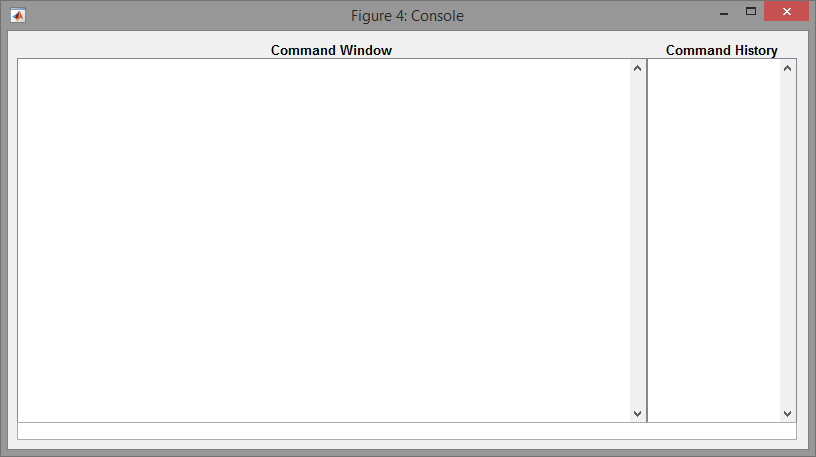
####Example Commands:
- whos - Returns list of all structures used within TRANSVIZ. These structs may be further explored and modified through the console (mostly for debugging purposes).
>>whos
Name Size Bytes Class Attributes
cdf 20x1 17768088 struct
option 1x1 7122 struct
ui 1x1 42320 struct
variable 6x1 805248 struct
Then, for example, the data stored in the first index of the variable struct can be displayed by entering
>>variable(1)
ans =
index: 'var 1'
X: [1x1 struct]
Y: [1x1 struct]
T: [1x1 struct]
cdfName: '101391L31'
numTimes: 249
numZones: 100
lineWidth: 2.5000
lineStyle: '-'
marker: 'None'
markerFill: 'None'
markerSize: 6
color: [0.0118 0.4392 0.7216]
linePlotH: [1x1 Line]
surfPlotH: [1x1 Surface]