4. EIGRP & OSPF Routing - metrafonic/Cisco-Cheatsheet GitHub Wiki
EIGRP:
EIGRP Usage
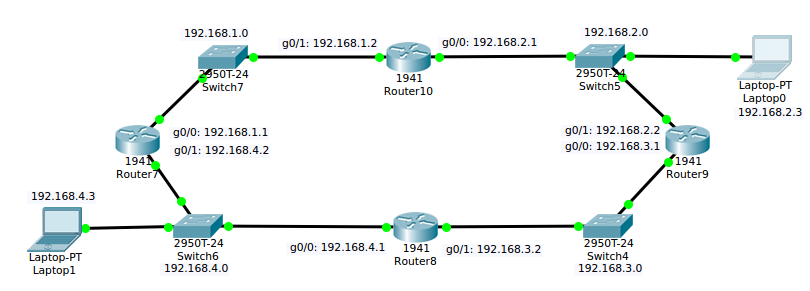
In the example above, we have four routers connected together via switches, with two end devices added to the mix. To make the job of setting up routing on this network much easier, we use EIGRP. Router 10 would in this example, advertise its neighbours to the rest of the network, so that a topology can be built. These adjacent networks to be advertised must be set manually, otherwise it is almost completely automatic.
Enable EIGRP
# configure teminal
(config)# router eigrp [autonomous-system-number]
(config-router)# router-id [ipv4-address] //Not required
Enable for adjacent subnets
Replace nettID with the subnets the router is directly connected to, this will often be more than one. Default is a /16 subnet when no subnet is given:
(config-router)# network [nettID] [wildcard mask]
To find the inverted subnet, calculate 255.255.255.255 minus your given subnet
Example:
In the example above, router 10 would have the following:
# configure teminal
(config)# router eigrp 10
(config-router)# network 192.168.1.0 0.0.0.255
(config-router)# network 192.168.2.0 0.0.0.255
As neighbours are added, a prompt will display on screen alerting the user of the neighbours
Verify EIGRP Routing
View Neighbors
# show ip eigrp neighbors
View ip EIGRP routing table
# show ip route eigrp
View EIGRP topology table
# show ip eigrp topology
Verify EIGRP routing parameters
# show ip protocols
Modifying Bandwidth
Useful for checking the functionality of your setup.
# interface [interface]
# bandwidth [Kbit/sec]
Configure passive interfaces
Useful to use on the interface to be used on the client side, to avoid MITM attacks.
# router eigrp [used AS number]
(config-router)# passive-interface [interface]
Remove EIGRP
(config)# no router eigrp [autonomous-system-number]
OSPF:
Guide can be found here: https://www.petri.com/how-to-configure-ospf-in-cisco-ios