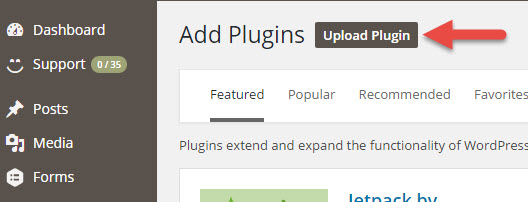Plugin — WPML translations - martindubenet/Wordpress GitHub Wiki
WPML includes its own automatic update and install process. After you install the base WPML plugin once, you can auto-install its components and receive upgrades directly to the WordPress admin.
https://wpml.org/faq/install-wpml/
- Login to WPML.org.
- Buy the licence option that best fits your needs: « Blog », « CMS » or « Agency ». « CMS » is recommanded but take the latest if you're planing on developping more then 3 sites this year.
- Download the plugin's ZIP files on your workstation.
- Upload the plugin's folders on the server.
- Follow the Installation instructions from WPML.
Note: If you don't have an FTP account to access the server you can Upload Plugin using the button available on the « Add New Plugin » page from the Dashboard.
| Context | Code Before | Code After |
|---|---|---|
| String with echo | Name <?php if ($req) echo ('(required)'); ?> |
<?php _e('Name', 'wpml_theme'); ?> <?php if ($req) _e('(required)', 'wpml_theme'); ?> |
| with echo | <input type="text" name="author" id="author" value="<?php echo $comment_author; ?>" /> |
<input type="text" name="author" id="author" value="<?php echo $comment_author; ?>" /> |
| Conditional without echo | <?php comments_number('No Responses', 'One Response', '% Responses');?> |
<?php comments_number(__( 'No Responses', 'wpml_theme'), __('One Response', 'wpml_theme'), __('% Responses', 'wpml_theme'));?> |
| With parameters | by <?php get_the_author(); ?> |
<?php printf( __('by %s', 'wpml_theme' ), get_the_author() ); ?> |
Install the free version of PoEdit
Also available as a video tutorial: Using WPML to easily translate pages you build visually.
- WPBakery Page Builder
- Divi Builder
- Cornerstone
- Avia Builder (Enfold theme)
- Beaver Builder
- Fusion Builder (Avada theme)
- Elementor
- SiteOrigin Page Builder