Admin interface of Web GUI - markosjal/AirScan GitHub Wiki
Login as "admin" user
 once logged in as admin you will land on the "User Manager" page.
once logged in as admin you will land on the "User Manager" page.
 The "User Manager" page will show you both text based (generated from this "User Manager" menu) as well as PAM based users on the system. We will now create a new Text based user called "Github"
The "User Manager" page will show you both text based (generated from this "User Manager" menu) as well as PAM based users on the system. We will now create a new Text based user called "Github"
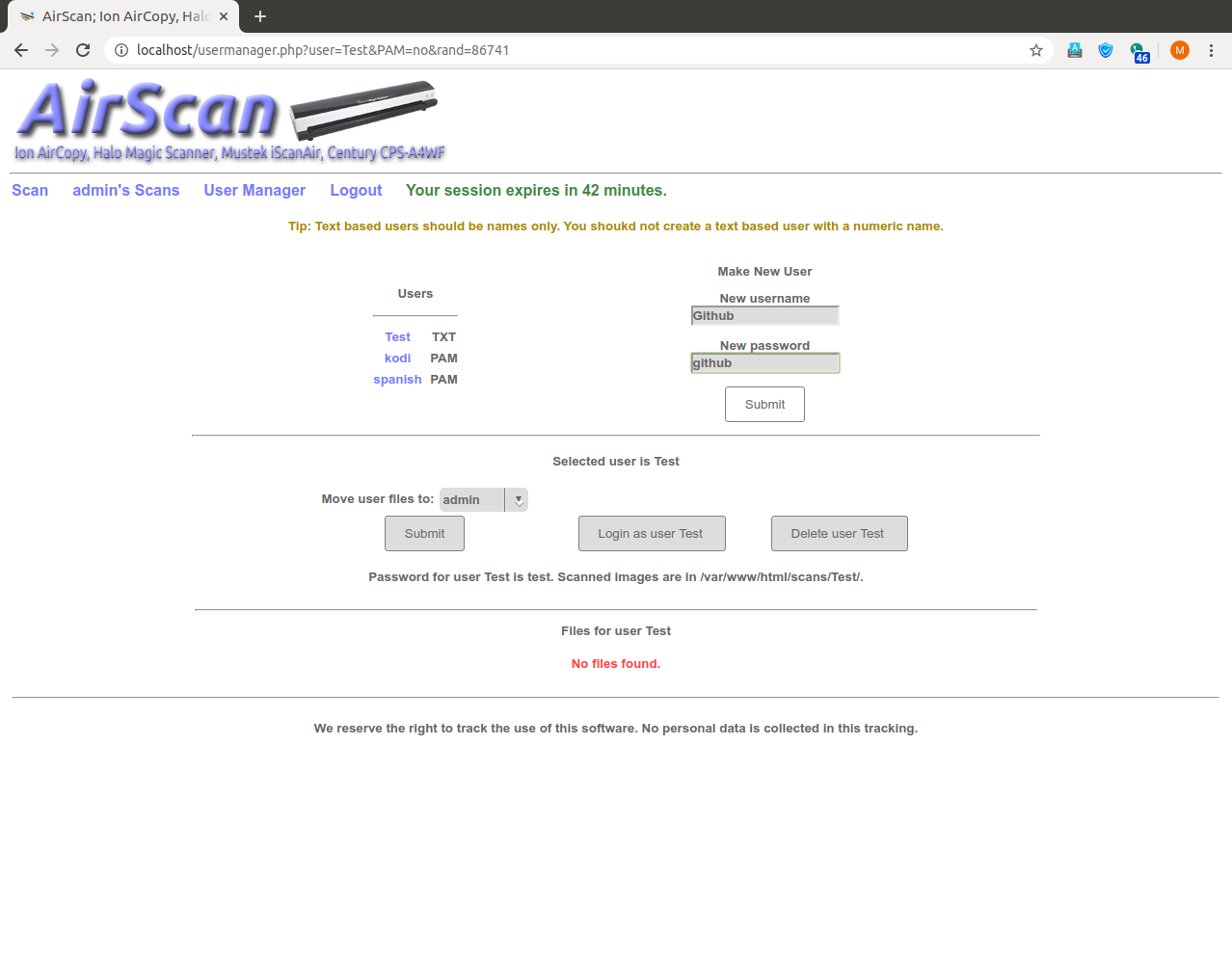 We enter username, password then click "submit"
If we click on the user "kodi" we can now see "kodi's" scans.
We enter username, password then click "submit"
If we click on the user "kodi" we can now see "kodi's" scans.
 Clicking on a file name will show us that file.
Clicking on a file name will show us that file.
 Now from the User Manager we will swich our login to the new user "Github"
Now from the User Manager we will swich our login to the new user "Github"
 Once we click on the user we will confirm that we are logging out as admin
Once we click on the user we will confirm that we are logging out as admin
 Now we will be taken to the login screen where theusername andpassword will be filled in for us for a text based user. PAM users will not autofill passwords. If you do not know the PAM user password you can not log in.
Now we will be taken to the login screen where theusername andpassword will be filled in for us for a text based user. PAM users will not autofill passwords. If you do not know the PAM user password you can not log in.
