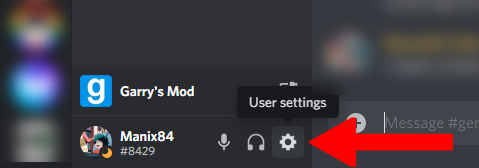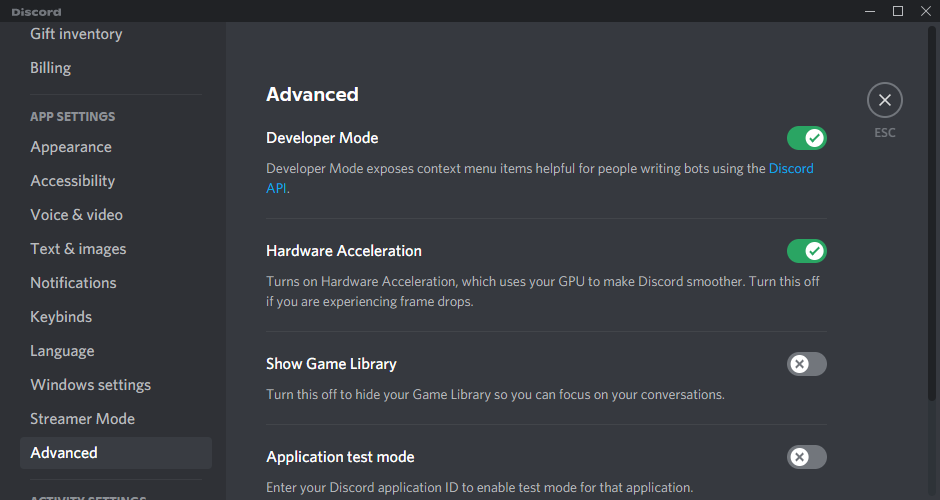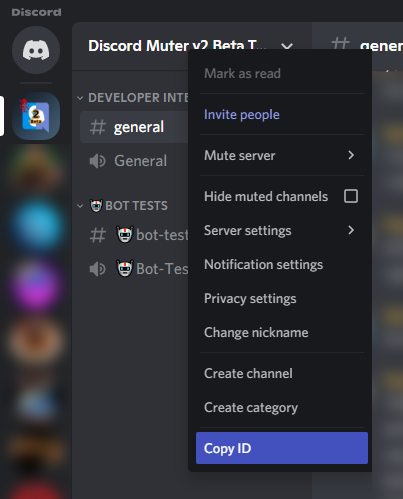Finding your Guild ID (Server ID) - manix84/discord_gmod_addon_v2 GitHub Wiki
- In Discord, open your User Settings by clicking the Settings Cog next to your user name on the bottom.
- Under
App Settings, go to "Advanced", and enable Developer Mode, then close User Settings. - Open your Discord server, right-click on the server name, then select
Copy ID.