Logbook - magicbug/Cloudlog GitHub Wiki
The image below shows the main Logbook page as seen by the user that has logged in.
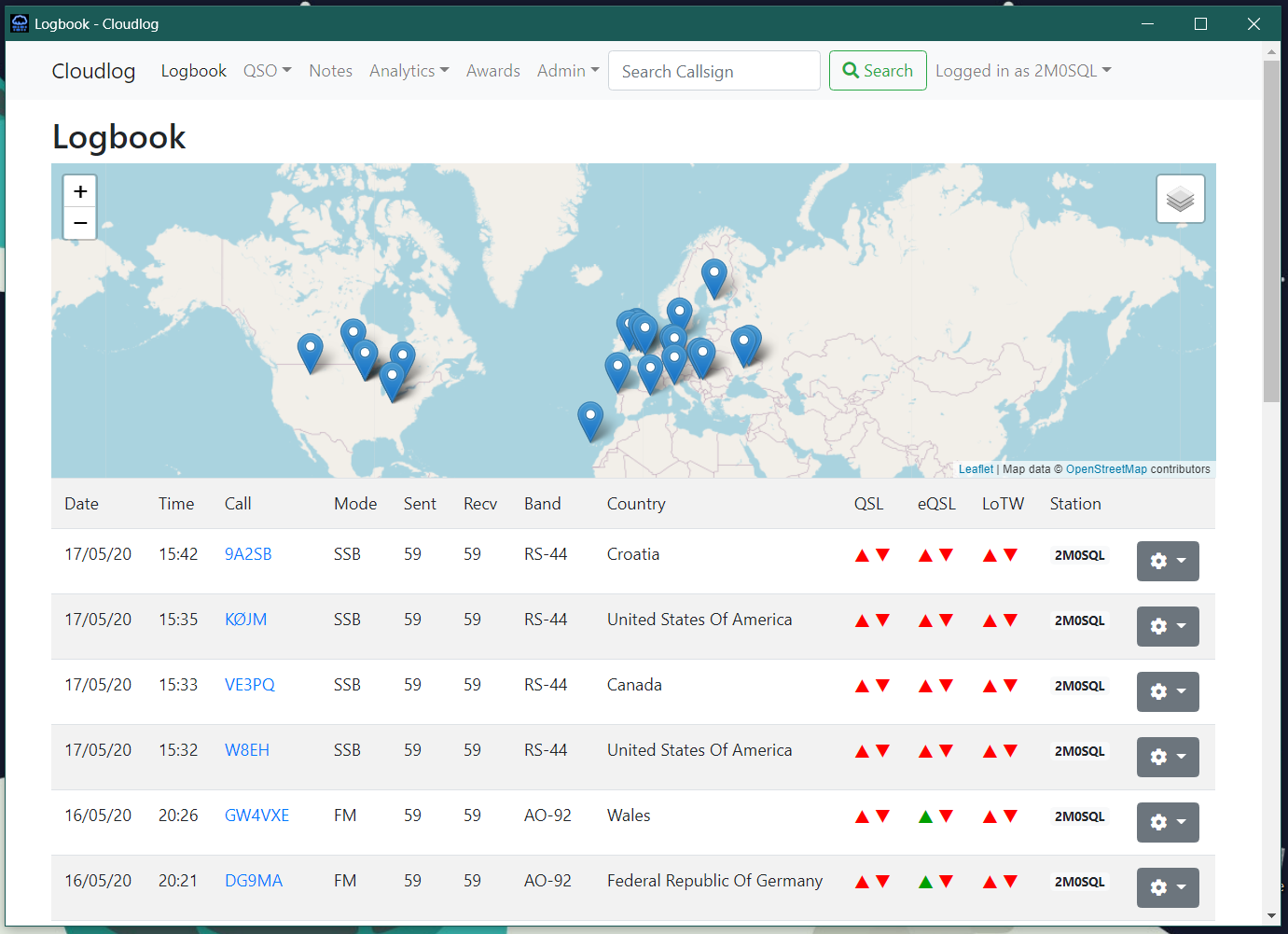
Menu options can be seen along the top, with a search window used to find callsigns that are already in the log.
The map window provides a graphical representation of of contacts listed on that page; the map can be zoomed using the plus and minus symbol on the left, and a Maidenhead grid square layer can be changed using the icon on the right. Details of each QSO are self explanatory, but clicking on the highlighted callsign pops up a smaller window with complete details [image required]. The QSL, eQSL, and LoTW columns visually represent the state of each contact within each of those areas; up arrow indicating that an item has been sent, down arrow indicating received, changing from red to green indicates that an action has been completed. The Station corresponds with the callsign entered during logging and can support upto [qty] different options. The option wheel on the far right enables each QSO to be edited, deleted, or a QSL card confirmed.
The next image shows the Logbook page as it looks to a user that is not logged in.
