Jamf Pro Guide - macadmins/nudge GitHub Wiki
- Best-effort Support
- Presentations
- Plan Your Deployment Strategy
- Configuration Methods
- Notifications
- Packages
- Smart Group
- Configuration Profile
- Policy
- Patch Management Software Title
- General Resources
Please join us over in the MacAdmin's Slack #nudge-jamf channel where we'll do our best to help you implement Nudge in your Jamf Pro environment.
- JNUC 2021
- MacAdmins Campfire Sessions 2021
- PSU MacAdmins 2023
Ensure you understand what Nudge is and what Nudge is not:
Nudge is an multi-linguistic application, offering custom user deferrals, which strongly encourages macOS updates. Written in Swift 5.5 and SwiftUI 5.2, Nudge will only work on macOS Big Sur 11 and later.
Rather than trying to install updates via the macOS built-in
softwareupdatebinary, Nudge prompts users to install updates via Apple approved / tested methods: System Preferences > Software Update and major application upgrades via the standalone macOS installer (i.e., Install macOS Monterey.app).
While Nudge will compare a Mac's currently installed version of macOS to the value you set for Nudge's requiredMinimumOSVersion, before deploying Nudge to computers with Jamf Pro, review the computers' Inventory > Software Updates to ensure the update users are being prompted to install is available.
Carefully review Nudge Preferences and determine if deploying either a Configuration Profile (the standard approach, Option No. 2) or local JSON (a non-standard approach, Option No. 3) will best meet your needs.
| Option | Nudge.app | LaunchAgent | Preference |
|---|---|---|---|
| 1 |
Nudge-1.1.10.x.pkg |
Local Testing |
|
| 2 |
Nudge_Suite-1.1.10.x.pkg |
Included inNudge_Suite-1.1.10.x.pkg
|
Jamf Pro JSON Schema |
| 3 |
Nudge-1.1.10.x.pkg |
Nudge Post-install script |
Nudge Post-install script |
| 4 | JAMF App Catalog Nudge |
Nudge_LaunchAgent_1.0.1.pkg |
Jamf Pro JSON Schema |
When you are first testing Nudge, please see: Local JSON > Proof-of-concept.
Once you're satisfied with your Nudge configuration on your local test Mac, it's time to deploy to your testing group.
Standard Approach
Every release of Nudge includes a LaunchAgent package, which we see in Option No. 2. This LaunchAgent will open Nudge every 30 minutes — on the hour and half-past the hour. You will still need to deploy the Nudge app itself, and with this option, a Jamf Pro JSON Schema to deploy a Configuration Profile for Nudge's settings.
- If you deploy a standard Configuration Profile, it must be signed or it will be modified by Jamf Pro. (See: Creating a Signing Certificate Using Jamf Pro's Built-in CA to Use for Signing Configuration Profiles and Packages.)
Non-standard Approach
Leverages the Nudge Post-install script deployed via the Jamf Pro Script Payload to create:
- LaunchAgent: Opens Nudge
- LaunchDaemon: Redirect Logs
- Local JSON: Configures Nudge
- Hides Nudge: Finder & Launchpad
- Reset function: Policy Script Parameter
Note: All support for this workflow should be asked by opening an issue. Also, you should be comfortable editing scripts when using this option.
The remainder of this article focuses on the standard approach to configure Nudge, Option No. 2.
DRAFT Approach
Leverages the JAMF App Catalog to keep the main Nudge package up to date. (Nudge-xxxx.pkg)
Note: The JAMF App Catalog deployment does NOT include the Launch Agent or Logger.
-
Deploy "Nudge" via the JAMF App Catalog too the target computer group. App Installers
-
Deploy the "Nudge Launch Agent" via a JAMF Policy
- Download "Nudge_LaunchAgent-xxx.pkg" from the latest github release.
- Upload the LaunchAgent Package to your JAMF Instance
- Create a new Policy that deploys the package
- Create a Configuration Profile to configure Nudge
If you intend to use Nudge's ability (1.1.7 or later) to block application launches once the required installation date has passed, first enable macOS Notifications for com.github.macadmins.Nudge in Jamf Pro.


Nudge is updated frequently and the latest version is always available from Nudge Releases.
Using Jamf Pro Package Management as a guide, upload the required Nudge .PKG:
- Nudge_Suite-1.1.10.x.pkg
Using the Jamf Pro Administrator's Guide Smart Groups as a guide, create the following Smart Groups:
| And / Or | Criteria | Operator | Value | ||
|---|---|---|---|---|---|
| ( | Application Title | is | Nudge.app |
||
| and | Application Version | is not | 1.1.10.81462 |
) | |
| or | Application Title | does not have | Nudge.app |
||
| and | Operating System Version | greater than or equal | 11.0.1 |
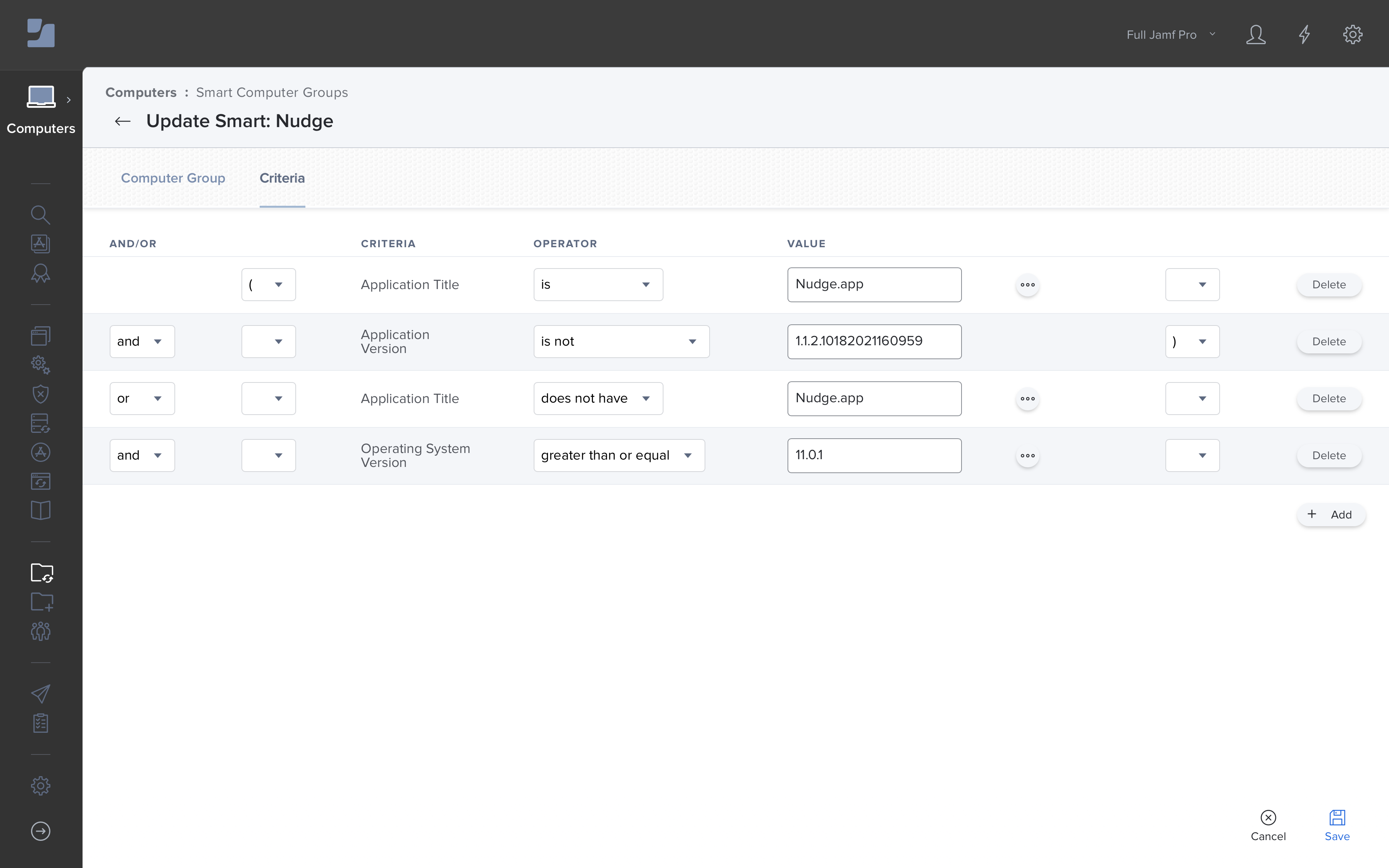
- Managing Settings for Computer Applications using JSON Schema and Jamf Pro
- Jamf Pro JSON Schema for Nudge v1.1.0 (1:34; no audio)
- Log in to Jamf Pro
- Click Computers at the top of the page
- Click Configuration Profiles
- Click New

- Use the General payload to configure basic settings, including:
- Use the Applications & Custom Settings payload and select External Applications
- Click Add in the upper right corner
- Choose Custom Schema as Source, then enter
com.github.macadmins.Nudgeas Preference Domain - Click Add Schema and paste in the entire contents of Jamf Pro JSON Schema for Nudge
- Click Save to display a list of configurable settings
- Add values to the managed keys to customize the app settings
- You can view the plist of keys and values by clicking the Plist preview button
- See Nudge Preferences for detailed information
- Click the Scope tab and configure the scope of the profile
- Click Save
When you save the settings, Jamf Pro automatically distributes the configured properties to the target computers.
Some Mac Admins tend to over-configure Nudge. The following examples are designed to show a bare-minimum configuration; if this meets your needs, you're done.
Note how only two settings — requiredInstallationDate and requiredMinimumOSVersion — are required to prompt users to update.
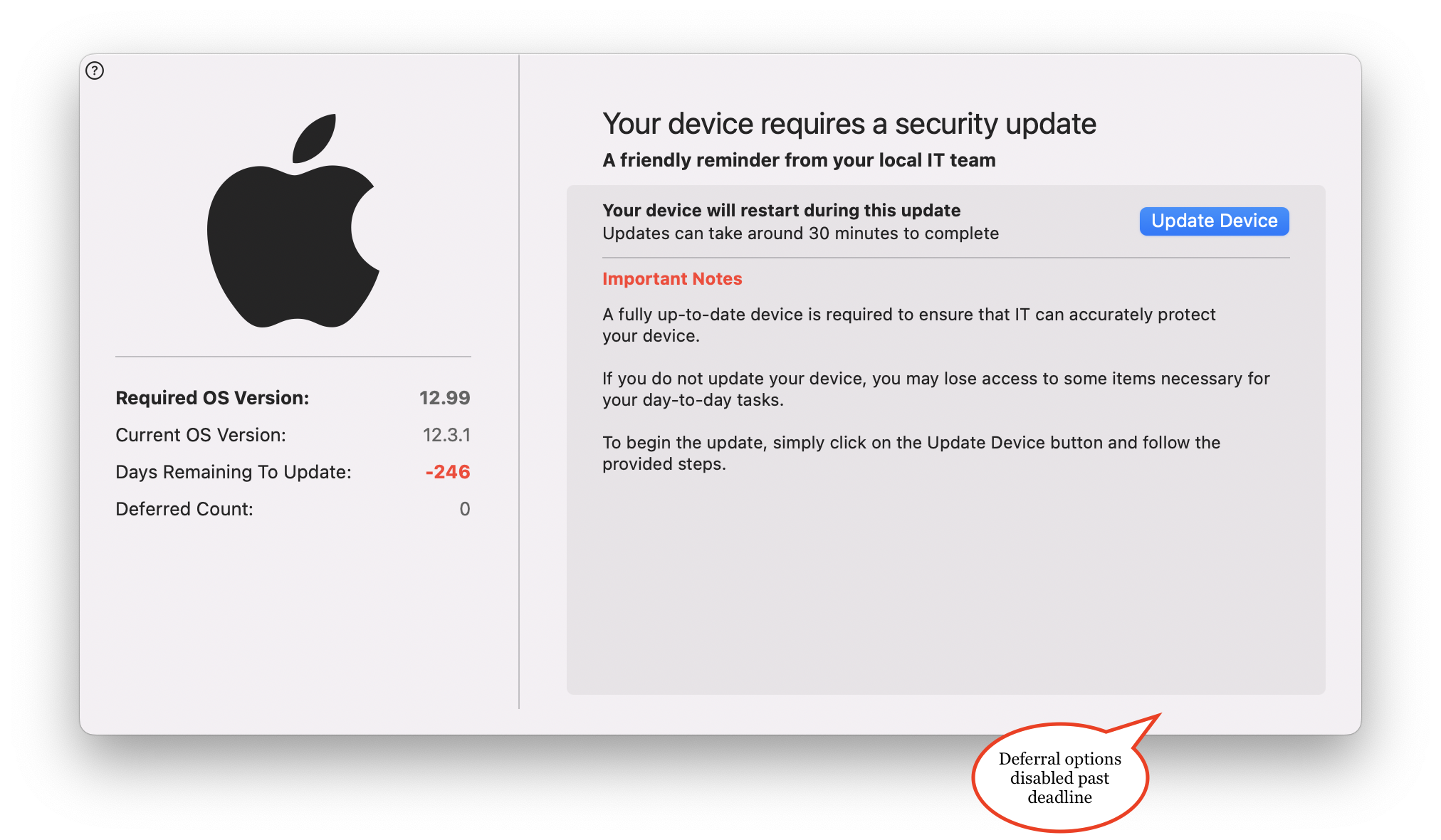 |
|---|
| Nudge: Deadline in the past / Greater than released OS |
<?xml version="1.0" encoding="UTF-8"?>
<!DOCTYPE plist PUBLIC "-//Apple//DTD PLIST 1.0//EN" "http://www.apple.com/DTDs/PropertyList-1.0.dtd">
<plist version="1.0">
<dict>
<key>osVersionRequirements</key>
<array>
<dict>
<key>requiredInstallationDate</key>
<string>2021-09-15T00:00:00Z</string>
<key>requiredMinimumOSVersion</key>
<string>12.99</string>
</dict>
</array>
</dict>
</plist>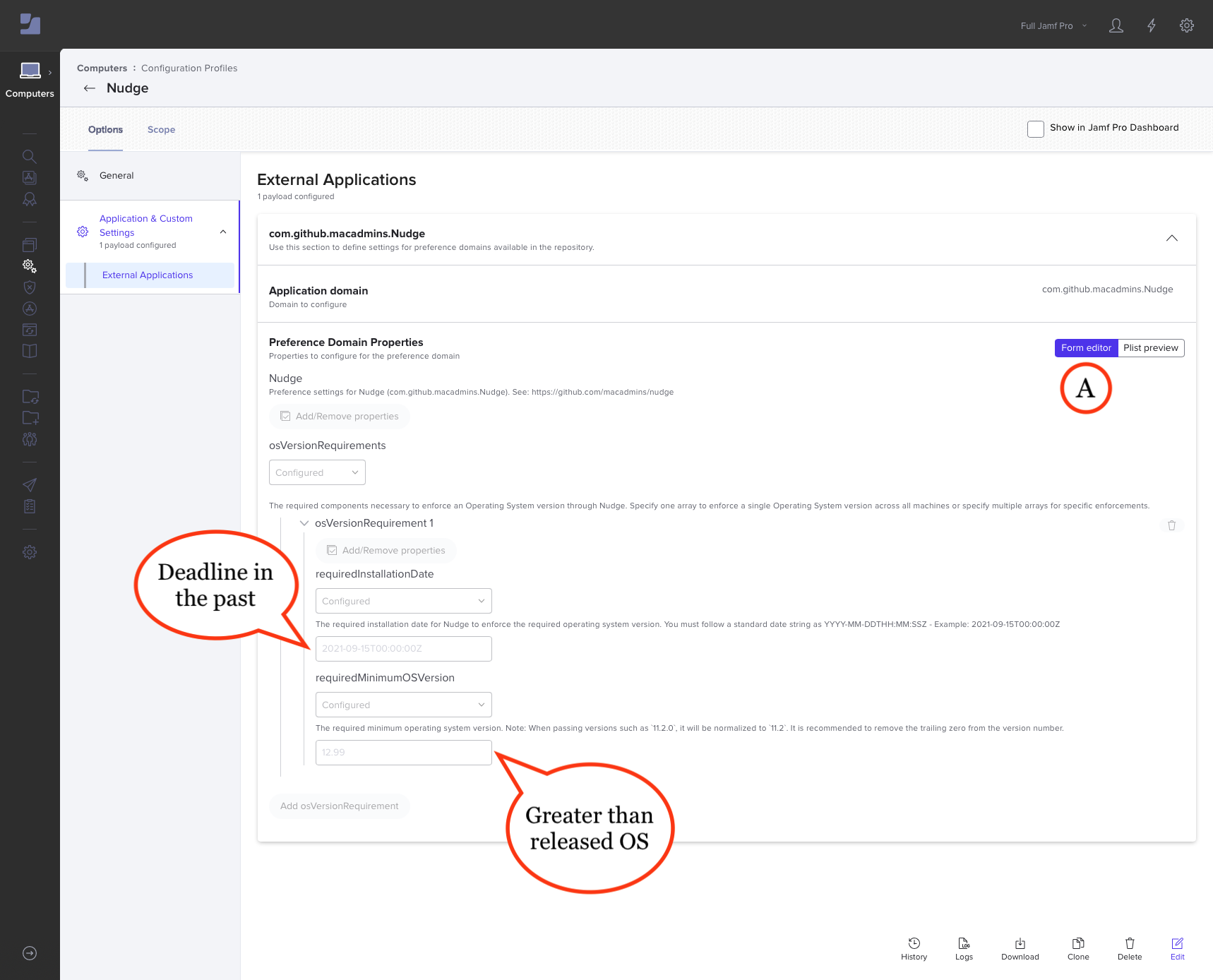 |
|---|
| Jamf Pro Form Editor: Deadline in the past / Greater than released OS |
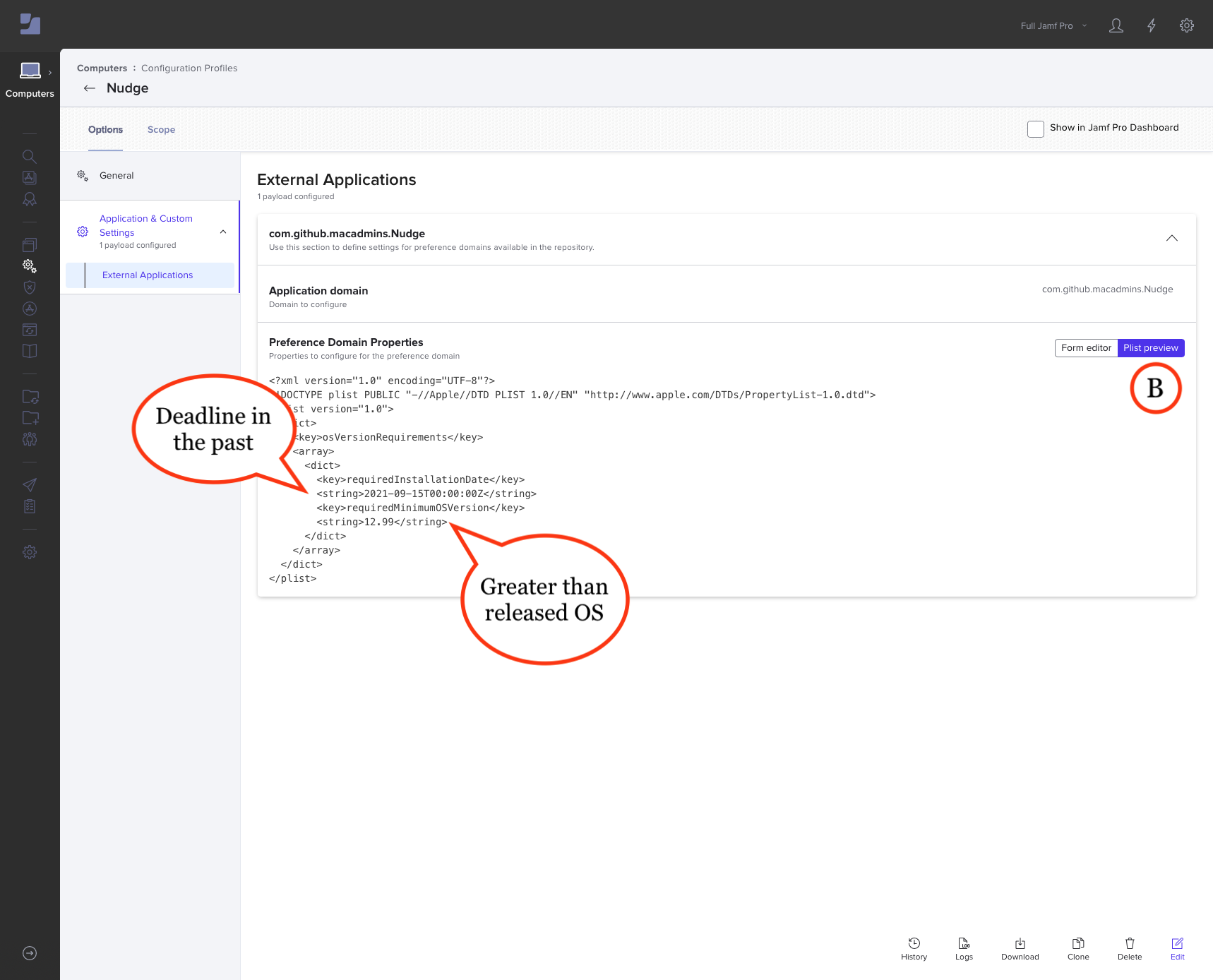 |
|---|
| Jamf Pro Plist Preview: Deadline in the past / Greater than released OS |
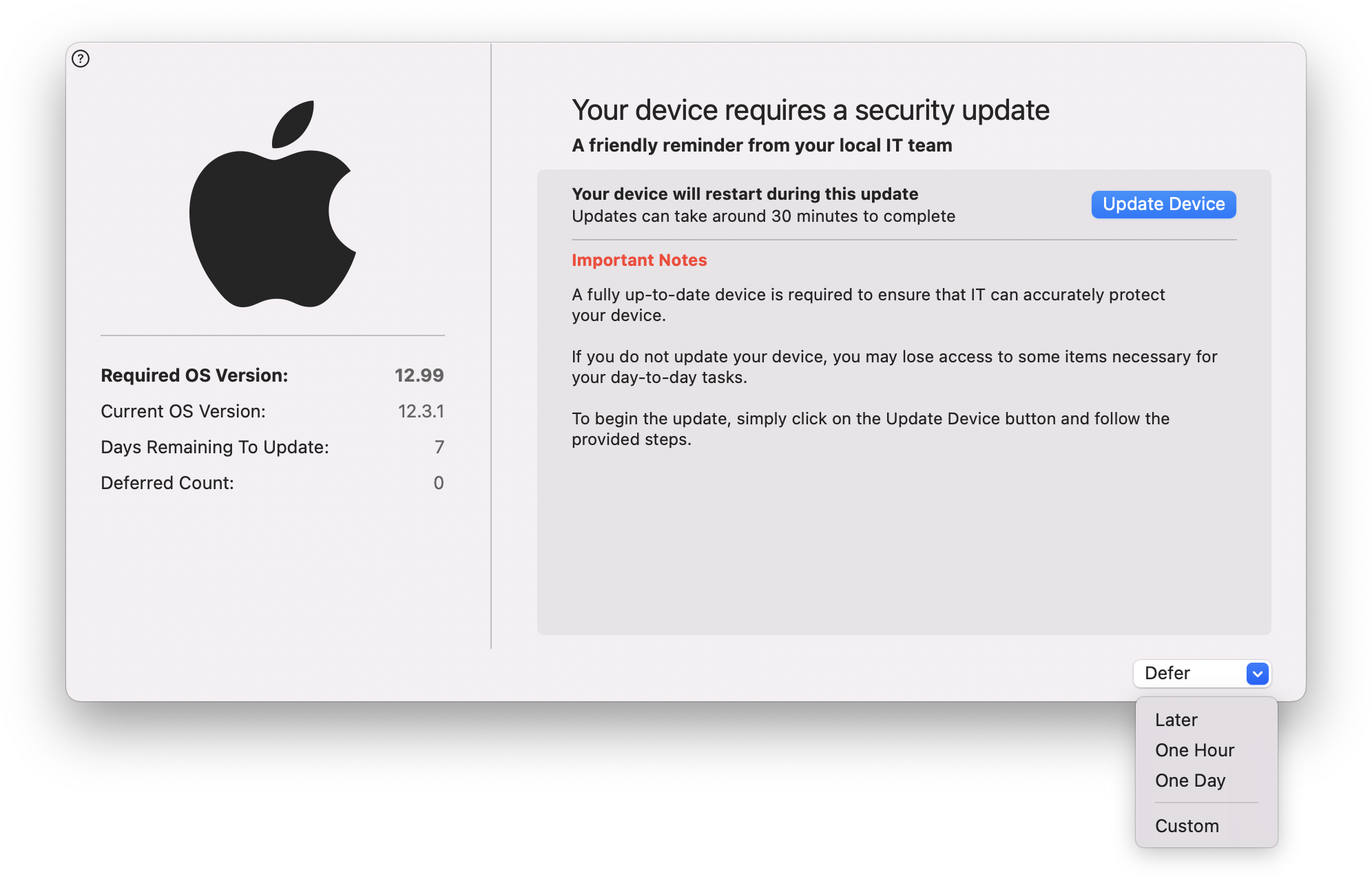 |
|---|
| Nudge: Deadline in the future / Greater than released OS |
<?xml version="1.0" encoding="UTF-8"?>
<!DOCTYPE plist PUBLIC "-//Apple//DTD PLIST 1.0//EN" "http://www.apple.com/DTDs/PropertyList-1.0.dtd">
<plist version="1.0">
<dict>
<key>osVersionRequirements</key>
<array>
<dict>
<key>requiredInstallationDate</key>
<string>2022-05-26T00:00:00Z</string>
<key>requiredMinimumOSVersion</key>
<string>12.99</string>
</dict>
</array>
</dict>
</plist>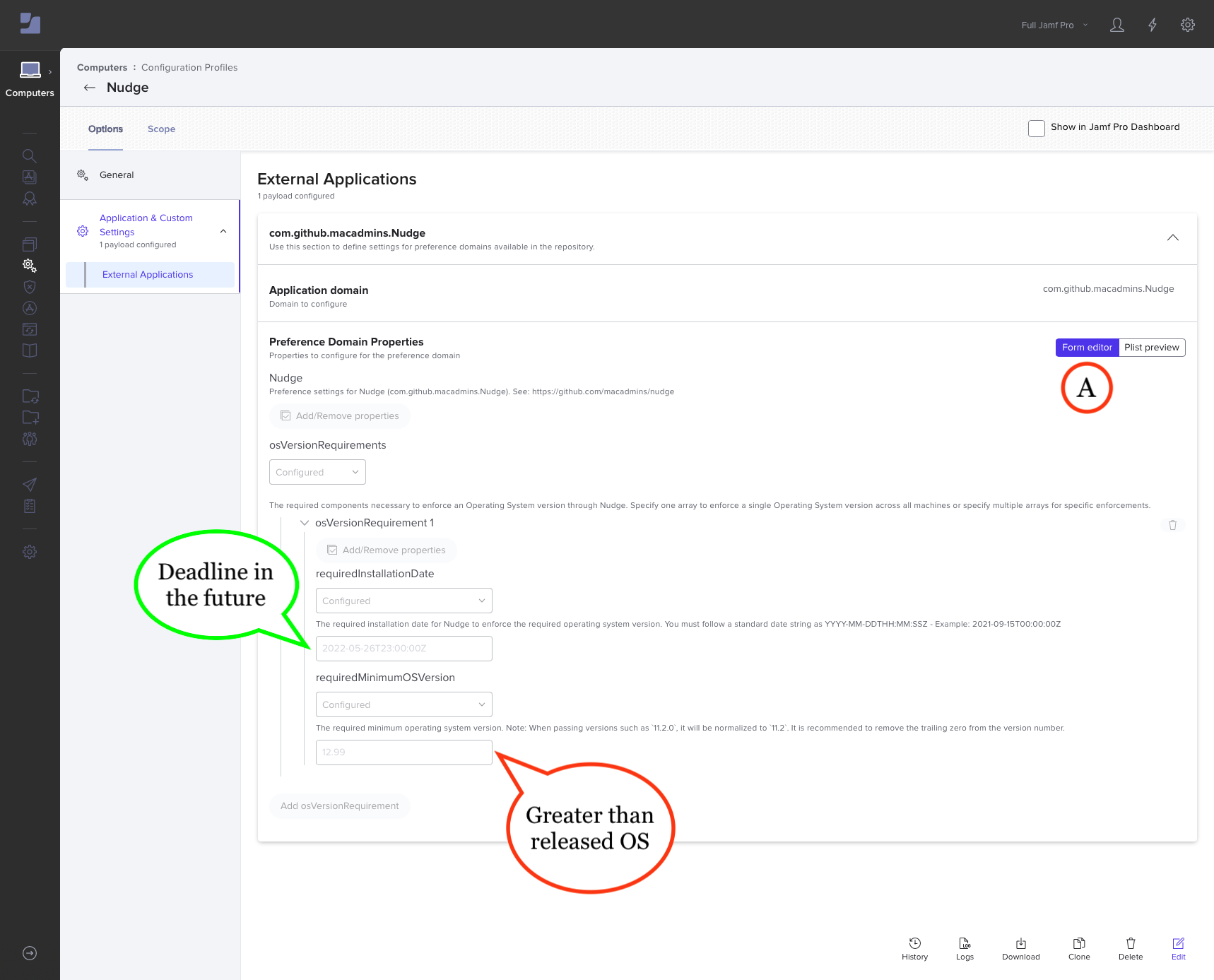 |
|---|
| Jamf Pro Form Editor: Deadline in the future / Greater than released OS |
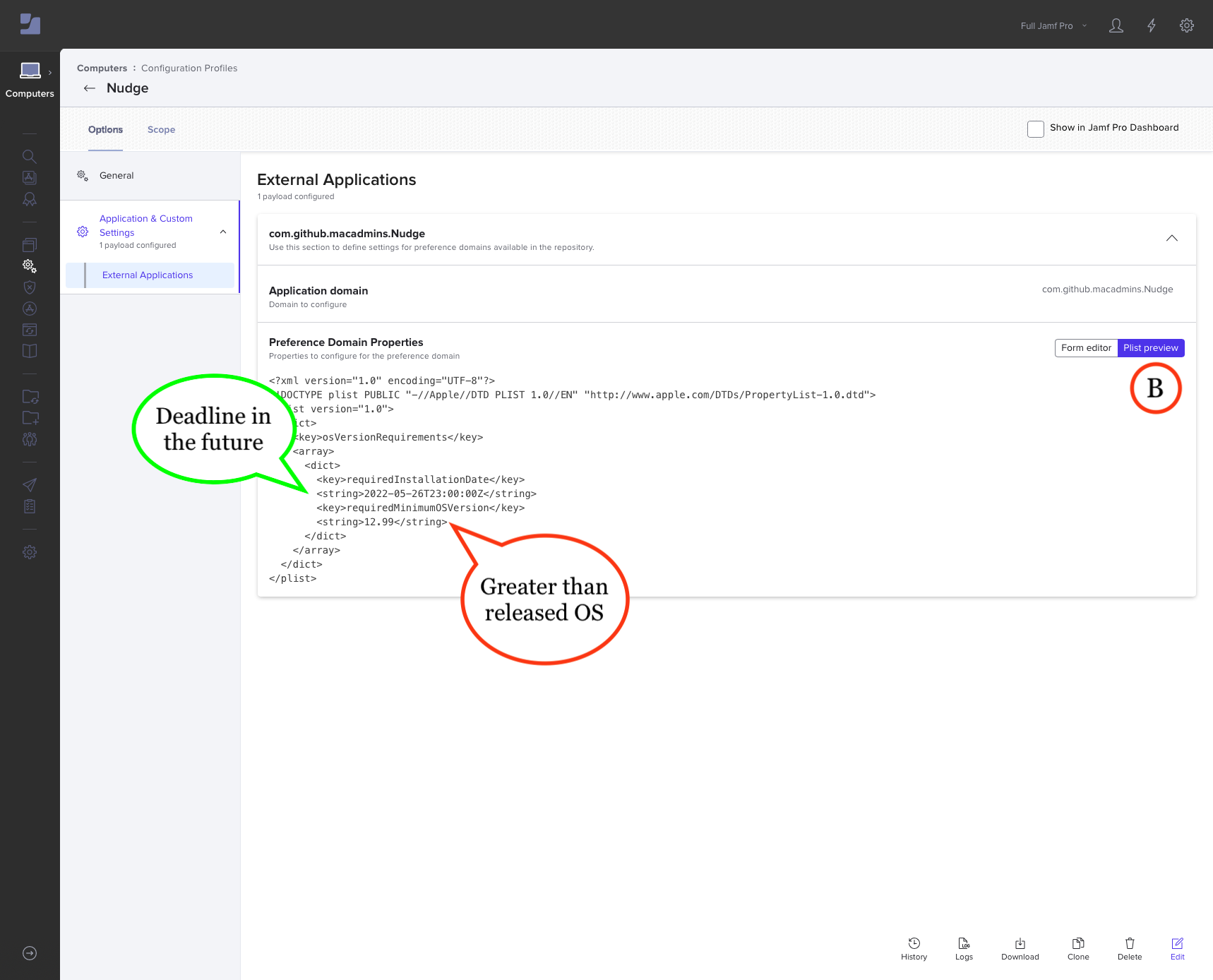 |
|---|
| Jamf Pro Plist Preview: Deadline in the future / Greater than released OS |
Using the Jamf Pro Administrator's Guide Policies as a guide, add the following policy to Jamf Pro:

-
General
- Display Name: Nudge Suite (1.1.10.x)
- Trigger: Recurring Check-in
- Execution Frequency: Ongoing
-
Package
- Nudge_Suite-1.1.10.x.pkg
-
Maintenance
- Update Inventory
- Targets: Update Smart: Nudge
- Limitations: No Limitations
- Exclusions: No Exclusions
Jamf now offers a Patch Management Software Title for Nudge.
- Feature Requests & Technical Issues
- MacAdmin's Slack #nudge-jamf
- Creating Launch Daemons and Agents
- Nudge – Tips for Testing
Single Language (Thanks, @emily.)
<?xml version="1.0" encoding="UTF-8"?>
<!DOCTYPE plist PUBLIC "-//Apple//DTD PLIST 1.0//EN" "http://www.apple.com/DTDs/PropertyList-1.0.dtd">
<plist version="1.0">
<dict>
<key>PayloadContent</key>
<array>
<dict>
<key>PayloadContent</key>
<dict>
<key>com.github.macadmins.Nudge</key>
<dict>
<key>Forced</key>
<array>
<dict>
<key>mcx_preference_settings</key>
<dict>
<key>optionalFeatures</key>
<dict>
<key>acceptableApplicationBundleIDs</key>
<array>
<string>us.zoom.xos</string>
<string>com.apple.iWork.Keynote</string>
<string>com.apple.Keynote</string>
<string>com.microsoft.Powerpoint</string>
<string>com.cisco.webexmeetingsapp</string>
<string>com.webex.meetingmanager</string>
<string>Cisco-Systems.Spark</string>
</array>
<key>aggressiveUserExperience</key>
<true/>
<key>attemptToFetchMajorUpgrade</key>
<true/>
<key>enforceMinorUpdates</key>
<true/>
</dict>
<key>osVersionRequirements</key>
<array>
<dict>
<key>aboutUpdateURL</key>
<string>https://support.apple.com/HT212872</string>
<key>requiredInstallationDate</key>
<string>2021-10-29T17:00:00Z</string>
<key>requiredMinimumOSVersion</key>
<string>11.6.1</string>
<key>targetedOSVersionsRule</key>
<string>11</string>
</dict>
<dict>
<key>aboutUpdateURL</key>
<string>https://support.apple.com/HT212869</string>
<key>requiredInstallationDate</key>
<string>2021-10-29T17:00:00Z</string>
<key>requiredMinimumOSVersion</key>
<string>12.0.1</string>
<key>targetedOSVersionsRule</key>
<string>12</string>
</dict>
</array>
<key>userExperience</key>
<dict/>
<key>userInterface</key>
<dict>
<key>iconDarkPath</key>
<string>/path/to/image.png</string>
<key>iconLightPath</key>
<string>/path/to/other-image.png</string>
<key>showDeferralCount</key>
<true/>
<key>singleQuitButton</key>
<true/>
<key>updateElements</key>
<array>
<dict>
<key>_language</key>
<string>en</string>
<key>mainContentText</key>
<string>Hey there! \n\nWe noticed this Mac has available software updates. Keeping macOS up-to-date is an important part in keeping devices and data secure.\n\nPlease update this Mac by clicking the Update Device button to install the available updates.</string>
<key>mainHeader</key>
<string>This Mac requires a security update</string>
<key>subHeader</key>
<string>A friendly reminder from IT ❤️</string>
</dict>
</array>
</dict>
</dict>
</dict>
</array>
</dict>
</dict>
<key>PayloadDisplayName</key>
<string>Custom Settings</string>
<key>PayloadIdentifier</key>
<string> </string>
<key>PayloadOrganization</key>
<string> </string>
<key>PayloadType</key>
<string> </string>
<key>PayloadUUID</key>
<string> </string>
<key>PayloadVersion</key>
<integer>1</integer>
</dict>
</array>
<key>PayloadDescription</key>
<string></string>
<key>PayloadDisplayName</key>
<string>Nudge OS Update Settings</string>
<key>PayloadEnabled</key>
<true/>
<key>PayloadIdentifier</key>
<string> </string>
<key>PayloadOrganization</key>
<string> </string>
<key>PayloadRemovalDisallowed</key>
<true/>
<key>PayloadScope</key>
<string>System</string>
<key>PayloadType</key>
<string>Configuration</string>
<key>PayloadUUID</key>
<string> </string>
<key>PayloadVersion</key>
<integer>1</integer>
</dict>
</plist>Two Languages (Thanks, @colorenz.)
<?xml version="1.0" encoding="UTF-8"?>
<!DOCTYPE plist PUBLIC "-//Apple//DTD PLIST 1.0//EN" "http://www.apple.com/DTDs/PropertyList-1.0.dtd">
<plist version="1.0">
<dict>
<key>optionalFeatures</key>
<dict>
<key>aggressiveUserExperience</key>
<false/>
<key>asyncronousSoftwareUpdate</key>
<false/>
<key>attemptToFetchMajorUpgrade</key>
<false/>
<key>enforceMinorUpdates</key>
<true/>
</dict>
<key>osVersionRequirements</key>
<array>
<dict>
<key>aboutUpdateURL</key>
<string>https://excample.com</string>
<key>requiredInstallationDate</key>
<string>2021-11-10T00:00:00Z</string>
<key>requiredMinimumOSVersion</key>
<string>11.6.1</string>
<key>targetedOSVersions</key>
<array/>
<key>targetedOSVersionsRule</key>
<string>default</string>
</dict>
</array>
<key>userExperience</key>
<dict>
<key>allowUserQuitDeferrals</key>
<true/>
<key>allowedDeferrals</key>
<integer>30</integer>
<key>allowedDeferralsUntilForcedSecondaryQuitButton</key>
<integer>30</integer>
<key>approachingRefreshCycle</key>
<integer>3600</integer>
<key>elapsedRefreshCycle</key>
<integer>3600</integer>
<key>imminentRefreshCycle</key>
<integer>3600</integer>
<key>imminentWindowTime</key>
<integer>24</integer>
<key>initialRefreshCycle</key>
<integer>18000</integer>
<key>maxRandomDelayInSeconds</key>
<integer>3600</integer>
<key>noTimers</key>
<false/>
<key>randomDelay</key>
<true/>
</dict>
<key>userInterface</key>
<dict>
<key>fallbackLanguage</key>
<string/>
<key>forceFallbackLanguage</key>
<false/>
<key>forceScreenShotIcon</key>
<false/>
<key>iconDarkPath</key>
<string>/Users/Shared/example.png</string>
<key>iconLightPath</key>
<string>/Users/Shared/example.png</string>
<key>showDeferralCount</key>
<true/>
<key>simpleMode</key>
<false/>
<key>singleQuitButton</key>
<true/>
<key>updateElements</key>
<array>
<dict>
<key>_language</key>
<string>de</string>
<key>actionButtonText</key>
<string>Gerät aktualisieren</string>
<key>customDeferralButtonText</key>
<string>Zeitpunkt wählen</string>
<key>informationButtonText</key>
<string>Mehr Informationen</string>
<key>oneDayDeferralButtonText</key>
<string>Ein Tag</string>
<key>oneHourDeferralButtonText</key>
<string>Eine Stunde</string>
<key>mainContentHeader</key>
<string>Dein Gerät wird während dieses Updates neu gestartet</string>
<key>mainContentNote</key>
<string>Wichtiger Hinweis</string>
<key>mainContentSubHeader</key>
<string>Aktualisierungen können ca. 30 Minuten dauern.</string>
<key>mainContentText</key>
<string>Um das Update zu starten, klicke auf die Schaltfläche Gerät aktualisieren und befolge die angegebenen Schritte.\n\nEs kann notwendig sein, dass das Gerät nach Installation des Updates noch einmal neugestartet werden muss.\n\nBitte lies dir vorher weitere Informationen zur Update Installation unter Mehr Informationen durch.</string>
<key>mainHeader</key>
<string>Dein Gerät benötigt Sicherheitsupdates</string>
<key>primaryQuitButtonText</key>
<string>Später aktualisieren</string>
<key>secondaryQuitButtonText</key>
<string>Verstanden</string>
<key>subHeader</key>
<string/>
</dict>
<dict>
<key>_language</key>
<string>en</string>
<key>actionButtonText</key>
<string>Update Device</string>
<key>customDeferralButtonText</key>
<string>Custom reminder</string>
<key>informationButtonText</key>
<string>More Info</string>
<key>oneDayDeferralButtonText</key>
<string>One Day</string>
<key>oneHourDeferralButtonText</key>
<string>One Hour</string>
<key>mainContentHeader</key>
<string>Your device will restart during this update</string>
<key>mainContentNote</key>
<string>Important Notes</string>
<key>mainContentSubHeader</key>
<string>Updates can take around 30 minutes to complete</string>
<key>mainContentText</key>
<string>To start the update, click the Update Device button and follow the steps shown.\nIt may be necessary to restart the device after installing the update.</string>
<key>mainHeader</key>
<string>Moin! Your device needs security updates</string>
<key>primaryQuitButtonText</key>
<string>Later</string>
<key>secondaryQuitButtonText</key>
<string>I understand</string>
<key>subHeader</key>
<string/>
</dict>
</array>
</dict>
</dict>
</plist>