Lab 11 1 Packet traqcer - lizzy9596/my-tech-journal GitHub Wiki
I. Configure Switchports for VLANs
On 1st Floor Switch, Go to Config/VLAN Database and add the VLANs the switch will support:
- VLAN Number: 10 Name: ENG
- VLAN Number: 20 Name: MKT
- VLAN Number: 30 Name: ACT Then, configure which ports are in which VLAN from Config tab by changing the VLAN number for the Access Port configuration per interface
- FastEthernet 0/1 can be VLAN 10 (ENG)
- FastEthernet 0/2 can be VLAN 20 (MKT)
- FastEthernet 0/3 can be VLAN 30 (ACT) Then, configure the Trunk port that will be used to connect the switch to the 2nd Floor Switch GigabitEthernet 0/1 change to Trunk and add VLANs 10, 20, and 30 (leaving the other default VLANs checked is fine) Repeat 1-3 on 2nd Floor and 3rd Floor switches Note: On 2nd Floor switch, you will need to configure both GigabitEthernet 0/1 and Gigabit/Ethernet 0/2 as Trunk ports (step 3) as it connects to two switches
II. Connect Devices
Assign Appropriate IP configurations to the PC's
- ENG network is 192.168.10.0/24 and the default gateway will be 192.168.10.1
- MKT network is 192.168.20.0/24 and the default gateway will be 192.168.20.1
- ACT network is 192.168.30.0/24 and the default gateway will be 192.168.30.1
Remember, every PC needs a unique address
Connect PC's to the switch on their floor. Make sure to connect the PC to the Port on the switch that is in their VLAN! Connect switches to each other using Crossover Cables and the configured Trunk ports If everything is connected and addressed correctly All PC's on the same VLAN should be able to ping each other But, PC's on different VLANs (even on the same switch) should not be able to ping At this point, All PC's on the same VLAN should ping one another - BUT PC's on different VLANs should not be able to ping one another
SUBMIT:
Screenshot of ENG-PC1 pinging ENG-PC2 (2 Points)
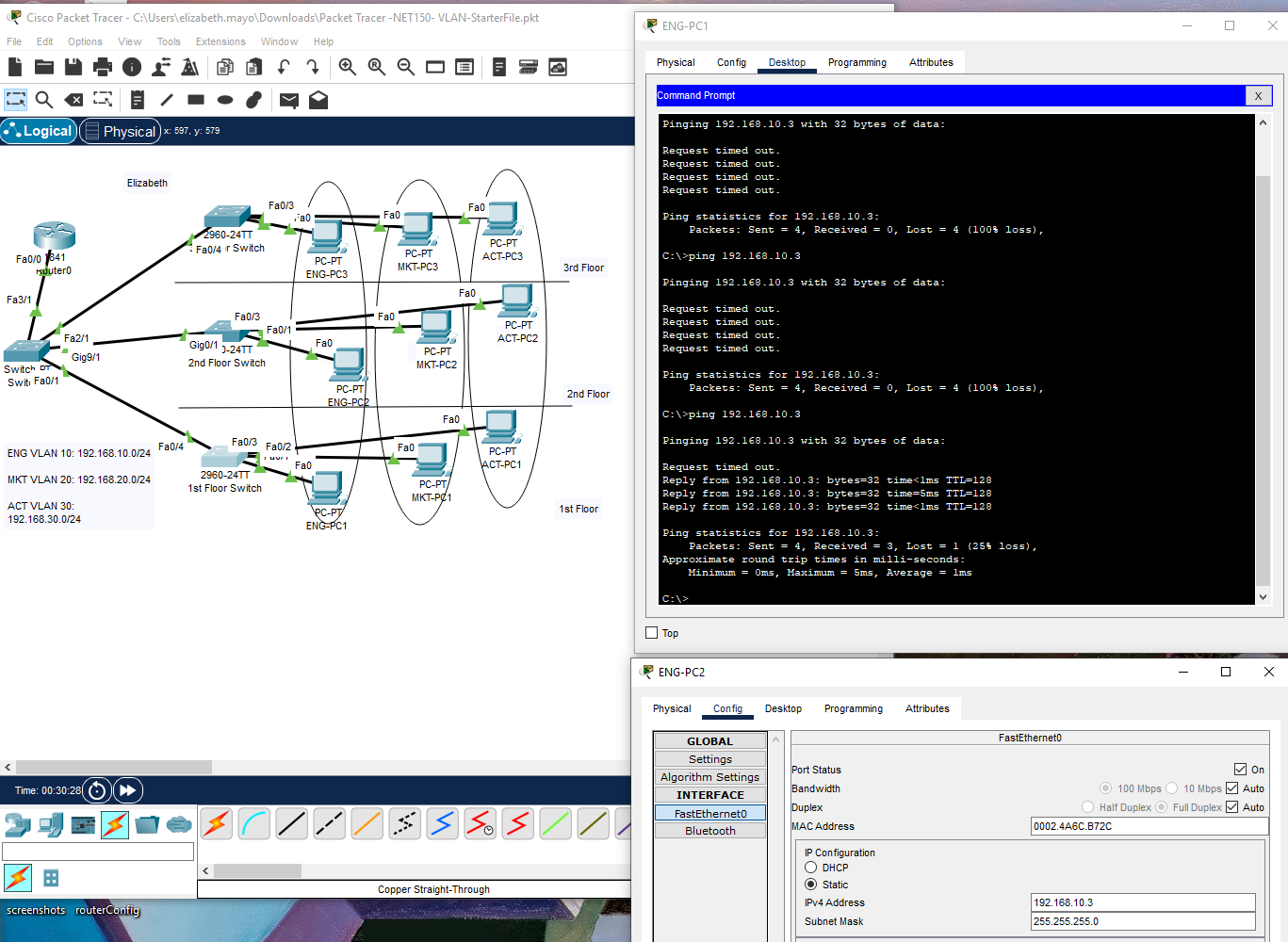
Screenshot of MKT-PC2 pinging MKT-PC3 (2 Points)
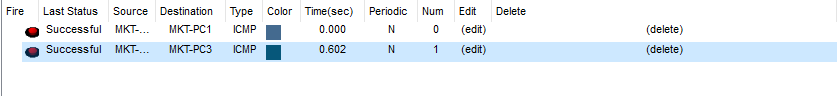
Screenshot of ACT-PC1 pinging ACT-PC3 (2 Points)
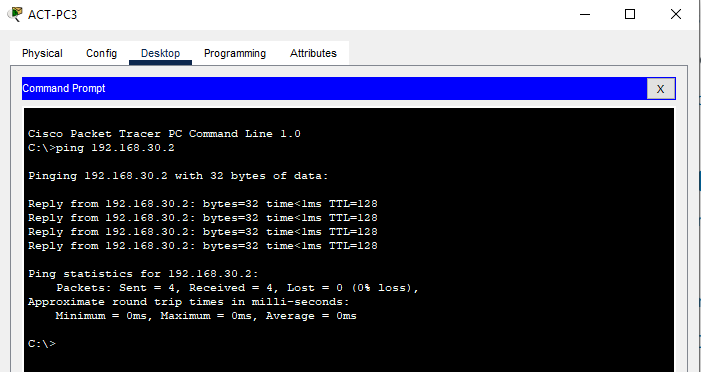
Answer to question: Why can't PC's on different VLANs ping one another? (3 Points) Make sure to Save your Packet Tracer File - you will need it for Lab 11-2!!! RESEARH ROUTER ON A STICK AND KNOW HOW TO IMPLEMENT IT!
Add Tech Journal Link:
Entry for creating VLANs on a switch Entry for configuring an interface as an Access port Entry for configuring an interface as a Trunk port