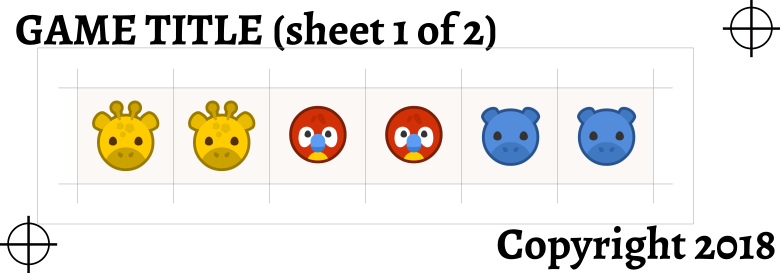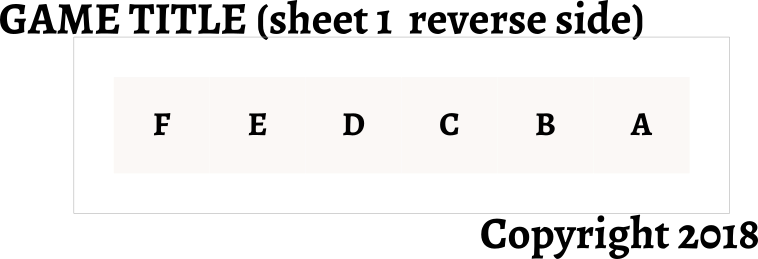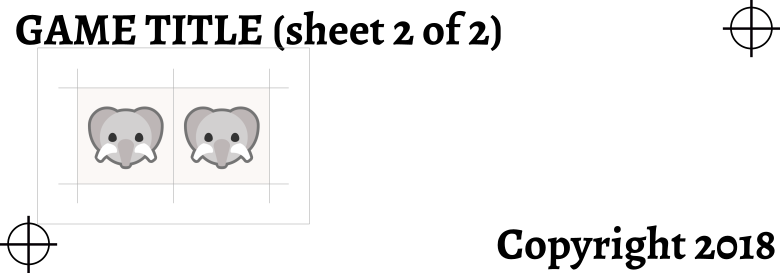Sheet Backgrounds - lifelike/countersheetsextension GitHub Wiki
Only available in version 2.1.
Contents can be added as backgrounds to each generated sheet.
To add content on all generated fronts create a layer named cs_background_front. Any contents of that layer will be copied to each countersheet front. All actual counters and registration marks will be rendered on top of that background.
To add content on all generated backs instead use a layer named cs_background_back. Otherwise it works identical as for fronts.
Special markers can be used in any text on the backgrounds:
- %SHEET% is replaced with the number of each sheet.
- %SHEETS% is replaced with the total number of generated sheets.
One possible use is to have a cs_background_front containing text like “My Game Name Countersheet %SHEET% of %SHEETS%” and then the expected text showing the number of each generated sheet will appear. Also useful for adding your Copyright text to all sheets, and any decorations or background colors that should be all over every sheet.
Below is a small example of what sheets with backgrounds copied to them can look like (from svgtests/input/backgrounds.svg and svgtests/input/backgrounds.csv).