Float Menu Module - legodude17/VanillaUIExpanded GitHub Wiki
Float Menu Module
Another feature of Vanilla UI Expanded is an improvement to float menus, which are the ubiquitous dropdowns used in the game.
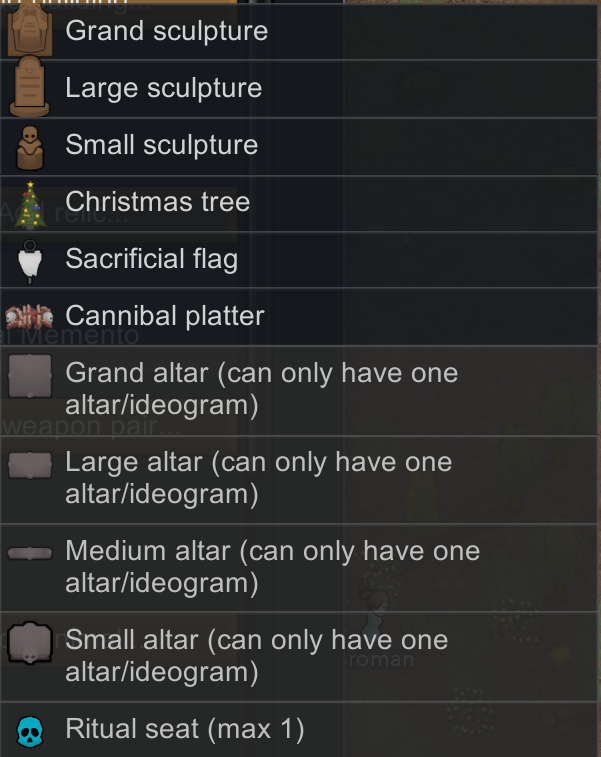 An example of a float menu.
An example of a float menu.
These menus tend to get unwieldy when they get large, so Vanilla UI Expanded will replace them with alternatives at large sizes.
Float Menu Dialog
The basic replacement, this simply shows all the options in a scrollable list with a search bar.
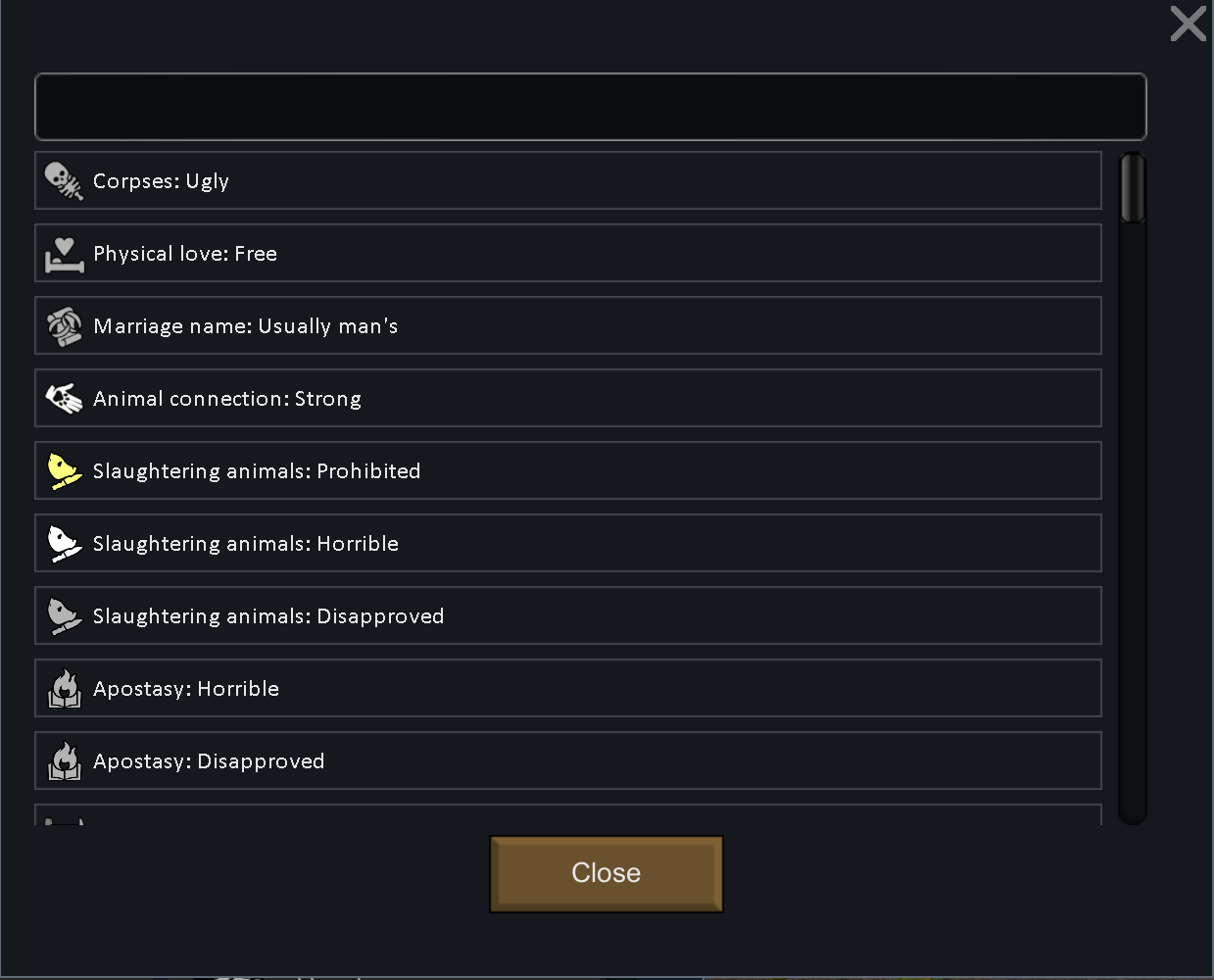
If there are related items to any of the options, then info buttons will be shown.
Float Menu Grid
A different replacement, used when all the options have associated items. This shows a grid of buttons, emphasizing the icons. You can right click on any of the options to open the information page for it.

Settings
The float menu module has settings associated with it:
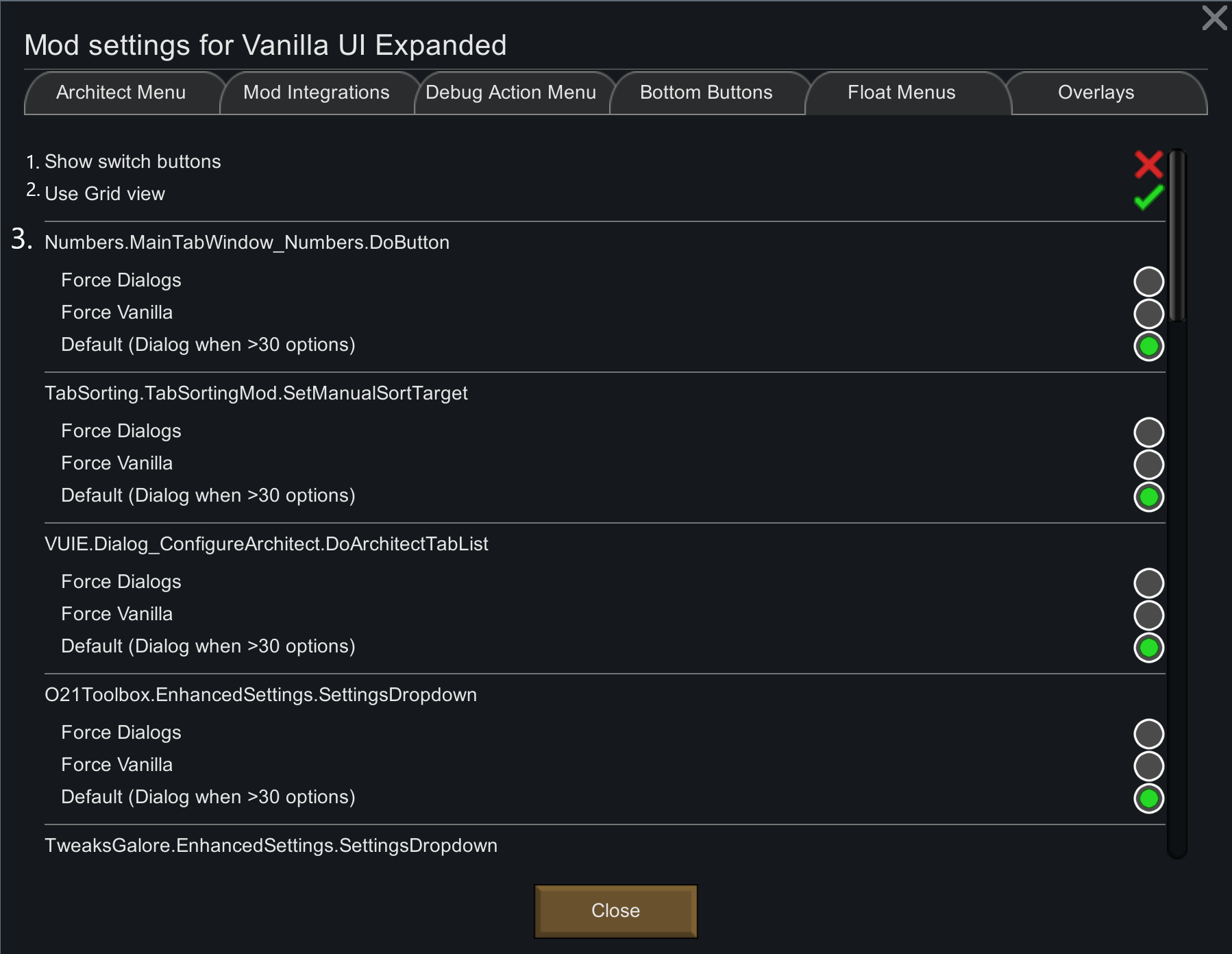
- "Show Switch Buttons": This toggle affects whether or not the button to switch the mod will be shown on both the vanilla menus and the modded dialogs.
- "Use Grid view": This toggle affects if the grid dialog will be shown when possible.
- Individual settings: These each have one method that creates a float menu, and lets you change the behavior for it individually. Currently it shows the internal names of the methods, but that may change in the future. Hopefully it won't be too hard to match these names to their function. Each item has three settings:
- Force Vanilla: Always use a vanilla float menu.
- Force Dialog: Always use a dialog, either the basic one or the grid if enabled and available.
- Default: Use a dialog when there's more than 30 options.