RoundedToolbar - lcaron/opal GitHub Wiki
Introduction
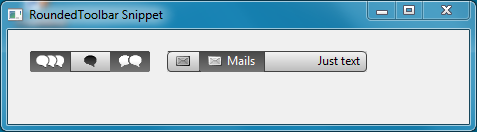
A simple rounded toolbar with grey icons.
Usage
This is very simple : you instantiate a RoundedToolbar and then you create RoundedToolItems :
final RoundedToolbar roundedToolBar = new RoundedToolbar(shell, SWT.NONE);
RoundedToolItem item = new RoundedToolItem(roundedToolBar);
item.setTooltipText("Simple item");
item.setSelectionImage(iconBubble1w);
item.setImage(iconBubble1b);
item.setWidth(40);
And voilà !
You can customize your buttons: selection image, image when not selected or disabled, font color, size...
Examples
An example called RoundedToolbarSnippet.java is located in the directory src/test/java/org/mihalis/opal/roundedToolbar.
This example is also available here :