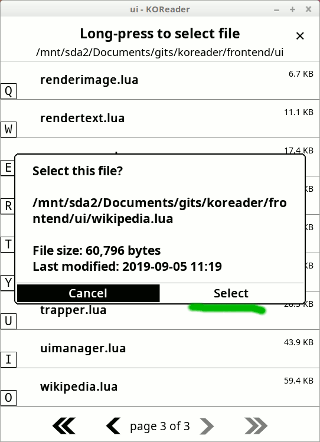Wikipedia support - koreader/koreader GitHub Wiki
Wikipedia lookup function can be invoked at both the dictionary quick lookup window and the highlight menu.

You can tap on image to see image caption and hold on image to open it in image viewer. More info can be found here.
You can save wikipedia articles as EPUB files from menu, with optional images. More info here.
Just like dictionary, wikipedia supports history of searched terms, accessed through menu. More info can be found here.
You can cancel (too) long, or any, search by tap. More on this here.
To use proxy server like wikipedi0.org tap Extension Menu ->Text Editor and select koreader/frontend/ui/wikipedia.lua . Locate the line consists of wiki_server = "https://%s.wikipedia.org", and change it to url you wish to use. To make sure you didn't delete another text by mistake, tap to "Check Lua" and save changes by "Save".