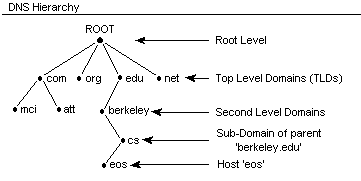IP and DNS - kimschles/schlesinger-knowledge GitHub Wiki
- Internet Protocol Address
- A number to identify a piece of hardware on a network (the internet and others)
- IP addresses were developed by Vint Cerf and Bob Kahn to make sure that networks could communicate with one another.
- Most common IPv4 format:
151.101.65.121- Each number is represented in bits.
- IPv4 addresses contain 32 bits
- 8 bits for each part of the address
- The first slot is for country/network
- The second slot is for region/network
- The third slot is for a subnetwork
- The fourth slot is the addresses of the specific device
- IPv6 format:
2400:cb00:2048:1::c629:d7a2(hexidecimal)- 128 bits per addresses
- Used behind a router or NAT device
- Sometimes called 'local IP addresses'
- The addresses are not available publically
- Private Addresses Ranges:
-
10.0.0.0to10.255.255.255 -
172.16.0.0to172.31.255.255 -
192.168.0.0to192.168.255.255
-
- Said another way:
-
10.0.0.0/8(~ 16 million addresses) -
172.16.0.0/12(~ 1 million) -
192.168.0.0/16(~ 65,000)
-
- Most home routers have the address
192.168.1.1 - Find your default gateway (on MacOS):
netstat -rn | grep default -
Reserved IP addresses
-
127.0.0.1to127.255.255.255 - Loopback address (localhost!)
-
-
DNS servers have a list of domain names and the IP address of those domains
-
IP versions: IPv4 and IPv6
-
Kinds of IP addresses:
- Private
- Public
- Static
- Dynamic
-
DNS servers are divided by zones.
-
Checks cache
-
If chache doesn't have a domain name and IP address saved, the browser (?) checks the root server
-
The root server will tell the computer to check the top-level domain node (
.org,.com,.io)
-
Recursive
-
Authoritative
-
DNS servers cache records. Each record has a Time to Live (TTL) that specifies how long to cache the record.
-
Wildcard DNS record: a record in a DNS zone that matches requests for domains that don't exist.
*.example.com
Check DNS
host <domain.com>-
netstat -rn- See the IP tables on your computer
dig NS <domain.com>
Software Freedom School, January 5, 2019
https://cfedde.gitlab.io/how-dns-works-and-why-you-care/
The Domain Name System is a distributed Hierarchical database with low referential integrity.
- low referential integrity means that different servers might have different information
DNS is organized as a hierarchy. There is a tree that contains records. The top is root, then TLDs, then second-level domains
Root name server
- The first step in resolving human readable domain names into their IP address
.
TLD = top level domain
-
.com,.edu,.gov, etc. - You can lookup the root name servers for a TLD with
dig <tld> ns, for exampledig com ns
- A records (for ipv4)
- AAAA records (for ipv6)
- PTR records
- MX records (mail servers)
- SRV
- LOC
- TXT (text)
Fun fact: DNS uses UDP, not TCP
-
whois <domain.name>- a domain name directory maintained by ICANN and IANA
-
whoisgives your information about the domain name registrar and who administers the domain
-
dig: domain information groper (perform DNS lookups) -
A way to get information from a DNS name server
-
dig kimschlesinger.com- Returns the A records
dig NS <domain_here>- When no command line arguments or options are given, dig will perform an NS query for "." (the root).
-
dig your_domain_name.com +shortfor the IP addresses
-
-
nslookupis likedig, but returns less information
-
/etc/resolv.confon linux machines - See DNS configuration on a mac:
scutil --dns
- Describe the purpose of DNS
- Explain the difference between TCP and UDP
- View information about a specific domain name with
whois - View the A records of a specific domain name with
dig - Describe the difference between NS and SOA
- Identify the root name servers for the info domain using
dig - Illustrate how DNS resolves a domain name